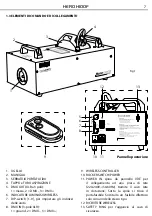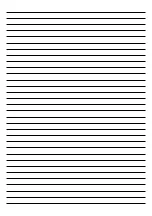HERO H100F
6
- 2 - FUNCTIONS AND SETTINGS
2.1 BASIC
1. Remove all packing materials from shipping box. Check that all foam and plastic padding is removed,
especially in the nozzle area.
2. Place fog machine on a flat surface and remove fog liquid tank cap.
3. Place the liquid tube into a properly filled liquid tank.
4. Fill with high-quality, water-based fog liquid recommended by Prolights dealer.
5. The HERO H100F only works with uncontaminated Prolights Fog Liquid. Any other types of liquid can
damage the unit resulting in spitting and serious clogging problem. When filled, place cap back on
liquid tank. Be careful not to exceed the maximum fluid level. DO NOT OVERFILL.
Note:
•
All fog machines develop condensation around the output nozzle. Because this may result in some
moisture accumulation on the surface below the output nozzle, consider this condensation when in-
stalling your unit.
•
All fog machines may sputter small amounts of fog occasionally during operation and for a minute or
so after being turned off.
•
All fog machines have a recycling period after long bursts when the machine will shut itself down for a
short period in order to heat up again. During this time no fog can be produced.
2.2 OPERATION
1. Add fluid carefully to the liquid tank. Do not overfill the tank.
2. Plug power cord into a grounded electrical outlet. Turn the power switch to “ON” on the back of the
machine. The unit will start to warm-up the machine. During this time the machine cannot generate
any fog. The green light will flash and stay ON when the warm-up process is complete.
3. Please now refer below of instructions of Wireless Remote for setting for the remote controller com-
mand.
Important:
•
Always monitor tank fluid level as you are fogging.
•
Never drink Fog liquid. If it is ingested, call a doctor immediately. If fog liquid comes in contact with skin
or eyes, rinse thoroughly with water.
•
Always replace the caps on the fog liquid container immediately after filling to avoid contamination.
NOTE - An optoelectronic (OPTO) liquid sensor is installed on the HERO H100F. The pump will automati-
cally stop working and the LED light indicator on the rear of the machine will start to flash when there’s
insufficient liquid. Please refill the liquid to the empty tank and restart (turn off then turn on) to dis-alarm
the LED indicator.
Then the machine is ready to operate again.
If you experience low output, pump noise or no output at all, unplug immediately. Check fluid level, the
external fuse, and power from the wall. If all of the above appears to be O.K., plug the unit again. If fog
does not come out after holding the remote button down for 30 seconds, check the hose attached to the
tank to make sure there is fluid going through the hose. If you are unable to determine the cause of the
problem, do not simply continue pushing the remote button, as this may damage the unit. Return the
machine to your dealer.