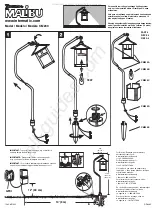17
LUMipAR18QTOUR
- 4 - MAINTENANCE
4.1 MAINTENANCE AND CLEANING THE UNIT
•
Make sure the area below the installation place is free from unwanted persons during setup.
•
Switch off the unit, unplug the main cable and wait until the unit has cooled down.
•
All screws used for installing the device and any of its parts should be tightly fastened and should not
be corroded.
•
Housings, fixations and installation spots (ceiling, trusses, suspensions) should be totally free from any
deformation.
•
The main cables must be in impeccable condition and should be replaced immediately even when a
small problem is detected.
•
It is recommended to clean the front at regular intervals, from impurities caused by dust, smoke, or
other particles to ensure that the light is radiated at maximum brightness. For cleaning, disconnect the
main plug from the socket. Use a soft, clean cloth moistened with a mild detergent. Then carefully wipe
the part dry. For cleaning other housing parts use only a soft, clean cloth. Never use a liquid, it might
penetrate the unit and cause damage to it.
4.2 FUSE REPLACEMENT
1. Disconnect this product from the power outlet.
2. Using a screwdriver, unscrew the fuse holder cap from the housing.
3. Remove the blown fuse and replace with a good fuse of the same type and rat-
ing (250V/T2A).
4. Screw the fuse holder cap back in place and reconnect power.
4.3 TROUBLESHOOTING
Fig.8
Problems
Possible causes
Checks and remedies
Fixture does not light up
•
No mains supply
•
Dimmer fader set to 0
•
All color faders set to 0
•
Faulty LED
•
Faulty LED board
•
Check the power supply voltage
•
Increase the value of the dimmer channels
•
Increase the value of the color channels
•
Replace the LED board
•
Replace the LED board
General low light intensity
•
Dirty lens assembly
•
Misaligned lens assembly
•
Clean the fixture regularly
•
Install lens assembly properly
Fixture does not power up
•
No power
•
Loose or damaged power cord
•
Faulty internal power supply
•
Check for power on power outlet
•
Check power cord
•
Replace internal power supply
Fixture does not respond to DMX
•
Wrong DMX addressing
•
Damaged DMX cables
•
Bouncing signals
•
Check control panel and unit addressing
•
Check DMX cables
•
Install terminator as suggested
Contact an authorized service center in case of technical problems or not reported in the table can not be
resolved by the procedure given in the table.
Summary of Contents for LUMIPAR18QTOUR
Page 1: ...MANUALE UTENTE USER MANUAL LUMIPAR18QTOUR IT EN super slim ParLED...
Page 38: ......
Page 41: ......
Page 42: ......
Page 43: ......