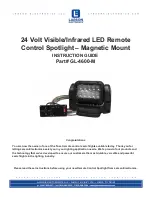MINIRUBY
10
3.4 FUNCTION MODE
1. Press the MODE button to enter the main menu and scroll using UP/DOWN to select
CONNECT
, then press
ENTER button.
2. Use UP/DOWN button to select:
DMX ADDRESS - SLAVE RECE - SEQUENCE - MUSIC
.
3. Press the ENTER button to confirm the selection.
4. Press the MODE button to go back or to meet the waiting time to exit the setup menu.
DMX addressing -
[DMX ADDRESS]
-
• In the
DMX ADDRESS
mode, press UP/DOWN button to select the desired value (
A001 - A512
) and for
setting the DMX address; but hold the UP/DOWN button to scroll quickly.
• Press ENTER button to confirm the selection.
Slave Receive
-
[Slave Rece]
This mode will allow you to link up the units together without a controller. Choose a unit to func-
tion as the Master. The unit must be the first unit in line; other units will work as slave with the same
effect.
To set the drive as a slave, proceed as follows:
• Press the MODE button to access the main menu.
• Press the UP/DOWN button to scroll the menu, select the
Connect
, then press the ENTER button to
enter the next menu.
• Press the UP/DOWN button to scroll through the menu, and select
Slave Receive
and press ENTER to
confirm.
• Press the MODE/ESC button repeatedly to exit the menu and save changes.
Use the DMX connectors of the MINIRUBY and an XLR cable to form a chain of units..
OPERATIONS IN AUTOMATIC MODE-
The unit independently runs through its show. Before you send an automatic program you need to
set the drive as Master/Alone:
• Press the MODE button to access the main menu.
• Press the UP/DOWN button to scroll the menu, select the
Connect
, then press the ENTER button to
enter the next menu.
• Press the UP/DOWN button to scroll through the menu, select
Sequence
and press ENTER to confirm
your choice.
• Press the UP/DOWN button to select the mode of operation:
• Master, if the unit is connected in series with other units and it acts as the Master;
• Alone, if the unit is not connected to other units.
Tilt
Color
Prism
4
Fixture ID
ð
Name
ð
ID Name
Password
ð
050 (insert to unlock the following settings)
PID Code
ð
Set PID of RDM
Software V
ð
ð
IC VERSION
Reload Def
ð
Basic Reload
ð
Reload Default
Password
All Reload
Summary of Contents for TRIBE MINIRUBY
Page 1: ...MANUALE UTENTE USER MANUAL MINIRUBY BEAM MOVING HEAD IT EN ...
Page 23: ......
Page 45: ......
Page 46: ......
Page 47: ......