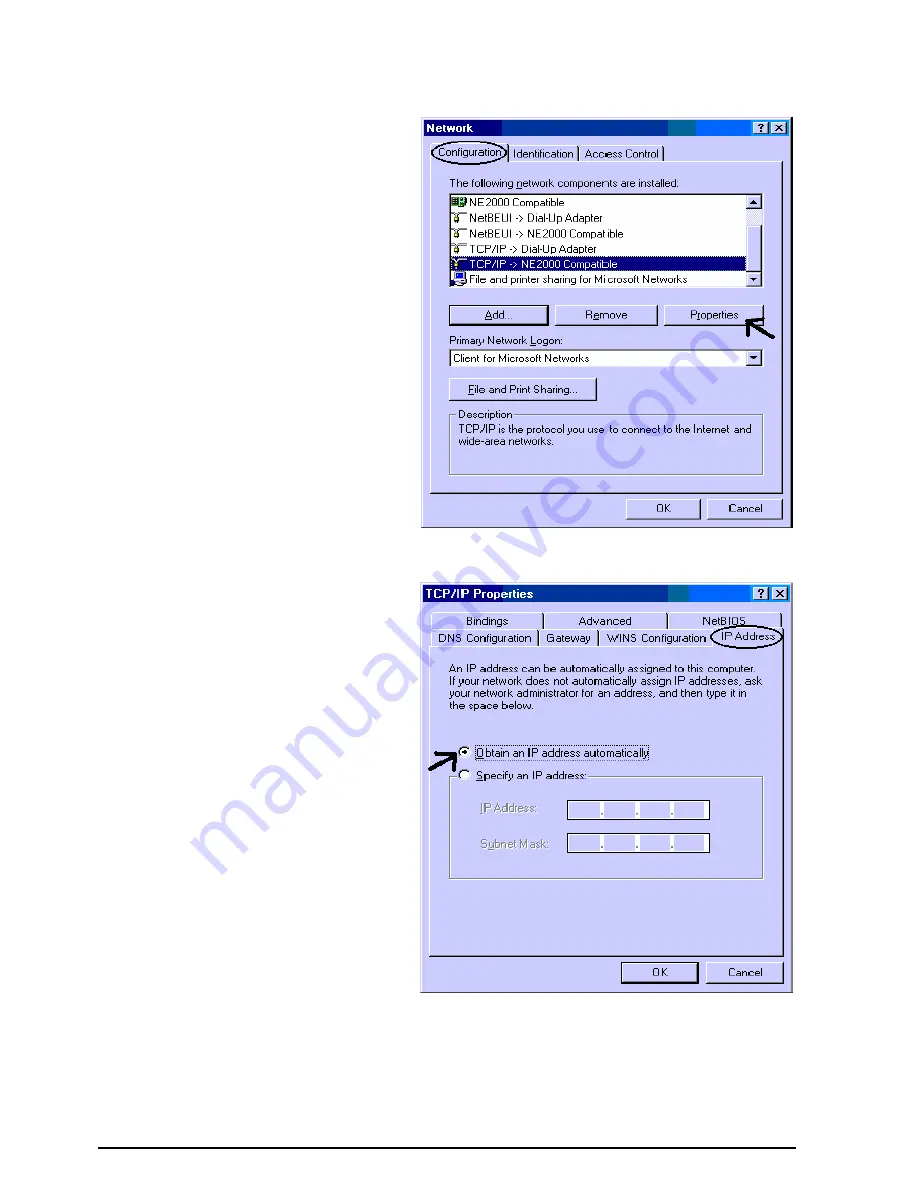
Hurricane 9300G (802.11g) ADSL2+ Modem Router
Chapter 3: Basic Installation
13
Configuring PC in Windows 95/98/ME
1.
Go to
Start / Settings / Control
Panel
. In the Control Panel, double-
click on
Network
and choose the
Configuration
tab.
2.
Select
TCP / IP -> NE2000
Compatible
, or the name of your
Network Interface Card (NIC) in your
PC.
(See Figure 3.9)
3.
Click
Properties
.
Figure 3.9: TCP / IP
4.
Select the
IP Address
tab. In this
page, click the
Obtain an IP
address automatically
radio button.
(See Figure 3.10)
Figure 3.10: IP Address
Summary of Contents for Hurricane 9300G
Page 1: ... 802 11g ADSL2 Modem Router User s Manual Revision 1 0 ...
Page 2: ......
Page 106: ...Hurricane 9300G 802 11g ADSL2 Modem Router Chapter 4 Configuration 102 ...
Page 111: ......
















































