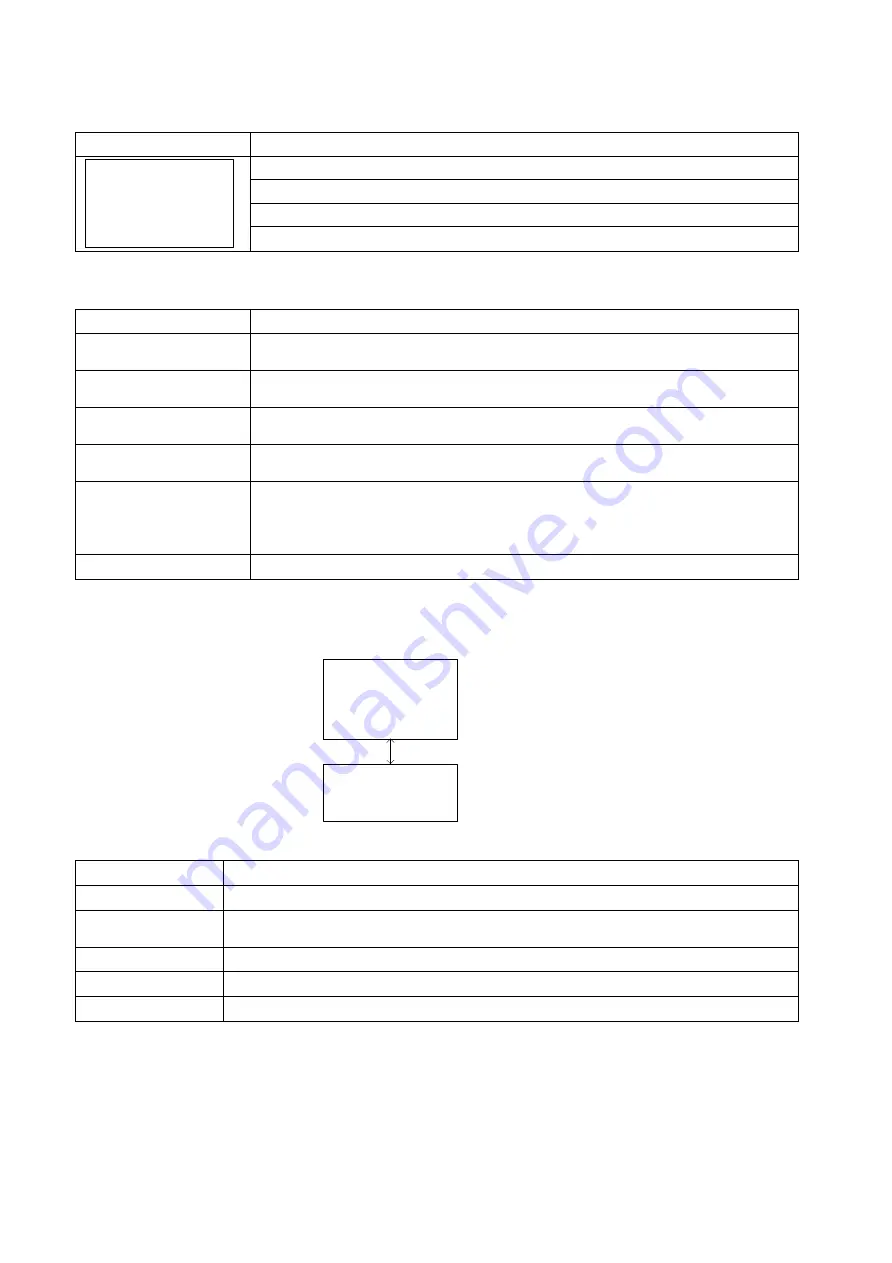
13
5.5.4
Default page
After power on, Startup page will display. It will automatically switch to default page after 6 sec.
Default page
Explanation
yy-mm-dd hh:mm
Mode: xxxxx
OP-V: xxx.xV
Load : xxx%
Date and time
UPS current operation mode
UPS output voltage
UPS load percent
5.5.5
Operation mode
The LCD automatically displays the following texts when the UPS changes status.
LCD Display
UPS status and Explanation
Normal
The normal operating mode. Input line is qualified and bypasses to power the
loads. At the same time, batteries are charging.
Boost
The unit automatically transfers to Boost mode to raise the lower input line
voltage when output voltage drops to the user programmable preset limit.
Buck
The unit automatically transfers to Buck mode to reduce the higher input line
voltage when output voltage achieves the user programmable preset limit.
Battery
The unit automatically transfers to battery mode when input line power is
unqualified or not present. Batteries provide power to the loads.
SelfTest
When “Self Test” is executed, the unit will enter “Battery Mode” automatically to
test output voltage and waveform. After testing, the unit will return back to “Line
Mode”. Users may program Test Timer in Setting menu to configure a longer time
for self-test. Default testing time is 1 minute.
Standby
No output power from UPS to the loads.
5.5.6
Menu page
After pressing ENTER button in default page, it will enter menu page.
►
1. Status
▼
2. Event log
3. Setting
4. Control
5. Help
▲
Menu Page
Scroll
Figure 11: Menu Page
Press SCROLL button to browse all 5 submenus below.
Menu Screen
Explanation
Status
Indicates input and output information, and other values monitored in UPS.
Event log
Indicates the active event log and the history event log which users can inquiry or
clear.
Setting
Indicates the parameters of UPS can be adjusted.
Control
Indicates the operational conditions of UPS can be controlled.
Help
Indicates the Model name
















































