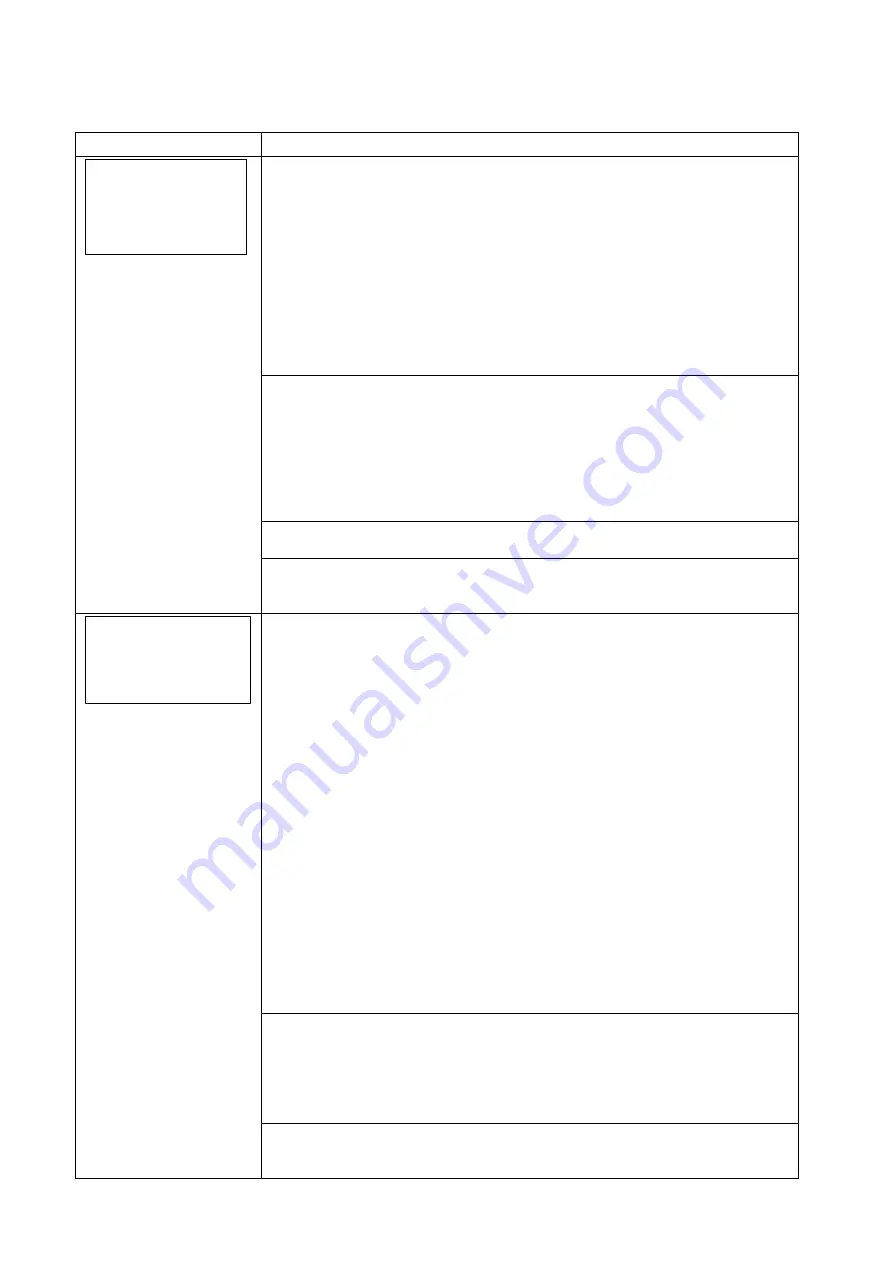
15
5.5.9
Setting menu
User can set various critical parameters in this menu. Choose the desired function on the screen by pressing
ENTER button. Press ESC button to return to default page.
Setting page
Explanation
►
Dry Contact
▼
Input Contact
AVR Feature
Line Qualify
Dry Contact:
It indicates programmed values of C1-C6 contacts.
Factory default settings:
C1,C2=On battery; C3,C4=battery low; C5,C6=Timer.
Illustrations for each programmed values as below.
-
On battery:
Energized when Unit in INV mode.
-
Battery low:
Energized when the battery voltage is lower than the
configurable battery low voltage. The default value is 46VDC.
-
Timer:
Energized after the unit has been in INV mode for the setting
backup time. The factory default value is 2 hours.
-
Alarm: Energized when any alarm occurs in UPS.
-
Fault: Energized when any fault occurs in UPS.
-
Off: Energized while the UPS is off.
-
Disable: The dry contacts become invalid.
Input Contact:
It indicates selectable options for input contacts.
Factory default setting is “Ext Fan Failed”.
Selectable options are listed as below.
-
User program
-
Ext Alarm
-
Ext Battery Alarm
-
Ext Fan Failed
-
Door Unlocked
AVR Feature:
Enable or disable Buck and Boost function. Factory default
setting is “disable”.
Line Qualify:
Set AC recovery time after the line is qualified. It’s to make sure
the line is stable. The selectable options are: 3 sec, 10 sec or 30 sec. Default
value is “30 sec”.
Line Detect
▼
Sense Type
Bat Temp Comp
Ext. Fan
Line Detect:
It allows users to set up detection levels for AC input voltages,
setting points to go in and out from battery mode, boost or buck modes.
-
Line High: When input voltage exceeds this level, unit will transfer from
Line Mode to Battery Mode. Refer parameter descriptions and setting
values in 5.6.9 Parameter Descriptions Table.
-
Line Low: When input voltage is lower than this level, unit will transfer
from Line Mode to Battery Mode. Refer parameter descriptions and setting
values in 5.6.9 Parameter Descriptions Table.
-
High Gap: The voltage gap between Line High and High Back, Buck High
and Buck Back. Refer parameter descriptions and setting values in 5.6.9
Parameter Descriptions Table.
-
Low Gap: The voltage gap between Line Low and Low back, Boost Low
and Boost Back. Refer parameter descriptions and setting values in 5.6.9
Parameter Descriptions Table.
-
Boost Low: When AVR function is enabled and input voltage drops
between Boost Back point and this level, unit will transfer to Boost Mode.
Refer parameter descriptions and setting values in 5.6.9 Parameter
Descriptions Table.
-
Buck High: When AVR function is enabled and input voltage increase
between Buck Back point and this level, unit will transfer to Buck Mode.
Refer parameter descriptions and setting values in 5.6.9 Parameter
Descriptions Table.
Sense Type
: Users can change the Sense Type according to operation
condition. Two types for selection:
-
Normal mode: The UPS can operate successfully with general line
conditions. The maximum transfer time is 12ms.
-
Generator mode: This setting allows UPS to work with the fluctuations
caused by a generator or noisy line. The maximum transfer time is 25ms.
Bat. Temp Comp:
It adjusts the battery temperature compensated voltage to
-2.5, -3.0, -3.5 or -4.0 mV/°C/Cell. The factory default setting is -3.0 mV/°C
/Cell.
















































