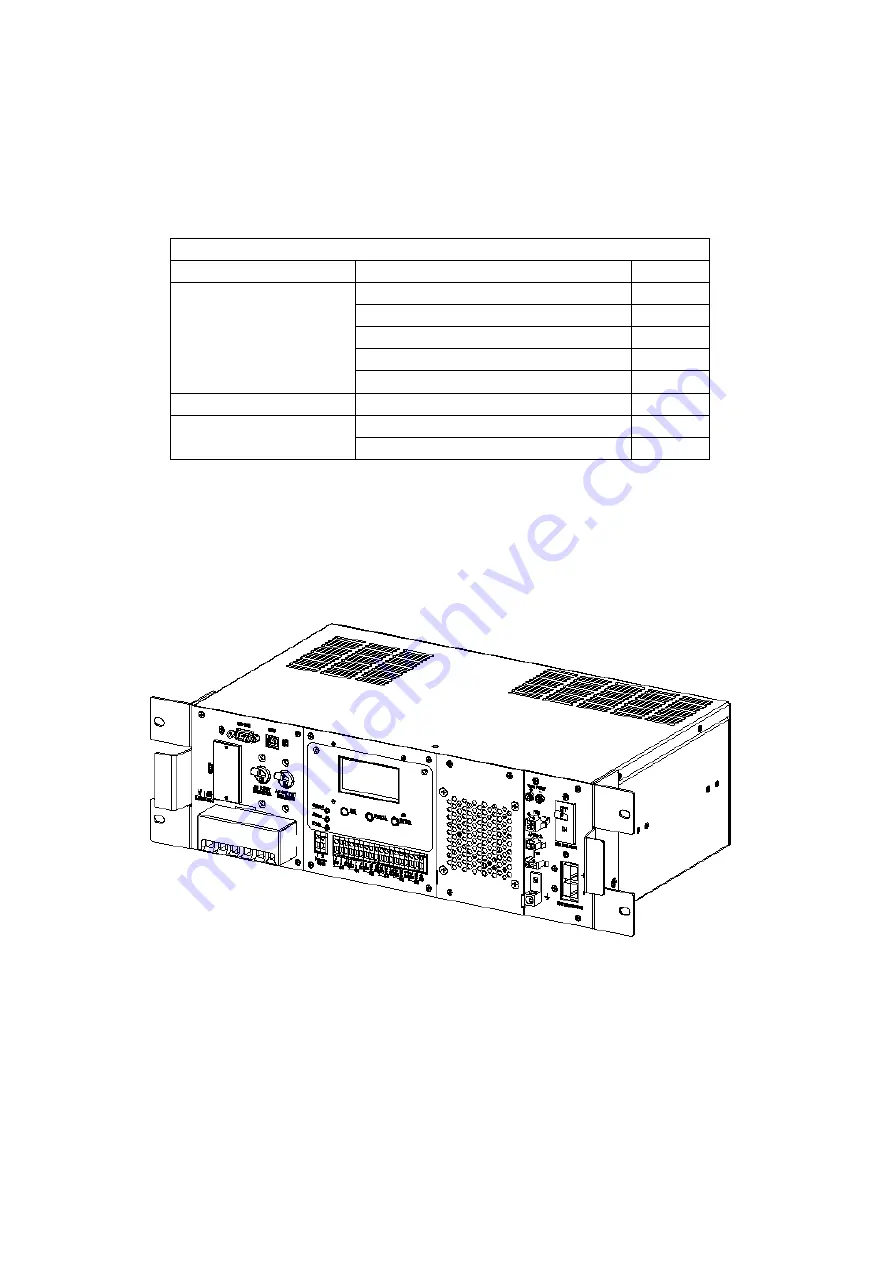
6
4. INSTALLATION
4.1
Unpacking and Inspection
Before installation, please remove the unit from its box carefully since the UPS is heavy. Follow the below
guidelines to unpack and inspect the unit.
1. Select a suitable area for unpacking and be sure that nothing inside is damaged.
2. Store all the packing materials and boxes for possible equipment returns.
3. Inspect the package contents and make sure all standard items as well as purchased options are included.
Standard Items
Item
Contents
Quantity
UPS
UPS Unit
1
Manual
1
Temperature sensor cable
1
Mounting bracket
2
Screws for Mounting bracket
8
SNMP card (optional)
1
PTS (optional)
PTS Unit
1
Fasteners
4
4. Compare the listed parts with the items you received. If the listed parts on your package does not match the
items you received, or any items appear damaged, please immediately notify your carrier agent and the supplier
who prepared your shipment.
4.2
Mounting the UPS
The UPS unit can be placed on a shelf with no other parts needed. It can be rack mounted or secured to a shelf
such as in an outdoor cabinet, with the mounting brackets shown in the following figure. The brackets and the
screws to attach them to the UPS case are available as part of the standard packaging.
Figure 4: UPS with Bracket for rack mounting
4.3
Mounting the PTS (Optional)
The power transfer switch is designed and factory-installed with a 19" rack mounting bracket accessory shelf. It
can be rack mounted or placed on a shelf. The fixing screws and washers are packaged as accessories of PTS.









































