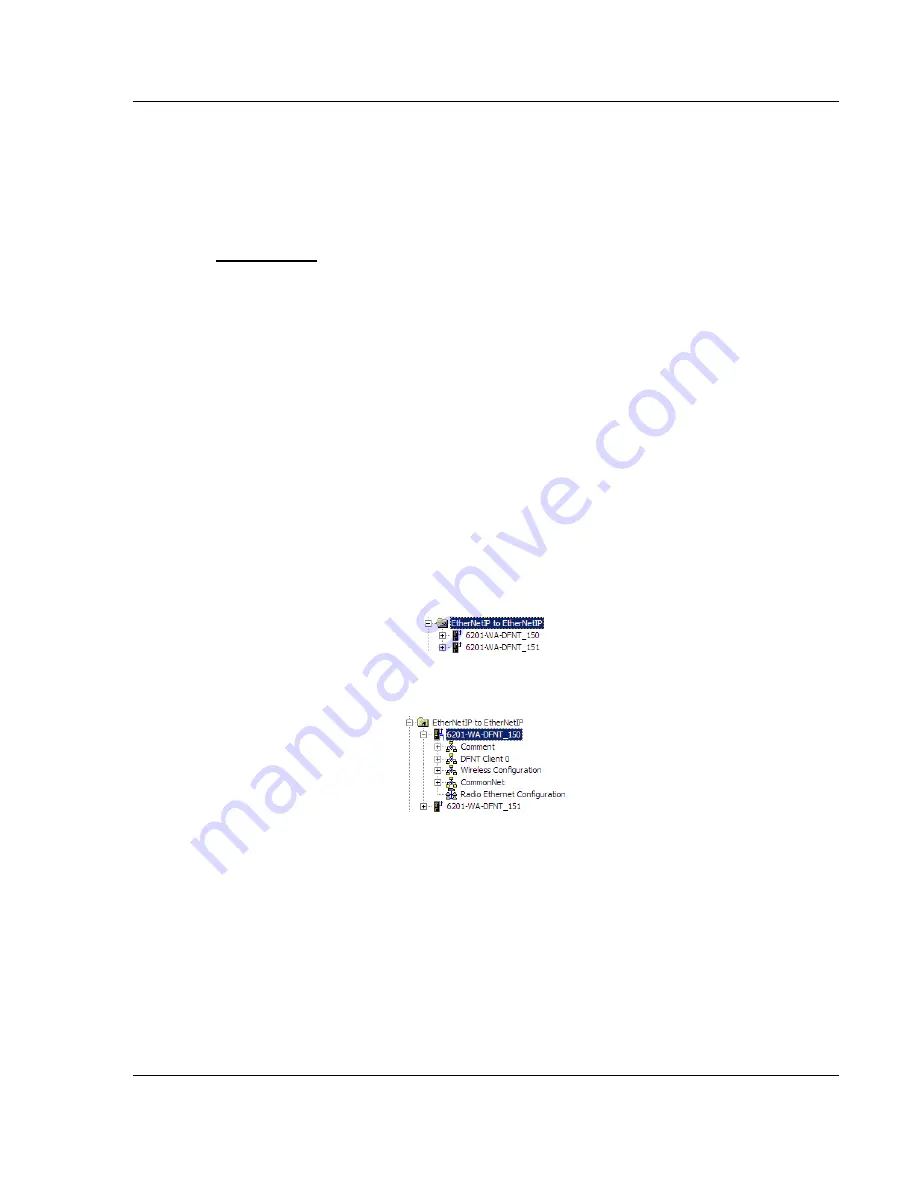
Configure the 6201-WA-DFNT 150 Module
6201-WA-DFNT
♦
ProLinx Wireless
High Speed Wireless EtherNet/IP Gateway
ProSoft Technology, Inc.
Page 11 of 45
August 12, 2008
3
Configure the 6201-WA-DFNT 150 Module
In This Chapter
Complete the ProSoft Configuration Builder Sections ........................... 12
Save and Download the Configuration File to the 6201-WA-DFNT Client
150 ........................................................................................................22
Based on the sample application, the remote Server is connected to a 6201-WA-
DFNT configured as a Client. The goal here is to begin to establish
communications between the two DFNT modules. The default configuration is
designed to pass 1200 words between each module. Each module is configured
separately.
Configuration is accomplished using ProSoft Configuration Builder (PCB). The
default configuration file is
PROLINX WIRELESS SAMPLE.PPF
.
1
Start PCB.
2
Select
File
→
Open
.
3
Navigate to the location where you copied the
PROLINX WIRELESS
SAMPLE.PPF
file and select this file.
4
Expand the
EtherNetIP to EtherNetIP
folder.
5
Expand the
6201-WA-DFNT_150
module selection.












































