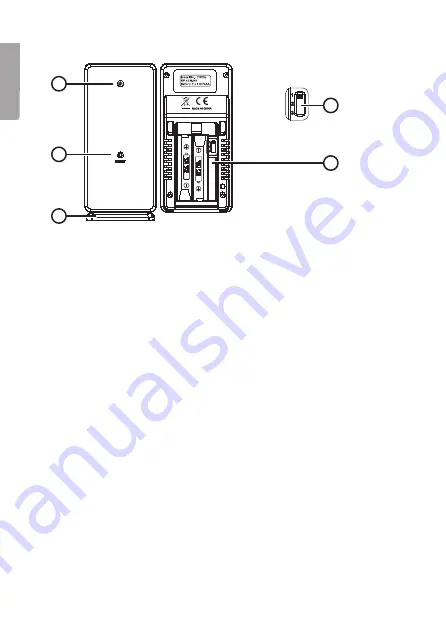
25
26
27
28
29
6
English
Outdoor sensor
25. LED indicator
26. [ RESET ] Reinstates default factory settings
27. Foot/wall bracket
28. Channel selector
29. Battery holder
Operating instructions
Quick start
1. Plug the mains adaptor into a wall socket and then into the weather
station’s socket (23).
2. Position the main unit and the sensor next to each other.
3. Open the battery cover on the back of the outdoor sensor.
4. Set the channel selector (28) to channel 1 and insert 2 × AAA/LR03
batteries.
Note:
Note the polarity markings in the battery compartment to
ensure correct insertion.
5. Refit the battery cover.
6. Make sure that channel 1 shows on the display (11), otherwise press
[
▲
CHANNEL ] until channel 1 displays without flashing.
7. The readings from the outdoor sensor will appear on the main unit‘s
display after a few seconds.
8. The time and date will be set automatically if the weather station is able
to receive the radio time signal. If the weather station is unable to receive
the time signal, the time and date must be set manually.
Summary of Contents for IW006-DCF
Page 63: ......







































