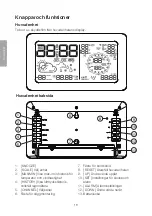10
English
Operation
Setting the clock
1. Hold in [ SET ] for 3 seconds – “12 hr” flashes.
2. Press [ UP ] or [ DOWN ] to set 12/24-hour clock.
Note:
The “AM” and “PM” icons
appear only when the clock is set to 12-hour format.
3. Whilst the selected time format is flashing, press [ SET ] again – the hours display
will flash.
4. Press [ UP ] or [ DOWN ] to set the hours.
5. Press [ SET ] again – the minutes display will flash.
6. Press [ UP ] or [ DOWN ] to set the minutes.
7. Press [ SET ] again – M & D will flash on the display.
8. Use [ UP ] or [ DOWN ] to select a date format.
9. Press [ SET ] again – the year display will flash.
10. Use [ UP ] or [ DOWN ] to set the year.
11. Press [ SET ] again – the month display will flash.
12. Use [ UP ] or [ DOWN ] to set the month.
13. Press [ SET ] again – the date display will flash.
14. Use [ UP ] or [ DOWN ] to set the date.
15. Press [ SET ] again – the selection of languages will flash.
16. Use [ UP ] or [ DOWN ] to set the language. The languages are
EN
(English),
GE
(German),
FR
(French),
IT
(Italian) and
SP
(Spanish).
17. Press [ SET ] again to finish making settings. The correct day sets automatically
in accordance with set date.
Note:
If [ SET ] is pressed once more after step 17 above, you will enter the time zone
setting. This feature only works on models with radio-controlled (atomic) clocks, not
this model. The time zone setting is activated by a short press on [ SET ].
Setting alarm 1 and 2
1. In clock mode, press [ ALARM ] once – “AL1” and the time of alarm 1 will appear
on the display.
2. Hold in [ SET ] for 3 seconds – the hours display will flash.
3. Press [ UP ] or [ DOWN ] to set the hours.
4. Press [ SET ] again – the minutes display will flash.
5. Press [ UP ] or [ DOWN ] to set the minutes.
6. Press [ SET ] to finish setting alarm 1. The alarm 1 icon will appear on the display.
7. Press [ ALARM ] once. “AL 2” and the time of alarm 2 will appear on the display.
8. Set the time in the same way as you did for alarm 1.
9. Press [ ALARM ] to finish.
Note:
If the settings process is interrupted for over 10 seconds, the unit automatically
reverts to clock mode.
Checking the alarm times
1. In clock mode, press [ ALARM ] once to view the time set for alarm 1.
2. Press [ ALARM ] twice to view the time set for alarm 2.