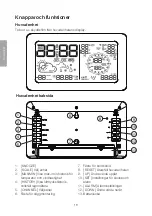11
English
Turning the alarm on/off
1. In clock mode, press [ ALARM ] once – “AL1” and the time of alarm 1 will appear
on the display.
-
Press [ SET ] to turn alarm 1 on.
-
Press [ SET ] once more to turn alarm 1 off.
2. Press [ ALARM ] again. “AL 2” and the time of alarm 2 will appear on the display.
-
Press [ SET ] to turn alarm 2 on.
-
Press [ SET ] once more to turn alarm 2 off.
Note:
When the alarm is activated, it sounds for 60 seconds. Press any button to turn
the alarm off. If the alarm time is not altered, the alarm will sound again the same time
the next day.
Snooze
When the alarm is activated, the alarm icon will flash. Press [ SNOOZE ] to temporarily
deactivate the alarm. The alarm will sound again after 8 minutes. The snooze function
can be repeated as many times as you like.
Selecting units of measurement
1. Press [ SCALE ] once – the unit of pressure measurement will flash.
2. Press [ UP ] or [ DOWN ] to select either inHg (inches of mercury) or mbar/hPa
(millibar or hectopascals)
3. Press [ SCALE ] once – the unit of temperature measurement will flash.
4. Use [ UP ] or [ DOWN ] to set either ºC or ºF.
5. Press [ SCALE ] once – the unit of wind speed measurement will flash.
6. Use [ UP ] or [ DOWN ] to set either km/h, mph or knots.
7. Press [ SCALE ] once – the unit of rain measurement will flash.
8. Use [ UP ] or [ DOWN ] to set either inches or millimetres.
9. Press [ SCALE ] once again to finish.
Temperature and humidity
Connecting a second temperature and humidity sensor
1. Hold in [ CHANNEL ] on the main unit until all the temperature and humidity values
show “- -”. The main unit will scan for a signal from sensors 1 and 2.
2. Open the battery cover on the back of the sensor by sliding it in the direction
of the arrow.
3. Insert 2 × AAA/LR03 batteries. Follow the markings in the battery compartment
to ensure correct polarity.
4. Refit the battery cover.
5. The readings from sensor 2 will appear on the display after a few seconds.