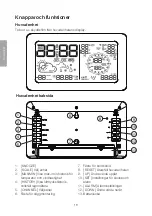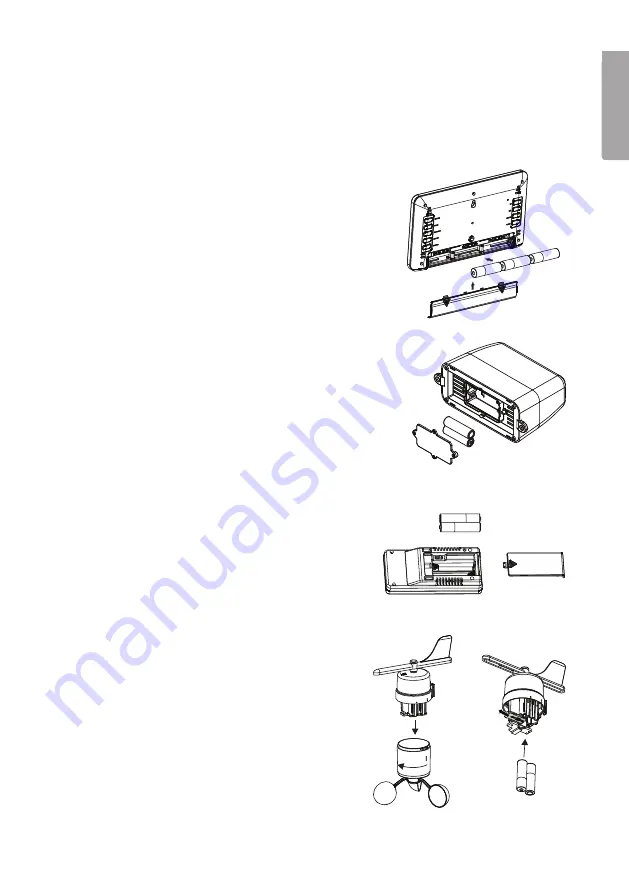
7
English
Getting started
Note:
Move the main unit and sensors to their intended locations and make sure that
you can receive readings from all the sensors before installing the units permanently.
Batteries
Main unit
1. Open the battery cover on the back of the main
unit by sliding it in the direction of the arrow.
2. Insert 3 × AA/LR6 batteries. Note the polarity
markings at the bottom of the battery
compartment to ensure correct insertion.
3. Refit the battery cover.
4. Carefully press [ RESET ] the first time
the main unit is switched on and then again
every time the batteries are replaced.
Rain gauge
1. Undo the 4 screws holding the battery cover
in place.
2. Insert 2 × AA/LR6 batteries. Note the polarity
markings at the bottom of the battery
compartment to ensure correct insertion.
3. Put the battery cover back and tighten the screws.
Outdoor temperature and humidity sensor
1. Open the battery cover on the back of the sensor
by sliding it in the direction of the arrow.
2. Insert 2 × AAA/LR03 batteries. Note the polarity
markings at the bottom of the battery
compartment to ensure correct insertion.
3. Refit the battery cover.
Anemometer
1. Open the anemometer by twisting off
the lower part.
2. Open the battery cover by sliding it in
the direction of the arrow.
3. Insert 2 × AA/LR6 batteries. Note the polarity
markings on the side of the battery
compartment to ensure correct insertion.
4. Refit the battery cover.