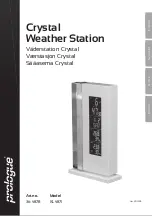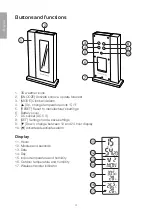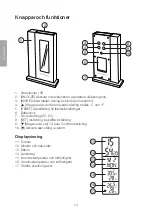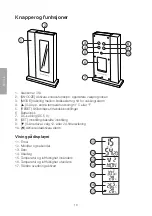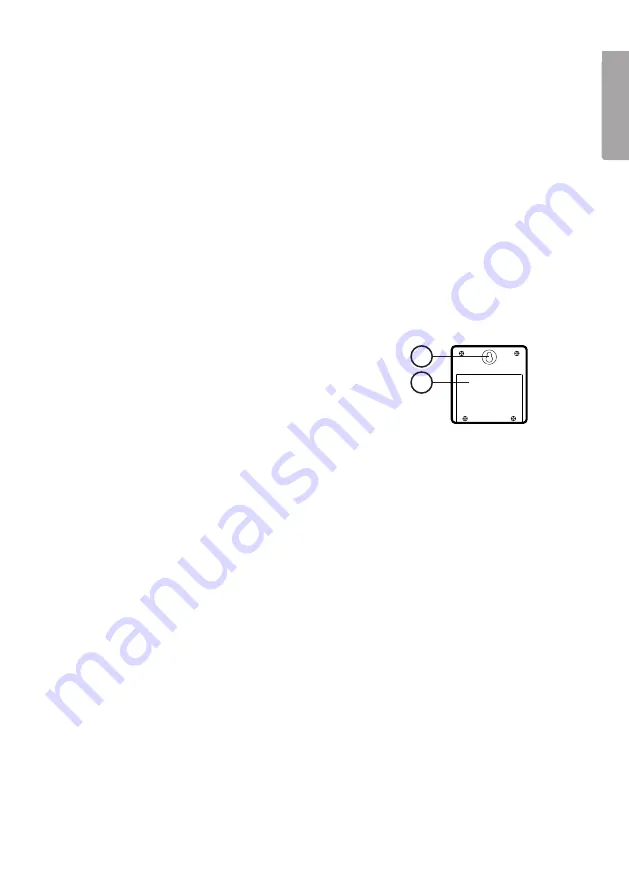
5
E
n
g
li
sh
Preparations
Weather station
Insert the adaptor’s DC plug into the DC socket and the other end into a wall socket.
Inserting batteries
This product has a battery backup function for time and other functions.
1. Slide the battery cover downwards to remove it.
2. Insert two AAA/LR03 batteries according to the markings in the battery holder.
3. Refit the battery cover.
The backlight is not active when operating on the batteries in order to save power.
The backlight can be operated manually by pressing [SNOOZE], which will activate
the light for about 20 seconds. Change batteries when the battery symbol shows in
the display.
Outdoor sensor
One outdoor sensor included.
a. Hanging slot
b. Battery cover
Inserting batteries
1. Open the battery compartment on the back of the outdoor sensor by loosening
the two retaining screws.
2. Insert two AAA/LR03 batteries according to the markings in the battery
compartment. Make sure that the seal between the cover and the sensor remain
in place before screwing the battery cover in place.
Note:
Use alkaline batteries only.
Rechargeable batteries should not be used because they have too low a voltage.
Placing the outdoor sensor
1. Hang the outdoor sensor either indoors or out in a location protected from the weather
and direct sunlight. The sensor can also be placed on flat even surface.
2. The outdoor sensor is water-resistant but should not be submerged or exposed to
damp for longer periods. Do not place the sensor in an area where snow can build up,
or where it is exposed to strong wind or rain.
3. The outdoor sensor has a 30 metre range. Optimal range is reached when there
are no obstacles between the sensor and the weather station and no sources of
interference in the vicinity. Experiment to achieve the best relative location between
the sensor and weather station.
4. Data transfer between the weather station and sensor occurs automatically.
If signals are not received by the weather station within a few minutes, try
relocating the devices until a signal is achieved. “ ---” will be displayed when
no signal is present.
a
b
Summary of Contents for KL4871
Page 2: ......