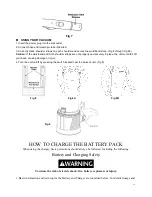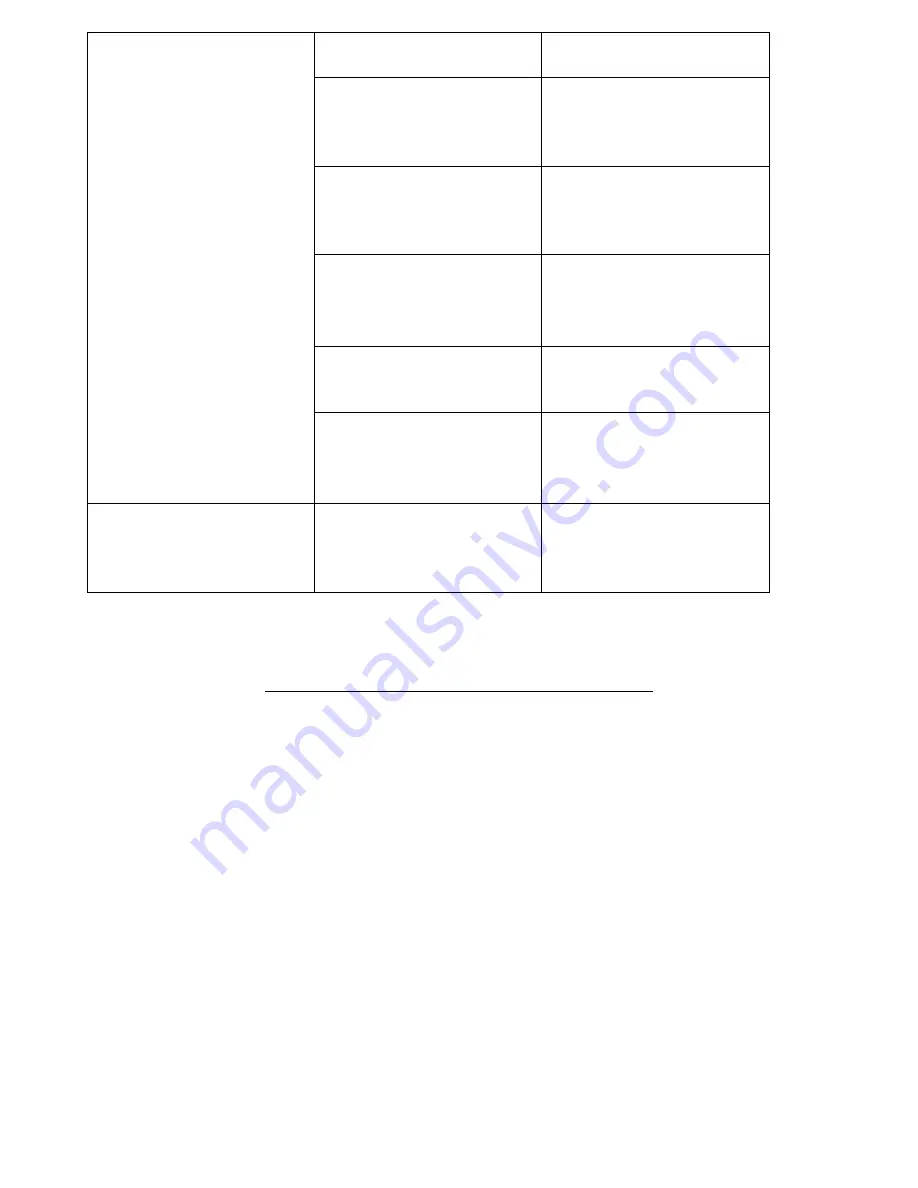
- 15 -
Suction power is low.
The Dust/Dirt bin is full or
clogged.
Empty/clean the Dust/Dirt bin.
Nozzle, telescopic tube or suction
hose are clogged.
Remove the debris that is causing
the clog. If necessary, use a long
wooden stick (e.g. a broomstick) or
coat hanger to do this.
The Dirt/Dust container is installed
incorrectly.
Remove the Dirt/Dust container
and reinstall; making sure the
container is locked into place when
reinstalling.
The “carpet/hard floor” switch (Fig
1/10) is in the wrong position for
the particular type of floor.
Set the “carpet/hard floor” switch
to the correct position for the
particular type of floor. See page 7.
The tool attachment being used,
does not work properly on the
surface you are vacuuming.
Attach the appropriate tool for the
surface you are vacuuming. See
pages 8.
Dirty filter(s).
Change/clean the filter(s). See
pages 12-13.
The vacuum makes unusual noises,
or is louder than usual.
The power nozzle, attachment
wand, suction hose, or filters are
clogged.
Remove the object(s). If necessary,
use a long wooden stick (e.g. a
broomstick) or coat hanger to do
this.
FIVE (5) YEAR LIMITED WARRANTY
Prolux warranties this product’s motor free from defects in material and workmanship for a period
of five (5) years on the motor, three (3) years on the body of the vacuum, and 90 days on the
Battery & Charger. Free from manufacturer defects in material and workmanship from the
original date of purchase, when utilized for normal household use.
(90 days on the motor and body if used
commercially)
Subject to the following conditions, exclusions, and exceptions:
This limited warranty does not extend to and expressly excludes:
1. Attachments or accessories, extension cords, hoses, filters, and other items that are commonly
worn our by use.
2. Damage or burnout of the Backpack or Canister motor resulting from failure to clear a
blockage occurring during the normal course of use.
3. Loss or damage to the Backpack or Canister resulting from conditions beyond the control of
Prolux including without limitation, misuse, accidents, abuse, neglect, negligence from the customer,
overuse beyond capacity of the vacuum, or unauthorized modification and/or alteration.
4. Loss or damage to the vacuum resulting from failure to use the Backpack or canister in
accordance with written instructions from Prolux, guidelines or the terms of its Owner’s Manual.