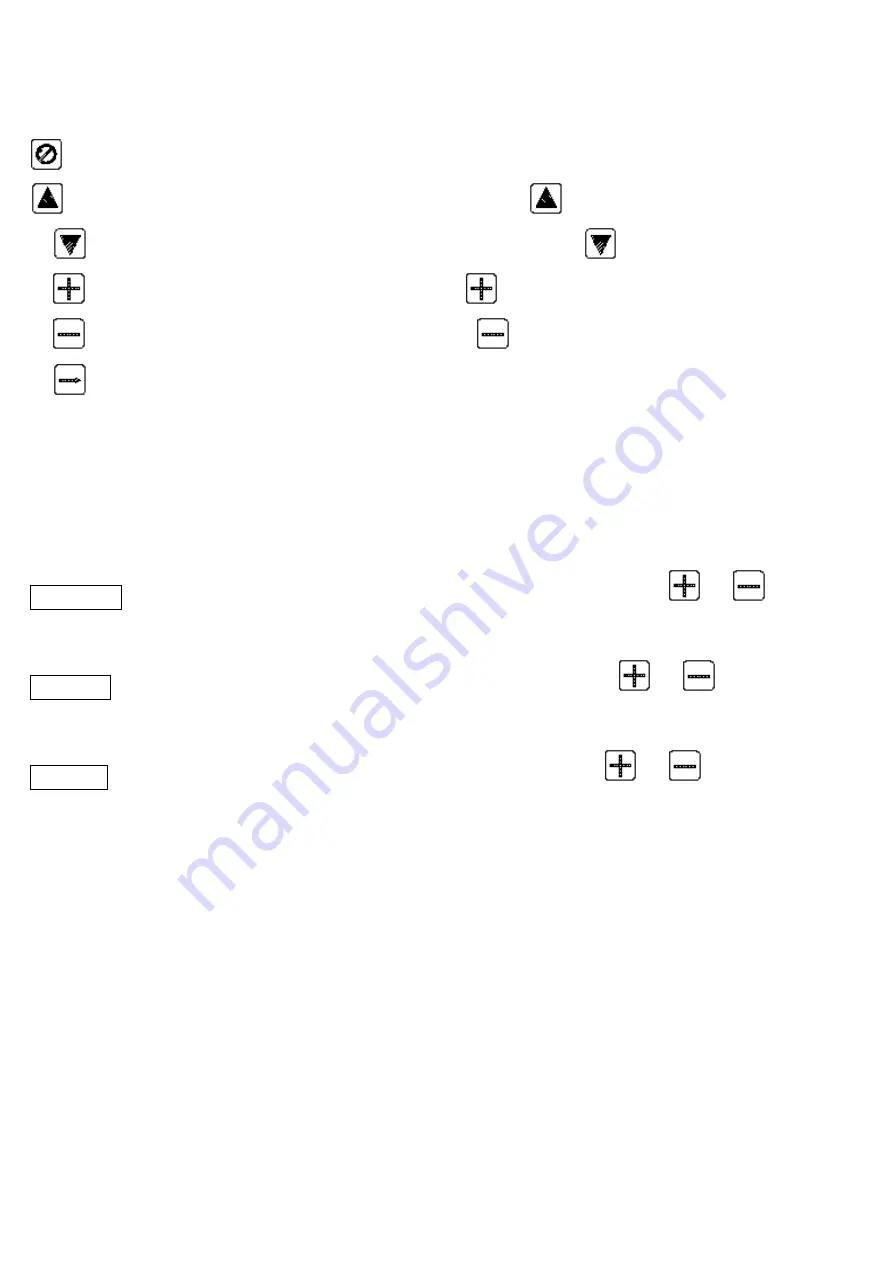
4
● Start/Pause
○
4 : To start / pause machine function by pressing Start / Pause button.
Stop
○
5 : Ends current cycle in process and skip to ventilation.
Program number up
○
6 : Program number goes up by pressing
button.
●
Program number down
○
7 : Program number goes down by pressing
button.
●
Increase value
○
8 : Increase any value by pressing
button.
●
Decrease value
○
9 : Decrease any value by pressing
button.
●
Shift
○
11 : Shift to next function/selection and save the previous setting.
●
Note: When “oil change” lamp lighting, please press “STOP” button to clean it.
Description of each function:
Mixing Time.: To adjust the Mixing Time first press shift button to Mixing Time then press
or
to adjust the
desire time, after adjusting press Shift again to save the value.
Rest Time :: To adjust the Rest time first press shift button to Rest Time then press
or
to adjust the desire
Rest Time after adjusting press Shift again to save the value
Total Time : To adjust the total time first press shift button to total time then press
or
to adjust the desire
total time after adjusting press shift again to save the value
Parameter Setting : Important before changing any given function below please follow parameter setting A
before entering and after setting press SHIFT then follow setting B after every function.
A. To enter parameter setting press EDIT & SHIFT button for 3 sec until get in parameter.
B. To exit from parameter setting to normal function press SKIP button for 3 sec
Summary of Contents for TM-1500
Page 7: ...6 6 ELECTRICAL DIAGRAM ...
Page 10: ...9 Drum Body Machine Case Control Box Vacuum Tumbling Machine ...
Page 11: ...10 ...
Page 13: ...12 ...
Page 15: ...14 ...


































