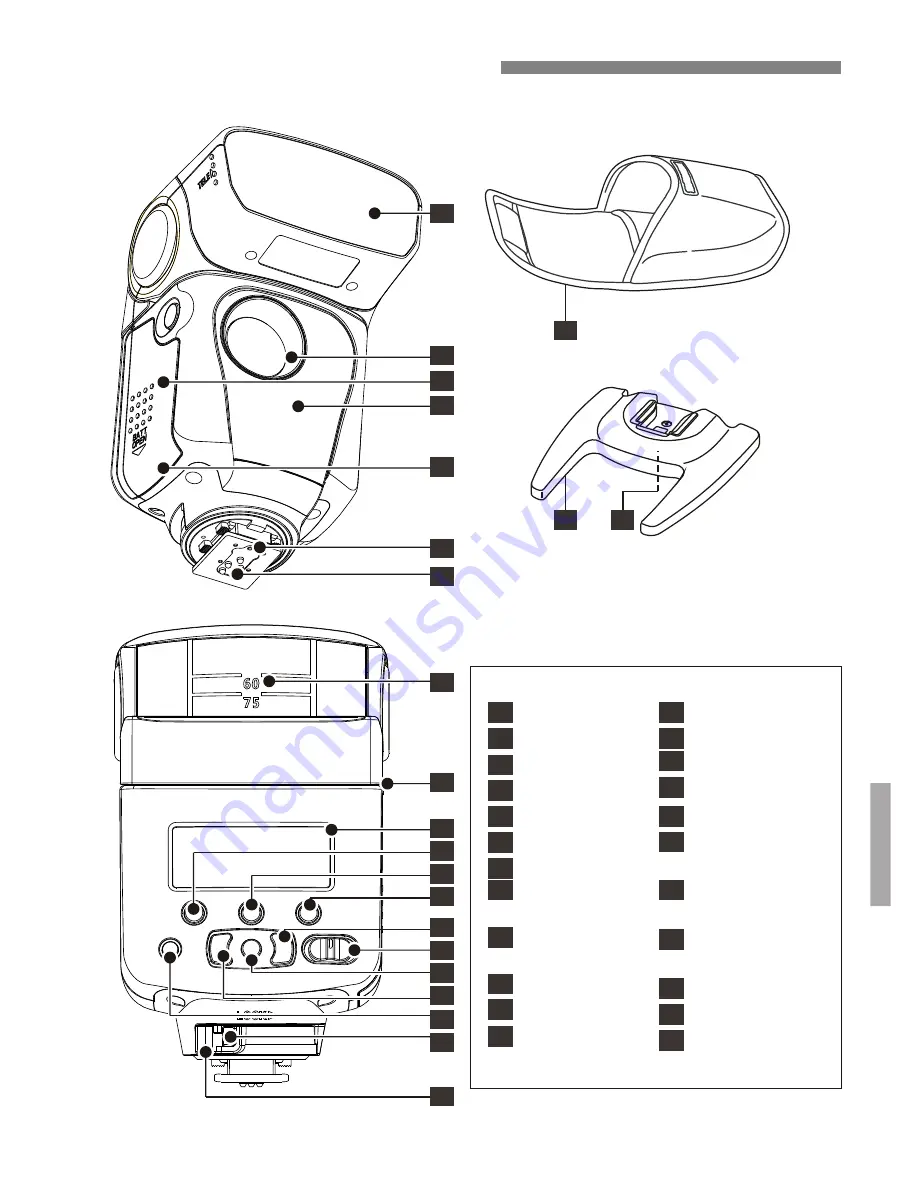
2
4
5
6
7
1
21
22
23
3
8
9
10
11
12
13
14
15
16
17
18
19
20
5
1
2
3
LED light
4
5
Wireless sensor
6
Battery cover
7
Camera contacts
Locking pin
12
8
9
Tilting angle
scale
10
Rotating angle
scale
11
LCD display
Mode button
Set button
13
14
LED light button
Right button
Flash head
Micro
USB
15
16
Power switch
Confirm button
17
18
Left button
19
Lock-release
button
20
Ready light /
test button
21
Soft Case
22
Mini stand
23
Tripod mount
Mounting foot’s
locking lever
Parts Identification








































