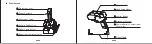1. Please turn off the
camera.
2. Open the camera’s battery
chamber. Carefully remove
the battery chamber cover
by gently pulling while it is
aligned at a 35˚angle.
Refer to your camera’s
instruction manual for
more information.
3. Store the camera battery
chamber cover in the Camera
Battery Compartment Cover
Slot (11) on the grip.
5. Turn the Attachment
Wheel (10) in the direction
of the LOCK arrow to
securely fasten the power
grip to the tripod mount
on your camera.
6. Connect the included Signal
Cable (12) to the battery
grip using the Signal Cable
Socket (5). Connect the
other end of the cable to
the T6’s accessory terminal.
4. Align the grip with the
camera paying attention
to the Power Contacts (2)
which go straight into the
camera’s battery chamber.
Also align the Attachment
Screw (3) with the camera’s
tripod socket.