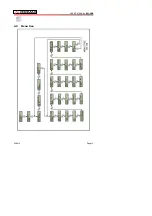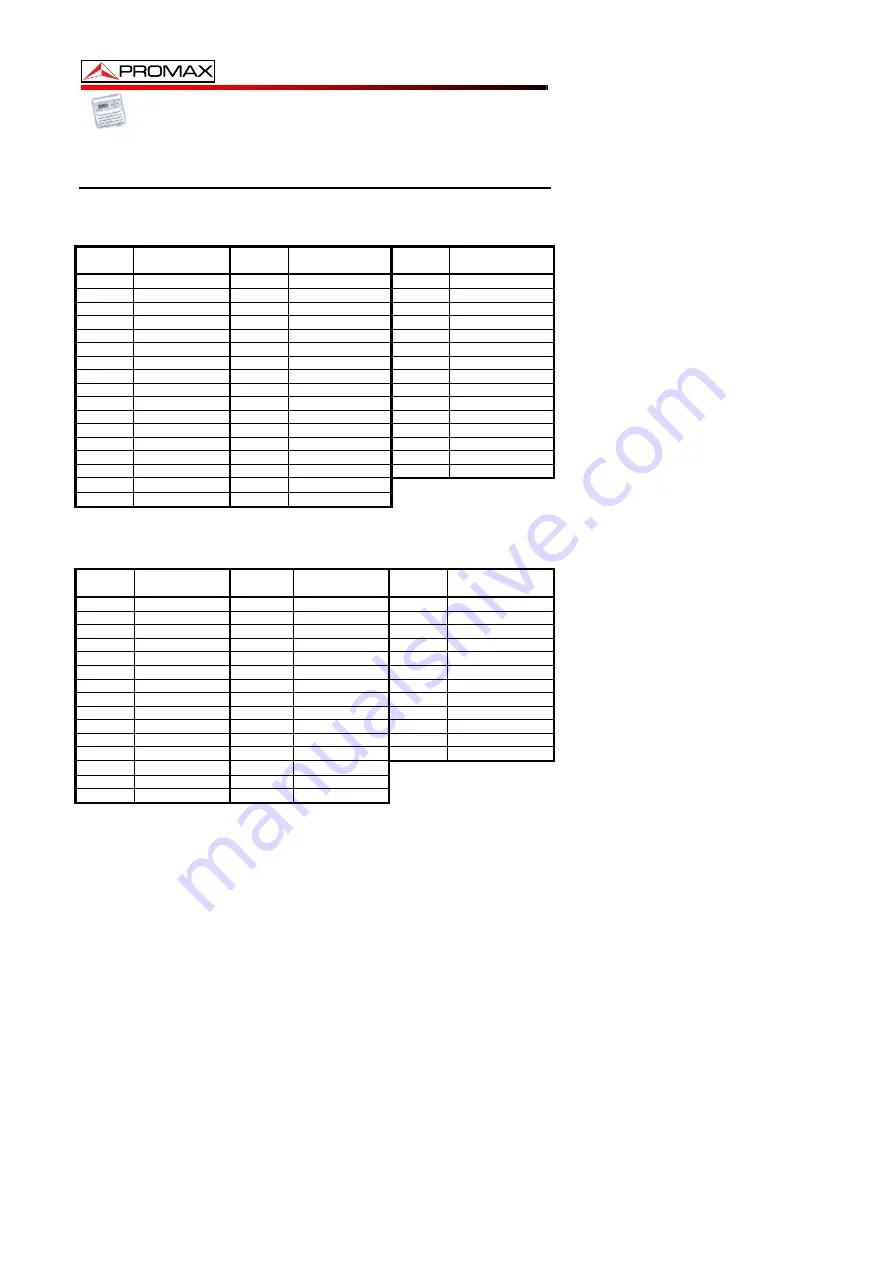
USER’S MANUAL.
EN-106
03-2012
Page
20
ANNEX 1 REFERENCE TABLE FREQUENCY –
CHANNEL FOR UHF
EUROPE
BANDWIDTH: 8 MHz.
Channel
Digital carrier
(MHz)
Channel
Digital carrier
(MHz)
Channel
Digital carrier
(MHz)
21
474.00
38
610.00
55
746.00
22
482.00
39
618.00
56
754.00
23
490.00
40
626.00
57
762.00
24
498.00
41
634.00
58
770.00
25
506.00
42
642.00
59
778.00
26
514.00
43
650.00
60
786.00
27
522.00
44
658.00
61
794.00
28
530.00
45
666.00
62
802.00
29
538.00
46
674.00
63
810.00
30
546.00
47
682.00
64
818.00
31
554.00
48
690.00
65
826.00
32
562.00
49
698.00
66
834.00
33
570.00
50
706.00
67
842.00
34
578.00
51
714.00
68
850.00
35
586.00
52
722.00
69
858.00
36
594.00
53
730.00
37
602.00
54
738.00
AUSTRALIA
BANDWIDTH: 7 MHz.
Channel
Digital carrier
(MHz)
Channel
Digital carrier
(MHz)
Channel
Digital carrier
(MHz)
28
530.00
43
635.00
58
740.00
29
537.00
44
642.00
59
747.00
30
544.00
45
649.00
60
754.00
31
551.00
46
656.00
61
761.00
32
558.00
47
663.00
62
768.00
33
565.00
48
670.00
63
775.00
34
572.00
49
677.00
64
782.00
35
579.00
50
684.00
65
789.00
36
586.00
51
691.00
66
796.00
37
593.00
52
698.00
67
803.00
38
600.00
53
705.00
68
810.00
39
607.00
54
712.00
69
817.00
40
614.00
55
719.00
41
621.00
56
726.00
42
628.00
57
733.00
Summary of Contents for EN-106
Page 2: ......
Page 4: ......
Page 6: ...USER S MANUAL EN 106 ...
Page 10: ...USER S MANUAL EN 106 03 2012 Page 4 ...
Page 20: ...USER S MANUAL EN 106 03 2012 Page 14 4 5 Menu tree ...
Page 27: ...USER S MANUAL EN 106 Page 21 03 2012 ...
Page 29: ...USER S MANUAL EN 106 Page 23 03 2012 ...
Page 32: ...USER S MANUAL EN 106 03 2012 Page 26 DESTINATION LABEL TECHNICAL SUPPORT SERVICE v1 0 0 ...
Page 33: ......
Page 34: ...PROMAX ELECTRONICA S L ...