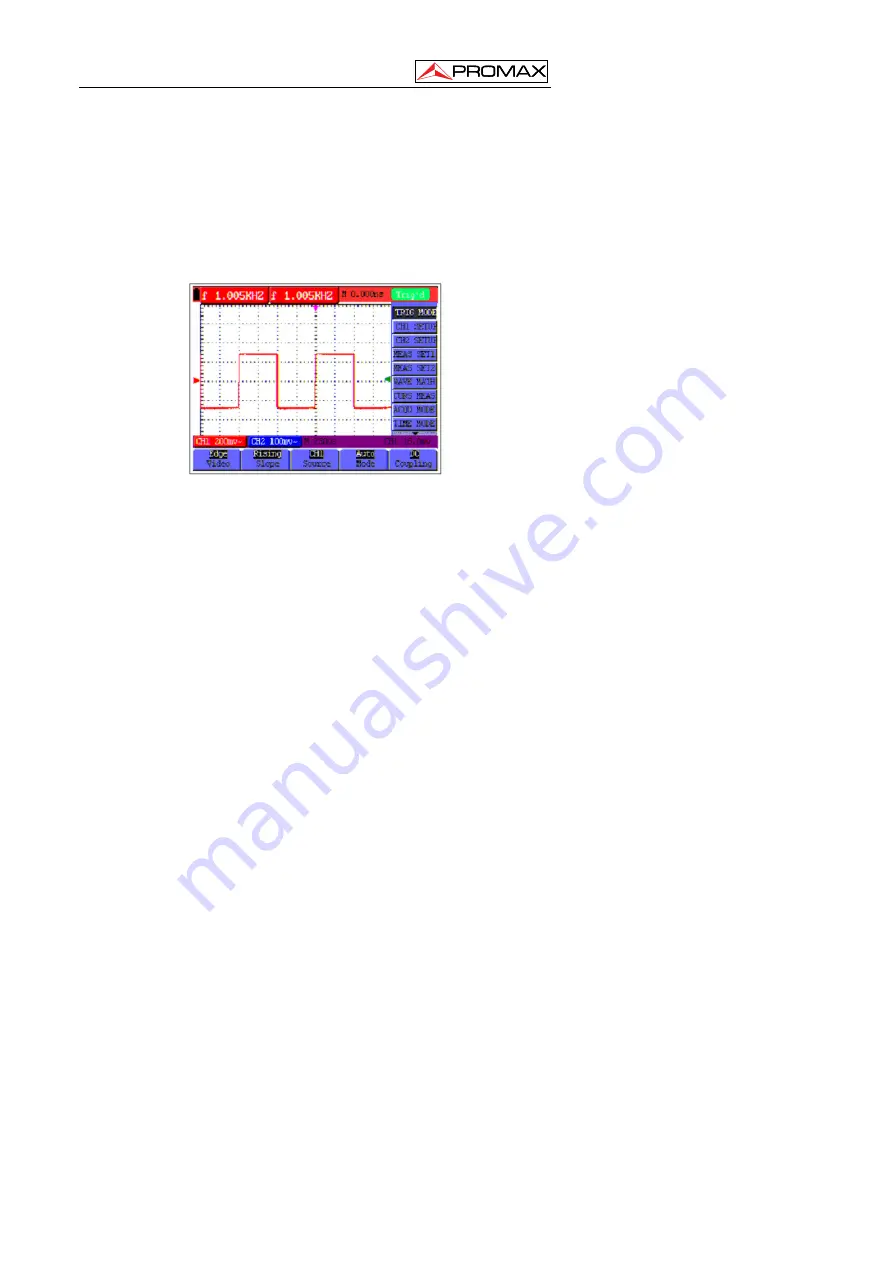
USER’S MANUAL. OS-782
02-2010
Page 28
3.
Select and press one from
F1 through F5
key to make a different setting.
4. Press
the
OSD OPTION
key and the following is shown on the screen:
◄
/
►
— Time
V
/
W
— Trig
5.
Press the “OSC
V
” or “OSC
W
” key to adjust the trigger level position. Now,
look at the display: you can see a screen in the following figure 16.
Figure 16.-
Edge triggering.
4.14 Triggering
Control
There are two triggering modes including Edge triggering and Video triggering.
Each trigger mode is set by different function menu.
Edge triggering:
It occurs when the trigger input passes through a given level
along the specified direction.
Video triggering:
Perform video field trigger or line trigger on the standard video
signals.
















































