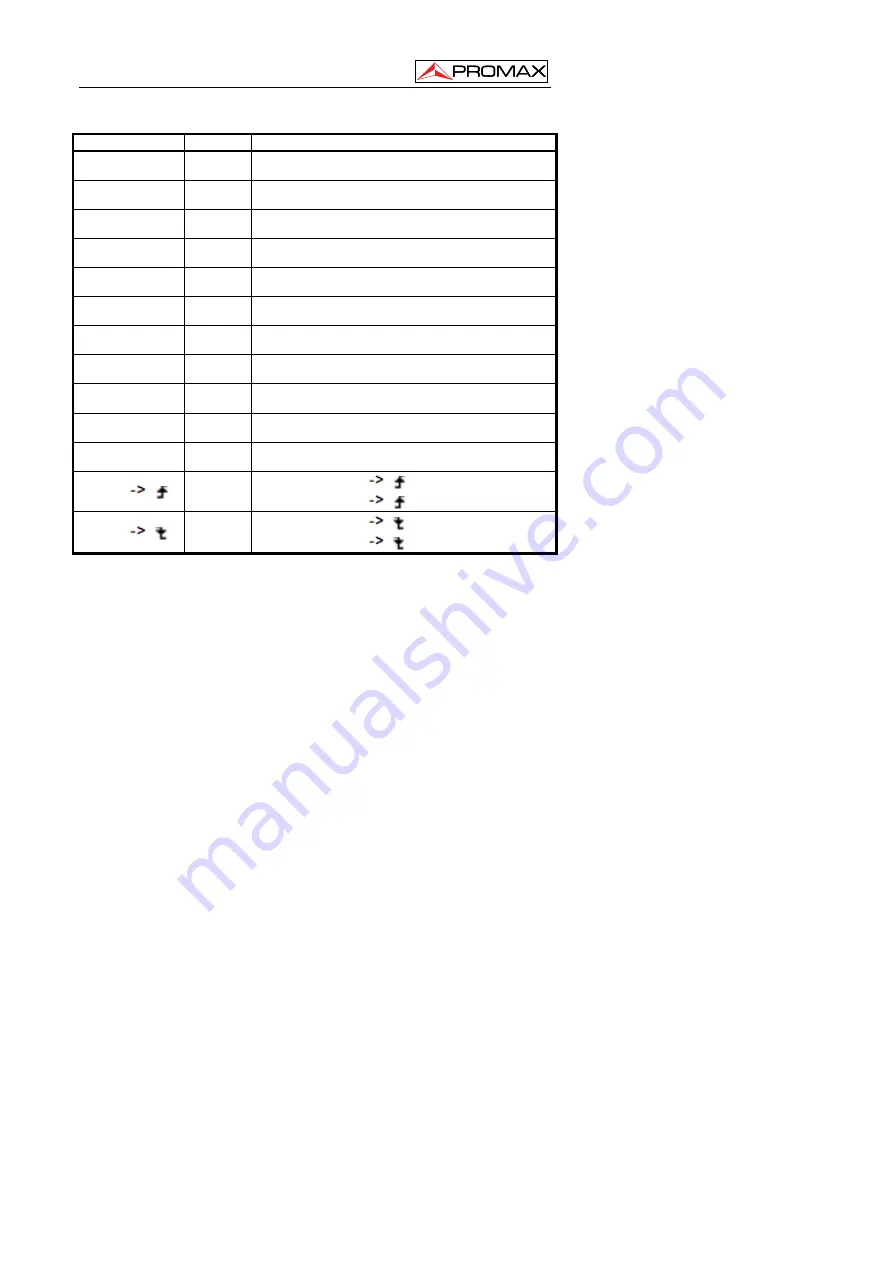
USER’S MANUAL. OS-782
02-2010
Page 38
Function menu
Settings
Description
Vtop
CH1
CH2
Measure the Vtop of CH1
Measure the Vtop of CH2
Vbase
CH1
CH2
Measure the Vbase of CH1
Measure the Vbase of CH2
Vamp
CH1
CH2
Measure the Vamp of CH1
Measure the Vamp of CH2
Overshoot
CH1
CH2
Measure the Overshoot of CH1
Measure the Overshoot of CH2
Preshoot
CH1
CH2
Measure the Preshoot of CH1
Measure the Preshoot of CH2
Rise Time
CH1
CH2
Measure the RiseTime of CH1
Measure the RiseTime of CH2
Fall Time
CH1
CH2
Measure the Fall Time of CH1
Measure the Fall Time of CH2
+Width
CH1
CH2
Measure the +Width of CH1
Measure the +Width of CH2
-Width
CH1
CH2
Measure the -Width of CH1
Measure the -Width of CH2
+Duty
CH1
CH2
Measure the +Duty of CH1
Measure the +Duty of CH2
-Duty
CH1
CH2
Measure the -Duty of CH1
Measure the -Duty of CH2
DelayA
B
CH1
CH2
Measure the DelayA
B
of CH1
Measure the DelayA
B
of CH2
DelayA
B
CH1
CH2
Measure the DelayA
B
of CH1
Measure the DelayA
B
of CH2
To measure the frequency of CH1 with
Measurement 1
and the peak-to-peak of
CH2 with
Measurement 2
, do the following:
1. Press
the
MENU
key and the function menu is shown at the right of the screen.
2. Press
the
MENU
V
or
MENU
W
key to select
Measurement 1
. Five options
appear at the bottom of the screen.
3. Press
the
F1
key to select the frequency measurement as
CH1.
The
measurement window 1 on the screen turns into one red in color and shows the
frequency of CH1.
4. Press
the
MENU
V
or
MENU
W
key to select
Measurement 2
. Five options
appear at the bottom of the screen.
5. Press
the
F4
key to jump to the peak-to-peak measurement as
CH2
. The
measurement window on the screen turns into one blue in color and shows the
peak-to-peak value of CH2.
















































