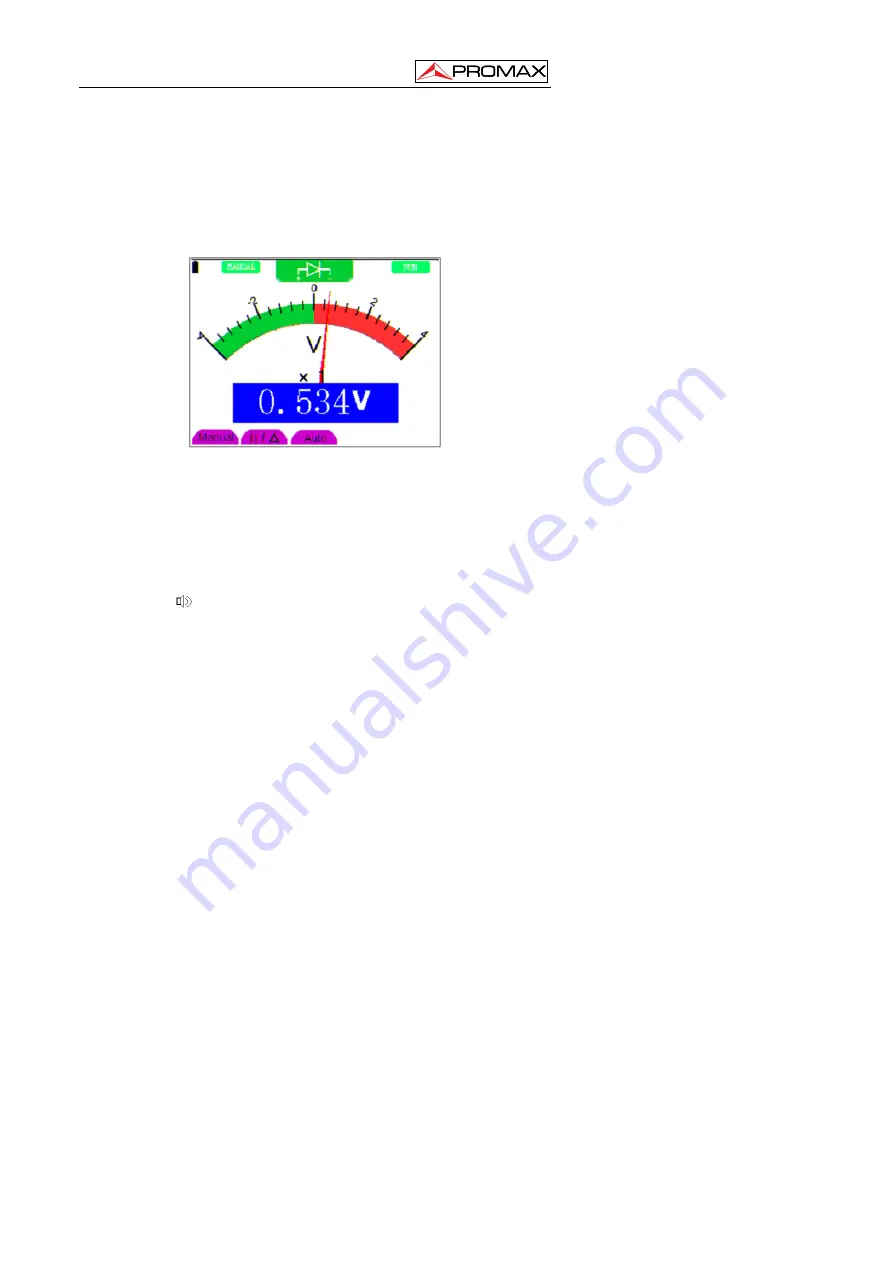
USER’S MANUAL. OS-782
02-2010
Page 52
3.
Insert the black lead into the
COM
banana jack input and the red lead into the
V/
Ω
banana jack input.
4.
Connect the red and black leads to the resistor and the diode resistor
readings are displayed on the screen in
V
. Now, you can see a screen that
looks like the following Figure 35.
Figure 35:
Diode Measurement
5.4.3 On-off
test
To perform an
On-off test,
do the following:
1.
Press
the
R
key and
R
appears on the top of the screen.
2.
Press
the
AUTO SET
key three times and the following is shown on the
screen
.
3.
Insert the black lead into the
COM
banana jack input and the red lead into the
V/
Ω
banana jack input.
4.
Connect the red and black leads to the test point. If the resistance value of the
tested point is less than 50
Ω
, you will hear beep sound from the test tool.
Now, you can see a screen that looks like the following Figure 36.













































