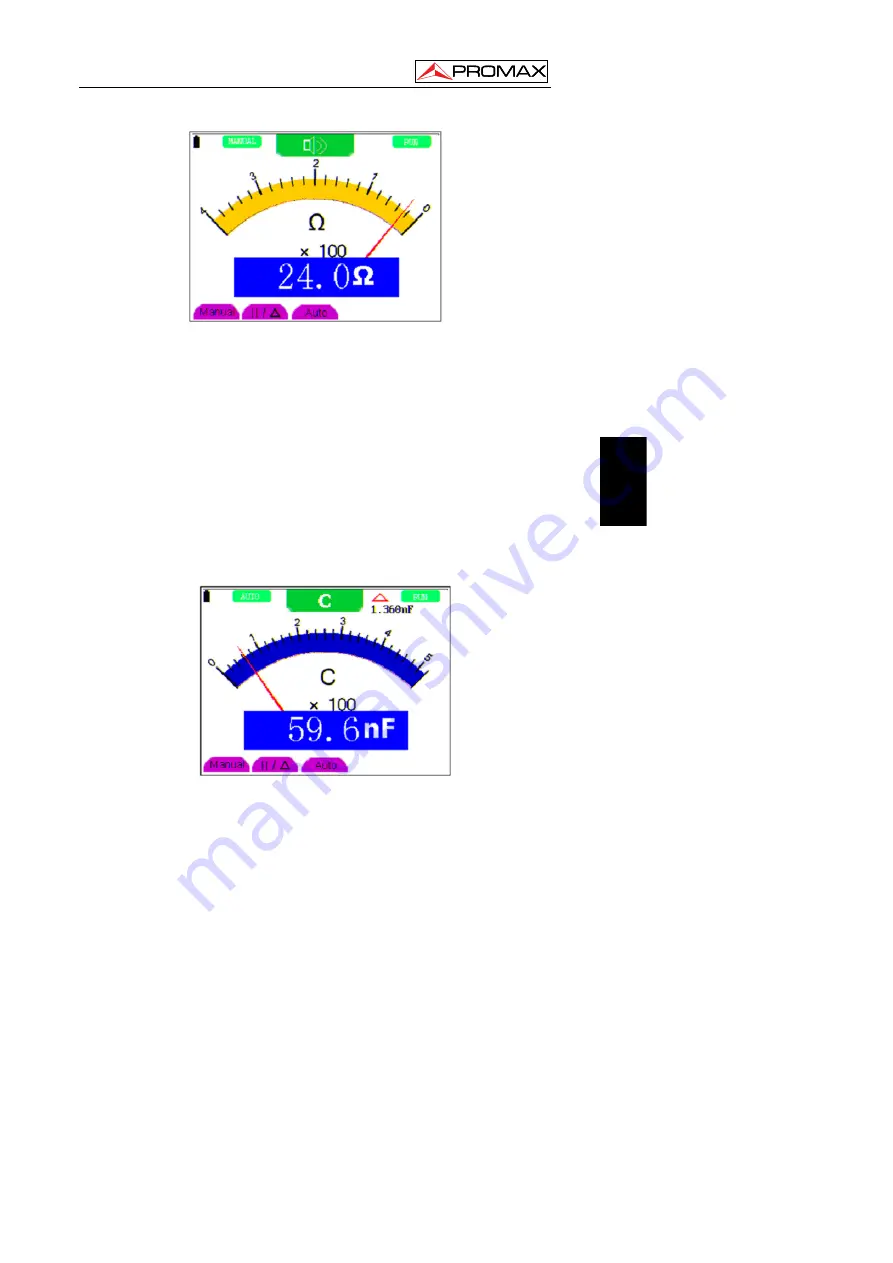
USER’S MANUAL. OS-782
Page 53
02-2010
En
g
lis
h
Figure 36.-
On-off test.
5.4.4 Making a Capacitance Measurement
To measure a capacitance, do the following:
1.
Press
the
R
key and
R
appears on the top of the screen
2.
Press
the
AUTO SET
key four times and
C
appears at the top of the screen.
3.
Insert the measured capacitance into the quadratic jack and the screen shows
the capacitance reading.
NOTE:
When measured value is less than 5 nF capacitance, please use small
capacitance measurer of this multimeter and use relative value measuring
mode to improve measuring precision. It will take about 30seconds if
capacitance measurement is large than 40uF. Now, you can see a screen
that looks like the following figure 36.
Figure 37.-
Capacitance measurement.












































