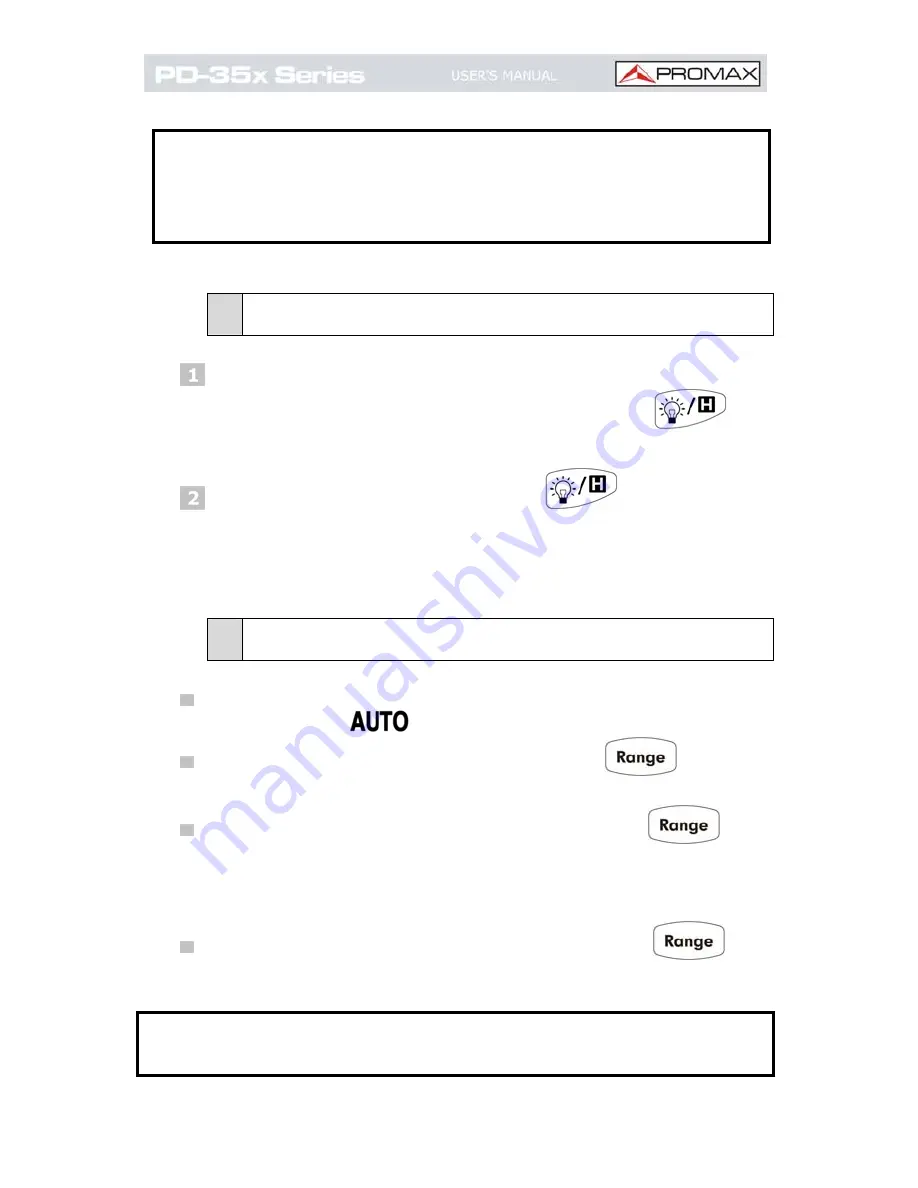
June 2016
Page 5
NOTE:
In sleep mode, the multimeter will still consume
a little power. If the multimeter is not going to
be used for a long period, the power should be
turned off.
2.6
Backlight Control
To view the display in low-light conditions, you can
activate the LCD backlight by pressing
for
more than 2 seconds.
To turn off the backlight, press
for more than
2 seconds.
The backlight will last for 60 seconds.
2.7
Selecting the Range
Auto ranging is set as default when the meter is
powered on,
is displayed.
When auto ranging is enabled, press
to enter
the manual range mode.
In manual range, each additional press of
sets
the multimeter to the next higher range, unless it is
already in the highest range, at which point the range
switches to the lowest range.
When manual range is enabled, press
for
more than 2 seconds to enter the auto ranging mode.
Note
:
Manual range is not available when measuring
capacitance.












































