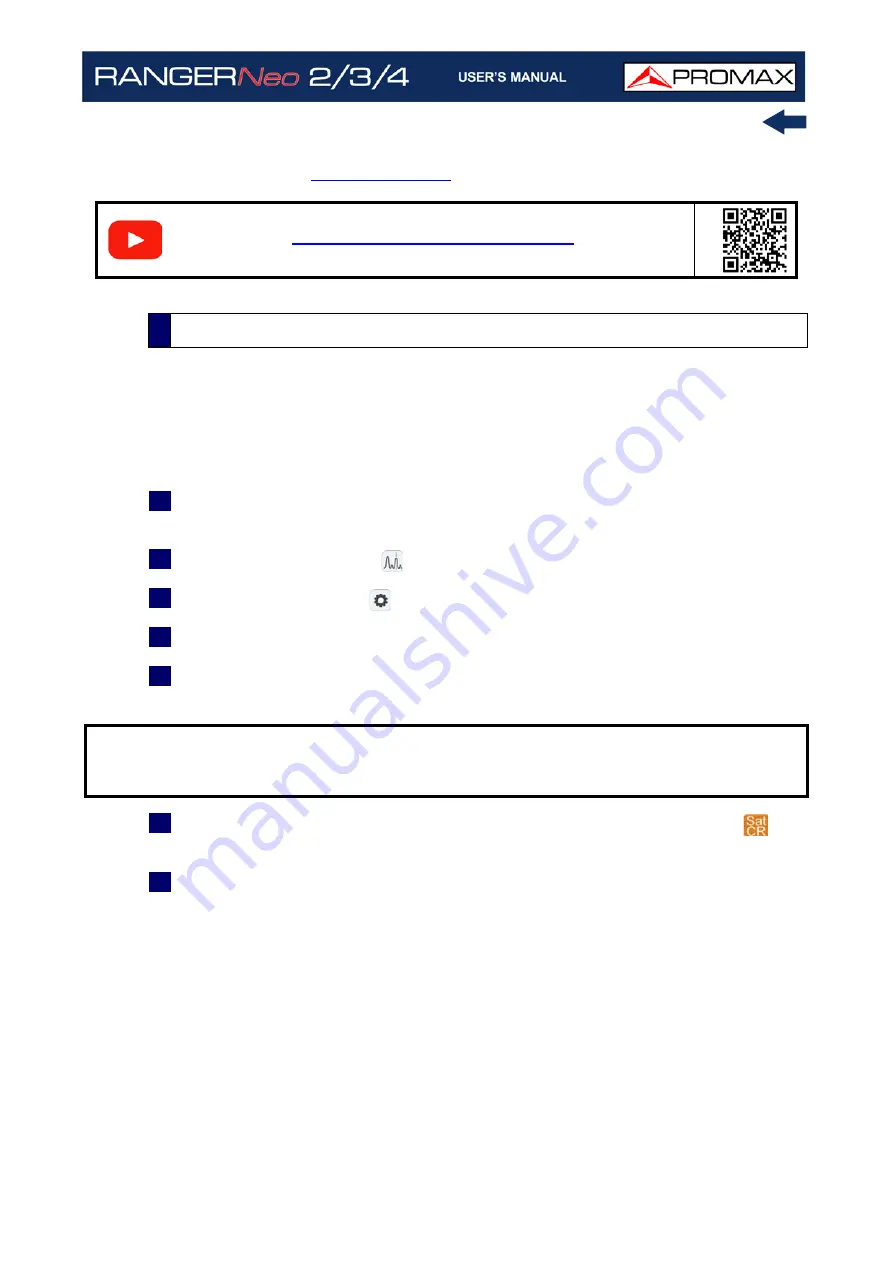
October 2021
257
Chapter 11: CONNECTING TO EXTERNAL DEVICES
(for more information about DiSEqC commands and programs download
By means of function SCD/EN50494 (international standard, also known as
SatCR) it is possible to control the devices of a TV satellite installation that are
compatible with this standard, which allows to concentrate downlink frequencies
(slots) by an only cable. By this way each user using a slot can tune and decode
any signal present in the satellite.
1
Connect the RF cable to the RF connector for the input signal of the
equipment.
2
Press the Spectrum key
to access the Spectrum analyzer mode.
3
Press the Settings key
and select the satellite band.
4
Select the polarization (horizontal/vertical) and the satellite band (high/low).
5
If necessary, enable the Supply output and select the supply voltage for the
LNB.
6
In the option SCD/EN50494, select ON to enable it. It appears the
icon
at the top right corner.
7
Also in the SCD/EN50494 option, select
Configuration
to access SCD/
EN50494 parameters.
How to align a dish via DiSEqC
S
C
A
N
11.6.2
SCD / EN50494 (SatCR) Commands
NOTE:
When tuning by channel is selected, polarization, satellite band and
supply output cannot be changed, because these parameters are
determined by the channel plan.
Summary of Contents for RANGER Neo 2
Page 1: ...RANGER Neo 2 TV AND SATELLITE ANALYZER 0 MI2130 RANGER Neo 3 RANGER Neo 4 ...
Page 20: ...Chapter 2 SETTING UP 8 October 2021 Figure 4 Side View ...
Page 21: ...October 2021 9 Chapter 2 SETTING UP Figure 5 Top View ...
Page 23: ...October 2021 11 Chapter 2 SETTING UP Figure 7 Side View ...
Page 24: ...Chapter 2 SETTING UP 12 October 2021 Figure 8 Top View ...
Page 26: ...Chapter 2 SETTING UP 14 October 2021 Figure 10 Side View ...
Page 27: ...October 2021 15 Chapter 2 SETTING UP Figure 11 Top View ...
Page 30: ...Chapter 2 SETTING UP 18 October 2021 RF Menu Figure 13 RF Tuning 2 7 Menu Tree ...
Page 31: ...October 2021 19 Chapter 2 SETTING UP Figure 14 Tools Menu ...
Page 32: ...Chapter 2 SETTING UP 20 October 2021 Figure 15 Advanced Menu ...
Page 33: ...October 2021 21 Chapter 2 SETTING UP WiFi Menu Figure 16 ...
Page 34: ...Chapter 2 SETTING UP 22 October 2021 IPTV Menu Figure 17 Figure 18 ...
Page 35: ...October 2021 23 Chapter 2 SETTING UP Installation Management Menu Figure 19 ...
Page 36: ...Chapter 2 SETTING UP 24 October 2021 Preferences Menu Figure 20 ...
Page 37: ...October 2021 25 Chapter 2 SETTING UP Settings Menu Figure 21 Figure 22 ...
Page 336: ...Chapter v RACK OPTION 324 October 2021 Figure 200 Side View Figure 201 Back View ...
















































