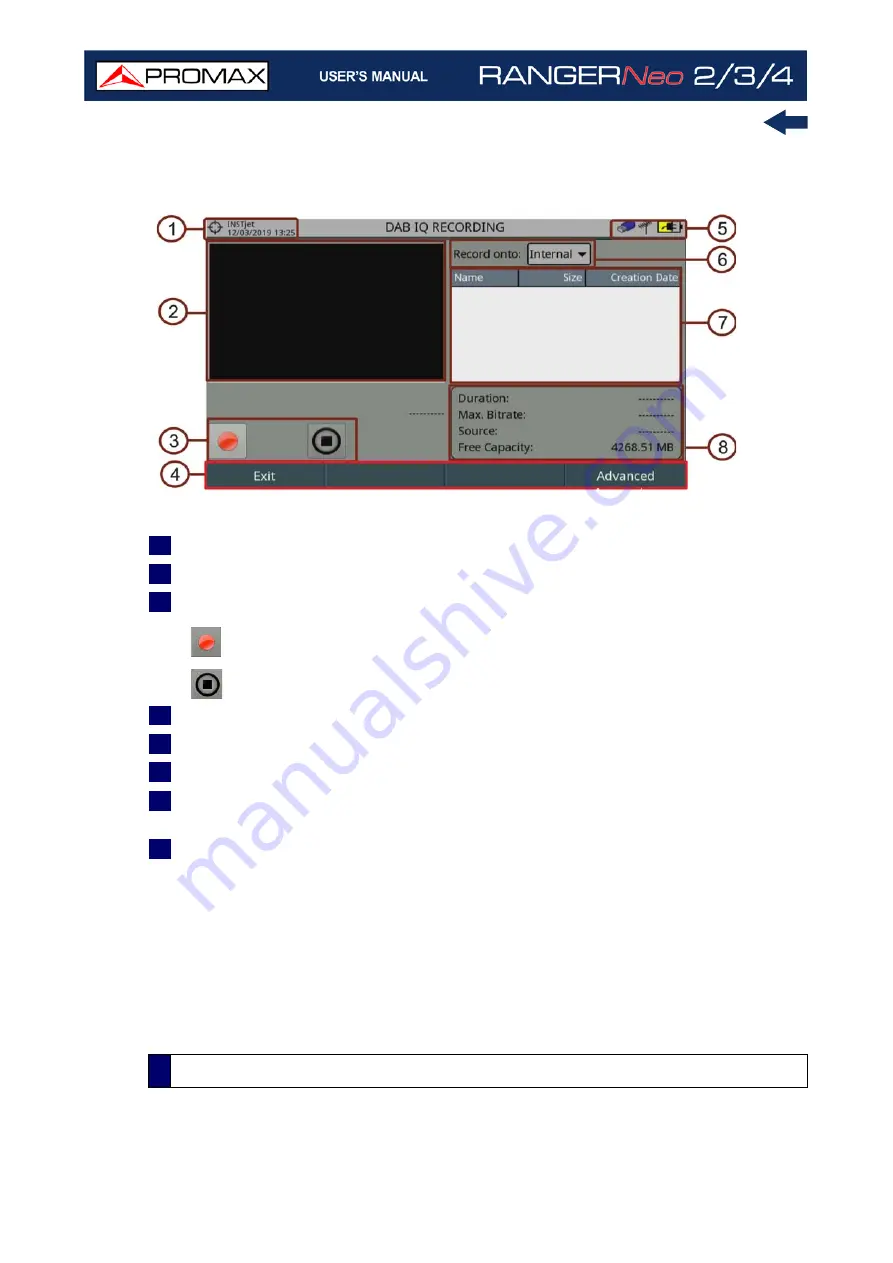
Chapter ii: ADVANCED DAB/DAB+ OPTION
304
October 2021
►
Screen Description
Figure 187.
1
Selected installation; date and time.
2
(Not in use.
3
Control keys:
: Record.
: Stop.
4
Softkeys.
5
From left to right: USB (when connected); selected band; battery level.
6
Location where the service is being recorded: internal memory or USB.
7
Information window about recorded files. It shows name, size and creation
date. It only shows files in the selected location (internal memory or USB).
8
Information window about the recording file. It shows file duration, maximum
bitrate, source and available space.
Joystick Functions:
•Joystick up/down/Enter: File selection.
•Joystick right/left/Enter: Control keys.
Function keys:
•F1 Exit: It quits the tool.
•F4 Advanced: It exports the file to a USB.
The DAB TII tool shows information that identifies transmitters (TII) from the
ETI locked. The graph on screen shows PRS and null symbols.
ii.4.3
DAB TII
Summary of Contents for RANGER Neo 2
Page 1: ...RANGER Neo 2 TV AND SATELLITE ANALYZER 0 MI2130 RANGER Neo 3 RANGER Neo 4 ...
Page 20: ...Chapter 2 SETTING UP 8 October 2021 Figure 4 Side View ...
Page 21: ...October 2021 9 Chapter 2 SETTING UP Figure 5 Top View ...
Page 23: ...October 2021 11 Chapter 2 SETTING UP Figure 7 Side View ...
Page 24: ...Chapter 2 SETTING UP 12 October 2021 Figure 8 Top View ...
Page 26: ...Chapter 2 SETTING UP 14 October 2021 Figure 10 Side View ...
Page 27: ...October 2021 15 Chapter 2 SETTING UP Figure 11 Top View ...
Page 30: ...Chapter 2 SETTING UP 18 October 2021 RF Menu Figure 13 RF Tuning 2 7 Menu Tree ...
Page 31: ...October 2021 19 Chapter 2 SETTING UP Figure 14 Tools Menu ...
Page 32: ...Chapter 2 SETTING UP 20 October 2021 Figure 15 Advanced Menu ...
Page 33: ...October 2021 21 Chapter 2 SETTING UP WiFi Menu Figure 16 ...
Page 34: ...Chapter 2 SETTING UP 22 October 2021 IPTV Menu Figure 17 Figure 18 ...
Page 35: ...October 2021 23 Chapter 2 SETTING UP Installation Management Menu Figure 19 ...
Page 36: ...Chapter 2 SETTING UP 24 October 2021 Preferences Menu Figure 20 ...
Page 37: ...October 2021 25 Chapter 2 SETTING UP Settings Menu Figure 21 Figure 22 ...
Page 336: ...Chapter v RACK OPTION 324 October 2021 Figure 200 Side View Figure 201 Back View ...
















































