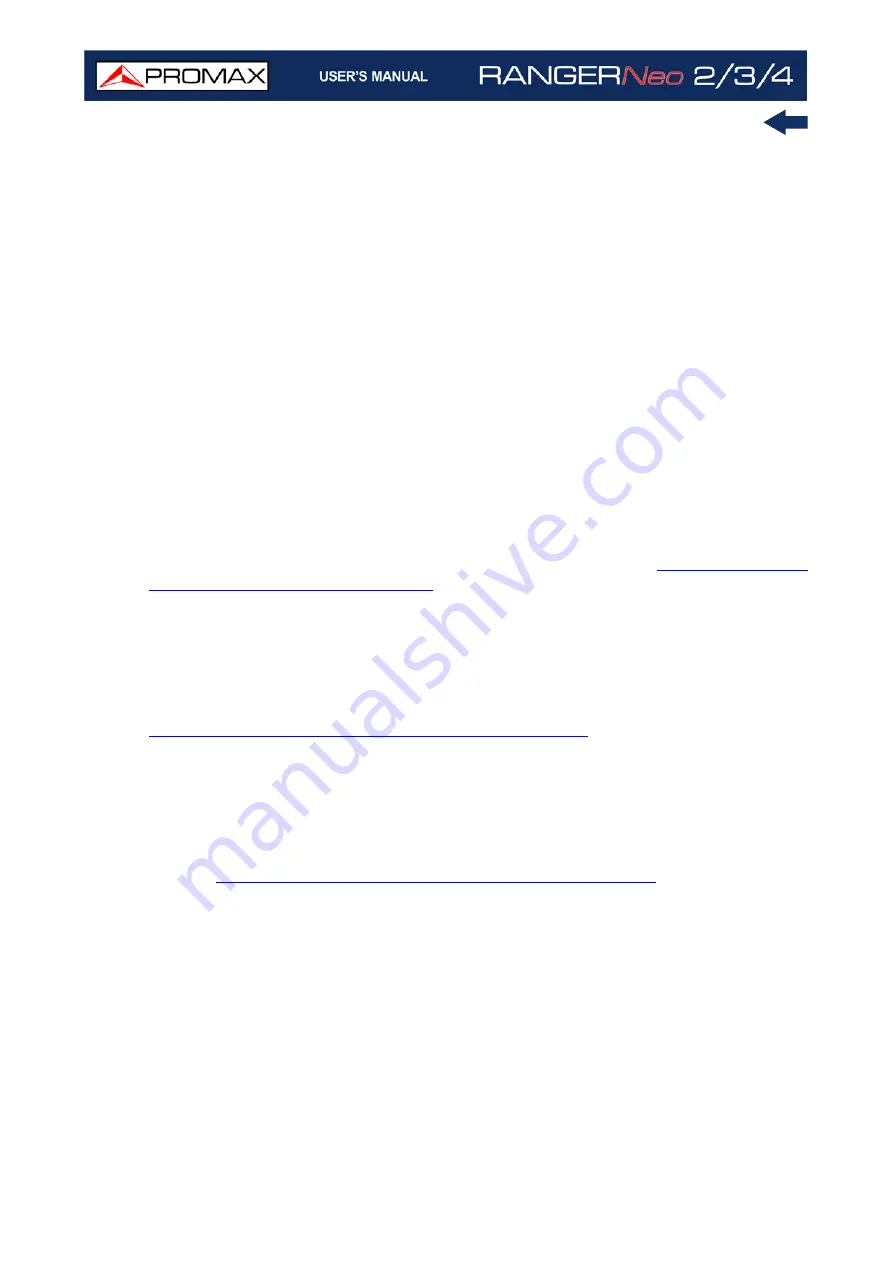
Chapter 3: SETTINGS AND PREFERENCES
46
October 2021
►
LNB Drain
(available for terrestrial and satellite band)
The LNB drain option shows the voltage and current flowing to the external unit.
The DRAIN LNB light indicator is lit if current is flowing to the external unit.
If there is any problems (e.g. short circuit), an error message appears on the
screen ('SHORTCIRCUIT'), a warning beep sounds. The equipment allows you to
disable the output tension that feeds the LNB when the short-circuit warning is
displayed.
The equipment does not return to its normal operating state until the problem
is solved. During this time the equipment checks every three seconds if there
still the problem, warning with an audible signal.
►
DiSEqC Mode
(only available for satellite band)
It enables or disables DiSEqC mode. DiSEqC (Digital Satellite Equipment
Control) is a communication protocol between the satellite receiver and
accessories of the satellite system (for more details refer to
►
SCD/EN50494
(only available for satellite band)
It enables or disables the SCD/EN50494 function to control devices of a satellite
TV installation that supports this technology (for more details refer to
“CONNECTING TO EXTERNAL DEVICES” on page 248
).
►
SCD2/EN50607
(only available for satellite band)
It enables or disables SCD2/EN50607 mode to control devices in a satellite TV
installation which must be compatible with this technology (for more details
“CONNECTING TO EXTERNAL DEVICES” on page 248
►
Polarization
(only available for satellite band)
It allows the user to select the signal polarization between Vertical/Right
(vertical and circular clockwise) and Horizontal/Left (horizontal and circular anti-
clockwise), or disable it (OFF). In tuning by channel mode this option can not be
changed because is defined by the channel.
Summary of Contents for RANGER Neo 2
Page 1: ...RANGER Neo 2 TV AND SATELLITE ANALYZER 0 MI2130 RANGER Neo 3 RANGER Neo 4 ...
Page 20: ...Chapter 2 SETTING UP 8 October 2021 Figure 4 Side View ...
Page 21: ...October 2021 9 Chapter 2 SETTING UP Figure 5 Top View ...
Page 23: ...October 2021 11 Chapter 2 SETTING UP Figure 7 Side View ...
Page 24: ...Chapter 2 SETTING UP 12 October 2021 Figure 8 Top View ...
Page 26: ...Chapter 2 SETTING UP 14 October 2021 Figure 10 Side View ...
Page 27: ...October 2021 15 Chapter 2 SETTING UP Figure 11 Top View ...
Page 30: ...Chapter 2 SETTING UP 18 October 2021 RF Menu Figure 13 RF Tuning 2 7 Menu Tree ...
Page 31: ...October 2021 19 Chapter 2 SETTING UP Figure 14 Tools Menu ...
Page 32: ...Chapter 2 SETTING UP 20 October 2021 Figure 15 Advanced Menu ...
Page 33: ...October 2021 21 Chapter 2 SETTING UP WiFi Menu Figure 16 ...
Page 34: ...Chapter 2 SETTING UP 22 October 2021 IPTV Menu Figure 17 Figure 18 ...
Page 35: ...October 2021 23 Chapter 2 SETTING UP Installation Management Menu Figure 19 ...
Page 36: ...Chapter 2 SETTING UP 24 October 2021 Preferences Menu Figure 20 ...
Page 37: ...October 2021 25 Chapter 2 SETTING UP Settings Menu Figure 21 Figure 22 ...
Page 336: ...Chapter v RACK OPTION 324 October 2021 Figure 200 Side View Figure 201 Back View ...
















































