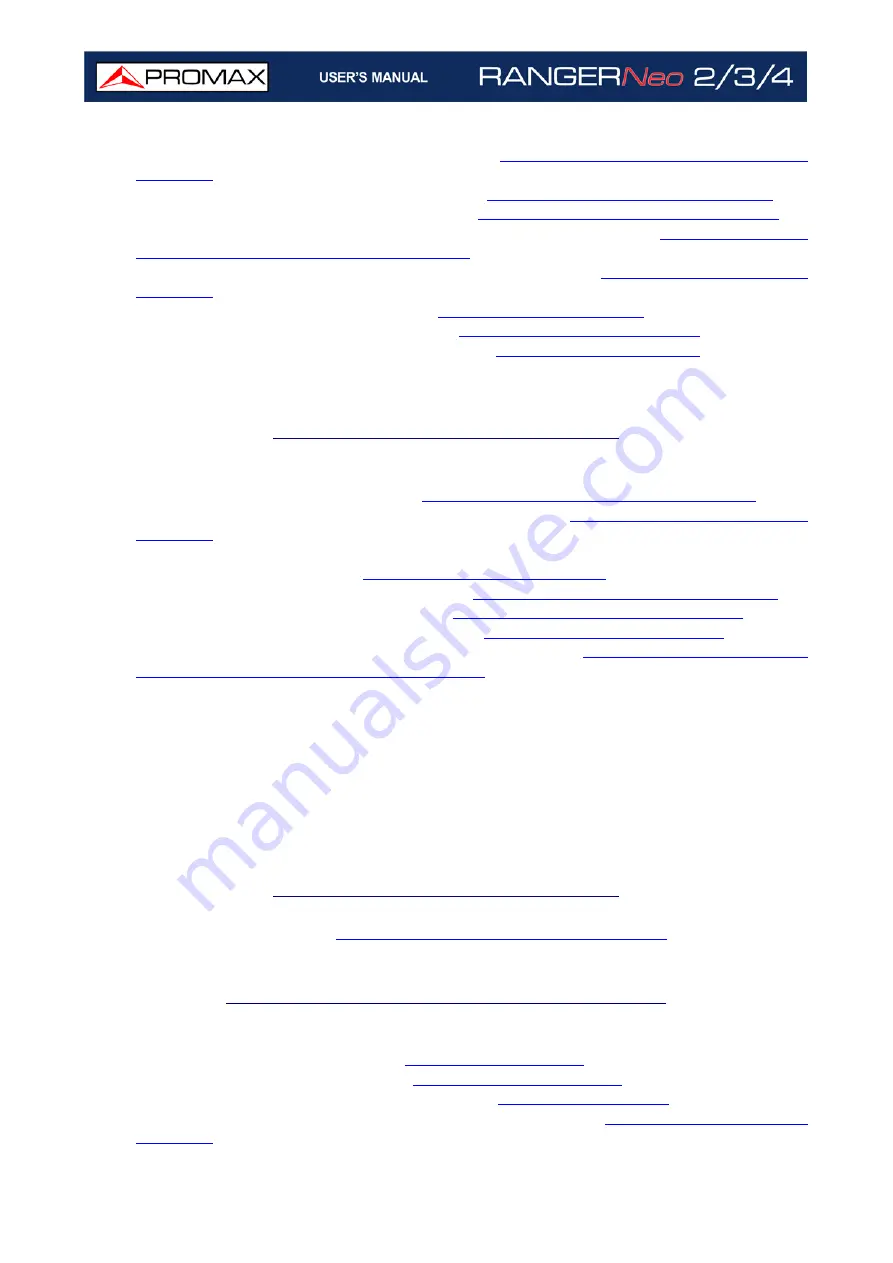
v
•Update: Transport Stream Recording (
“Transport Stream Recording” on
).
•Update: Transport Stream Specifications (
“? Transport Stream” on page 273
).
•Update: Compatible with standard DCII (
“? DCII (DigiCipher 2)” on page 270
•Update: Last spectrum settings recovered after switching on (
in Spectrum Analyzer Mode” on page 65
).
•Update: Improvement of Optical option annex (
).
•Update: New section “LTE Signals” (
).
•Update: New annex for RACK models (
).
•Update: Code Rate DVB-S2 Specifications (
).
•Update: Boot screen option removed (on Preferences/Appearance).
WHAT’S NEW on manual F3.0
•Updated: Change of name Webserver for webControl.
•New tool: webControl Monitoring (
“Signal Quality Monitoring” on page 223
•New tool: webControl Historical Monitoring (
).
•Updated: Mouse as a touch on screen on webControl console.
•New Signal Source: CCTV (
•New preference: Offset for power/level (
“?Measurement Options” on page 51
•New setting: Touch panel calibration (
“?Appearance Options” on page 50
•New preference: SNMP protocol settings (
•Updated: It allows disable LNB when short-circuit (
terrestrial and satellite band)” on page 46
•Updated: Notification when problem during TS recording.
•Updated: It allows recording a TS file bigger than a 1 GB.
•Updated: Frequency marker displays values until Hz.
•Updated: In Signal Monitoring/Coverage user can start even if signal is unlocked.
•Updated: In Signal Monitoring/Coverage shows the file name on screen.
•Updated: In Signal Monitoring/Coverage by channel plan the “span time” setting
has been removed.
•Others: Other minor updates and improvements.
WHAT’S NEW on manual F2.1
•Updated: SPAN values (
“Spectrum Analyzer Mode” on page 271
).
WHAT’S NEW on manual version F2.0
•Improvement: RANGER Neo 4 model included.
•Improvement: Joystick section (
).
•New option: Stealth-ID ON/OFF (
•Improvement: Specific chapter for TOOLS (
).
•New option: Signal Monitoring for Channel plan (
).
Summary of Contents for RANGER Neo 2
Page 1: ...RANGER Neo 2 TV AND SATELLITE ANALYZER 0 MI2130 RANGER Neo 3 RANGER Neo 4 ...
Page 20: ...Chapter 2 SETTING UP 8 October 2021 Figure 4 Side View ...
Page 21: ...October 2021 9 Chapter 2 SETTING UP Figure 5 Top View ...
Page 23: ...October 2021 11 Chapter 2 SETTING UP Figure 7 Side View ...
Page 24: ...Chapter 2 SETTING UP 12 October 2021 Figure 8 Top View ...
Page 26: ...Chapter 2 SETTING UP 14 October 2021 Figure 10 Side View ...
Page 27: ...October 2021 15 Chapter 2 SETTING UP Figure 11 Top View ...
Page 30: ...Chapter 2 SETTING UP 18 October 2021 RF Menu Figure 13 RF Tuning 2 7 Menu Tree ...
Page 31: ...October 2021 19 Chapter 2 SETTING UP Figure 14 Tools Menu ...
Page 32: ...Chapter 2 SETTING UP 20 October 2021 Figure 15 Advanced Menu ...
Page 33: ...October 2021 21 Chapter 2 SETTING UP WiFi Menu Figure 16 ...
Page 34: ...Chapter 2 SETTING UP 22 October 2021 IPTV Menu Figure 17 Figure 18 ...
Page 35: ...October 2021 23 Chapter 2 SETTING UP Installation Management Menu Figure 19 ...
Page 36: ...Chapter 2 SETTING UP 24 October 2021 Preferences Menu Figure 20 ...
Page 37: ...October 2021 25 Chapter 2 SETTING UP Settings Menu Figure 21 Figure 22 ...
Page 336: ...Chapter v RACK OPTION 324 October 2021 Figure 200 Side View Figure 201 Back View ...







































