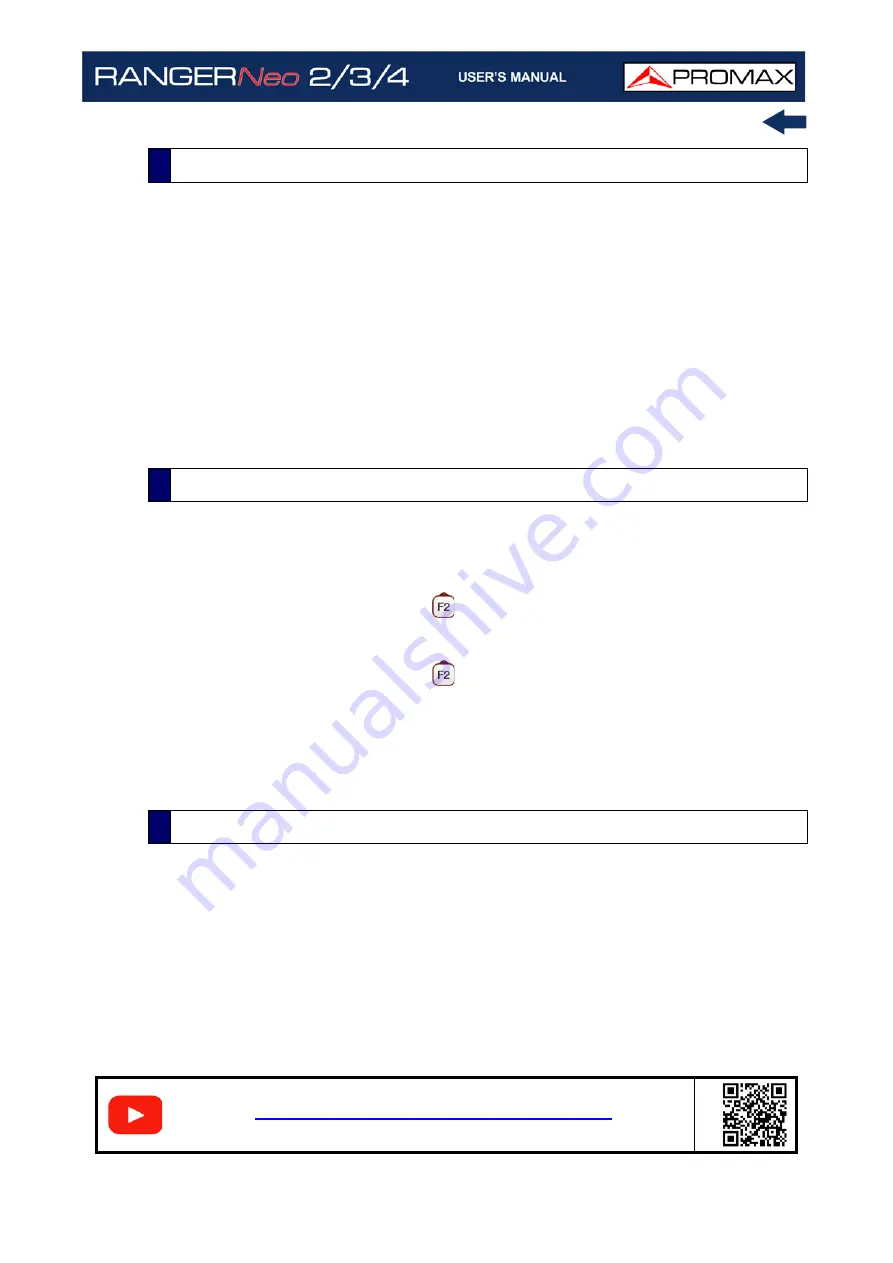
October 2021
83
Chapter 4: RF SIGNAL TUNING
In this chapter there is explained some additional functions for the meter. There
are:
Generic Signal
Satellite Identification
IRG Descriptor
DAB / DAB+
4K Decoding
LTE Signals
This is a special digital signal that the equipment does not demodulate. It can
be used for special signals as DAB/DAB + or COFDM modulation with narrow BW.
To select this type of signal press
and in “Signal Type” select GENERIC.
In this type of signal the user can select the signal bandwidth by accessing the
"Signal Parameters" menu on the
key.
The power measure and C/N ratio is calculated according to the bandwidth
selected by the user. The triple cursor shows on screen the BW selected by the
user.
The spectrum analyzer makes easier the fieldwork for engineers when working
with SNG mobile units and VSAT communications, since it allows adjusting
transmission-reception systems. It also has several functions to identify
satellites that avoid any possibility of error. When the signal is locked it identifies
the satellite and shows on screen its name.
Often satellite operators request to look for the Beacon signal, as a method of
satellite identification. This signal is easily identified by the meter, because it has
high resolution, high sensitivity and short sweep times..
4.6
Additional Functions
4.6.1
Generic Signal
4.6.2
Satellite Identification
How to locate satellite beacon carriers
S
C
A
N
Summary of Contents for RANGER Neo 2
Page 1: ...RANGER Neo 2 TV AND SATELLITE ANALYZER 0 MI2130 RANGER Neo 3 RANGER Neo 4 ...
Page 20: ...Chapter 2 SETTING UP 8 October 2021 Figure 4 Side View ...
Page 21: ...October 2021 9 Chapter 2 SETTING UP Figure 5 Top View ...
Page 23: ...October 2021 11 Chapter 2 SETTING UP Figure 7 Side View ...
Page 24: ...Chapter 2 SETTING UP 12 October 2021 Figure 8 Top View ...
Page 26: ...Chapter 2 SETTING UP 14 October 2021 Figure 10 Side View ...
Page 27: ...October 2021 15 Chapter 2 SETTING UP Figure 11 Top View ...
Page 30: ...Chapter 2 SETTING UP 18 October 2021 RF Menu Figure 13 RF Tuning 2 7 Menu Tree ...
Page 31: ...October 2021 19 Chapter 2 SETTING UP Figure 14 Tools Menu ...
Page 32: ...Chapter 2 SETTING UP 20 October 2021 Figure 15 Advanced Menu ...
Page 33: ...October 2021 21 Chapter 2 SETTING UP WiFi Menu Figure 16 ...
Page 34: ...Chapter 2 SETTING UP 22 October 2021 IPTV Menu Figure 17 Figure 18 ...
Page 35: ...October 2021 23 Chapter 2 SETTING UP Installation Management Menu Figure 19 ...
Page 36: ...Chapter 2 SETTING UP 24 October 2021 Preferences Menu Figure 20 ...
Page 37: ...October 2021 25 Chapter 2 SETTING UP Settings Menu Figure 21 Figure 22 ...
Page 336: ...Chapter v RACK OPTION 324 October 2021 Figure 200 Side View Figure 201 Back View ...
















































