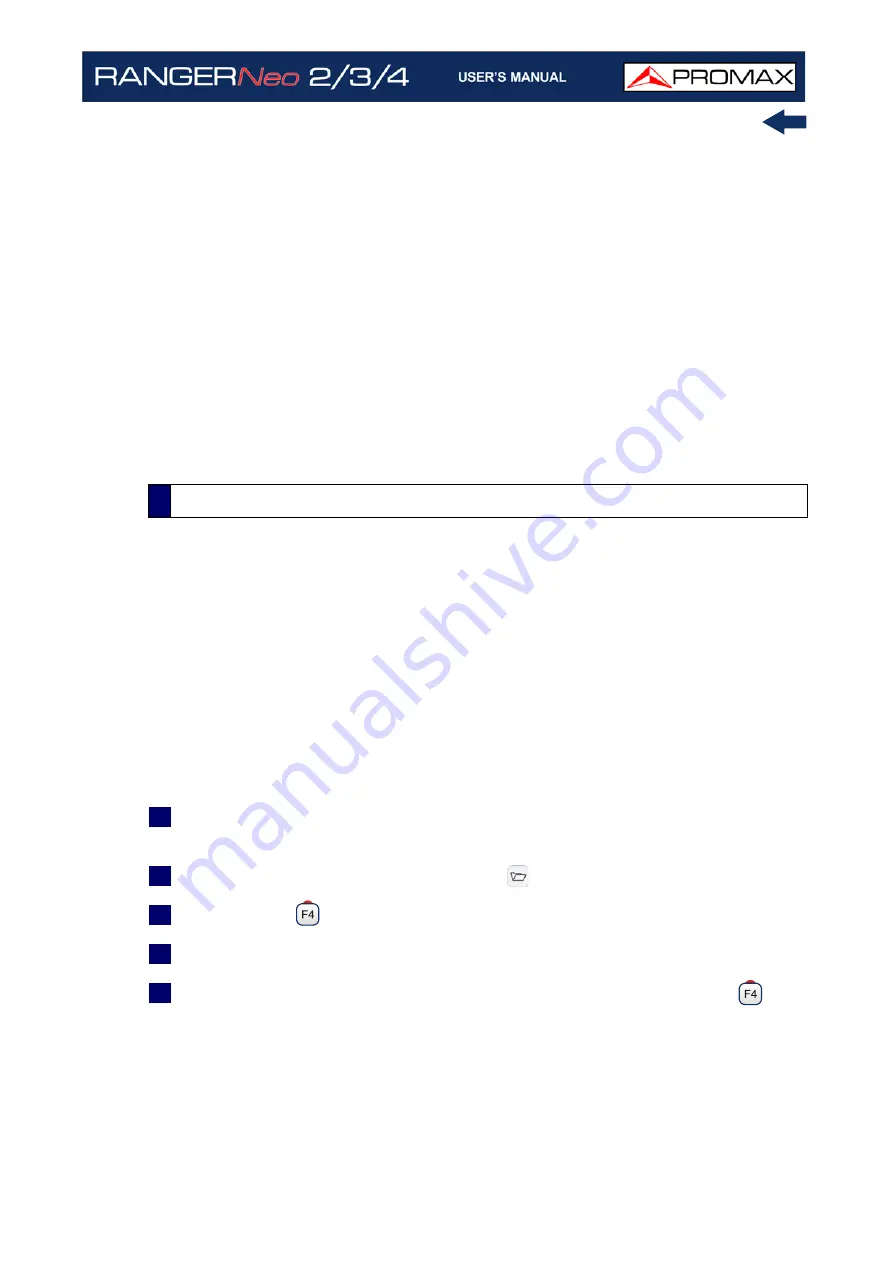
October 2021
211
Chapter 9: INSTALLATIONS MANAGEMENT
re-zip it if necessary. To transfer an installation file from the equipment to
a PC, it must have been previously zipped.
Delete: It deletes the selected installations and all the files associated to
them. The DEFAULT installation cannot be deleted.
Rename: It edits the name of the installation selected in the list of
installations. The installation by default DEFAULT cannot be renamed.
Export to USB: It saves the installations files selected in the list of
installations to an USB stick connected to the instrument. The installation
file is exported in zip format.
Import from USB: It imports installation files from a USB stick connected
to the equipment. It has to use the same folder structure that is
generated when exporting to USB (for more details refer to next section).
Installed Antennas: It allows you to remove antenna files on the meter.
The data import tool allows the user to import data files in a simple way from an
USB flash drive to the equipment.
Data available to be imported are:
Installations.
Channel Plans.
Antennas.
►
Operation
1
Copy the file to be imported on a flash drive and plug it into USB port. The
file must be in the proper format so the system can recognize it.
2
Press the Installation Management key
.
3
Press the key
"Tools".
4
Select the “Import from USB” option.
5
The Import Files window appears. Select the file and press the
key:
"Import".
9.6
Importing Data from USB
Summary of Contents for RANGER Neo 2
Page 1: ...RANGER Neo 2 TV AND SATELLITE ANALYZER 0 MI2130 RANGER Neo 3 RANGER Neo 4 ...
Page 20: ...Chapter 2 SETTING UP 8 October 2021 Figure 4 Side View ...
Page 21: ...October 2021 9 Chapter 2 SETTING UP Figure 5 Top View ...
Page 23: ...October 2021 11 Chapter 2 SETTING UP Figure 7 Side View ...
Page 24: ...Chapter 2 SETTING UP 12 October 2021 Figure 8 Top View ...
Page 26: ...Chapter 2 SETTING UP 14 October 2021 Figure 10 Side View ...
Page 27: ...October 2021 15 Chapter 2 SETTING UP Figure 11 Top View ...
Page 30: ...Chapter 2 SETTING UP 18 October 2021 RF Menu Figure 13 RF Tuning 2 7 Menu Tree ...
Page 31: ...October 2021 19 Chapter 2 SETTING UP Figure 14 Tools Menu ...
Page 32: ...Chapter 2 SETTING UP 20 October 2021 Figure 15 Advanced Menu ...
Page 33: ...October 2021 21 Chapter 2 SETTING UP WiFi Menu Figure 16 ...
Page 34: ...Chapter 2 SETTING UP 22 October 2021 IPTV Menu Figure 17 Figure 18 ...
Page 35: ...October 2021 23 Chapter 2 SETTING UP Installation Management Menu Figure 19 ...
Page 36: ...Chapter 2 SETTING UP 24 October 2021 Preferences Menu Figure 20 ...
Page 37: ...October 2021 25 Chapter 2 SETTING UP Settings Menu Figure 21 Figure 22 ...
Page 336: ...Chapter v RACK OPTION 324 October 2021 Figure 200 Side View Figure 201 Back View ...
















































