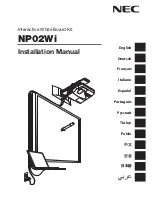Quick reference – DO NOT SKIP
•
Verify connection type (USB)
•
Check all connections
•
Check that driver and software is installed
and up to date
•
Verify whether the driver sees the board
•
Cycle power to board
•
Cycle USB connection
•
Check Device manager, update if necessary
•
Swap cabling, ensuring direct connection
•
Test against known good computer
•
Swap electronics
Summary of Contents for activboard 300 pro series
Page 4: ...Issue USB Connectivity Issues Pen Not Functioning...
Page 9: ...PC System Tray or Mac Control Panel Check to Make You can See the Board Pen Mode...
Page 16: ...Issue Changing your Activinspire Studio to Activinspire Primary...
Page 18: ...Issue Spiking of Pen Irratic Pen Behavior...
Page 22: ...Current Drivers and Stuff...
Page 24: ...Projector Care Projector Bulb Care...
Page 27: ...Promethean 300 Series Audio Issues...
Page 31: ...Thank You...