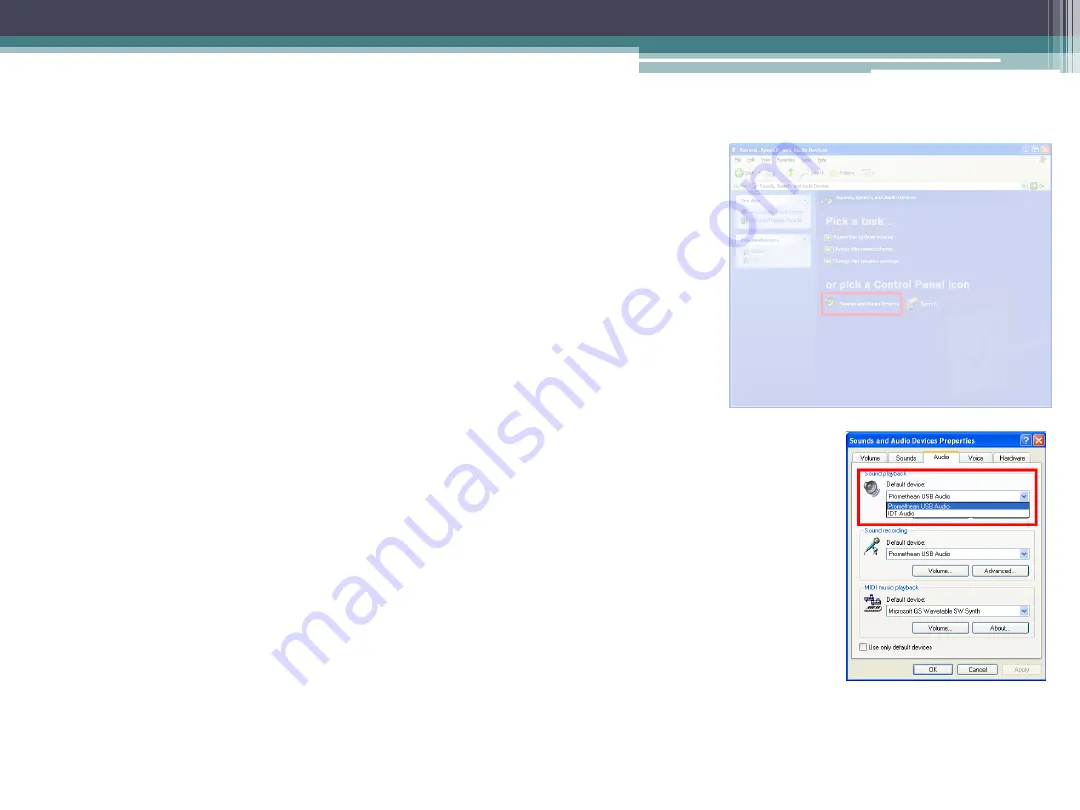
PCs
•
Click on Start -> Control Panel ->
Sounds, Speech and Audio Devices ->
Sounds and Audio Devices: (For Vista,
click on Start -> Control Panel ->
Hardware and Sound -> Sound)
•
In the „Audio‟ tab, ensure the „Sound
Playback‟ device is set to Promethean
USB Audio, and click on „Ok‟: This
ensures that any sound played on your
computer will be outputted via the
speakers on your ActivBoard.
Summary of Contents for activboard 300 pro series
Page 4: ...Issue USB Connectivity Issues Pen Not Functioning...
Page 9: ...PC System Tray or Mac Control Panel Check to Make You can See the Board Pen Mode...
Page 16: ...Issue Changing your Activinspire Studio to Activinspire Primary...
Page 18: ...Issue Spiking of Pen Irratic Pen Behavior...
Page 22: ...Current Drivers and Stuff...
Page 24: ...Projector Care Projector Bulb Care...
Page 27: ...Promethean 300 Series Audio Issues...
Page 31: ...Thank You...























