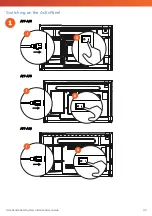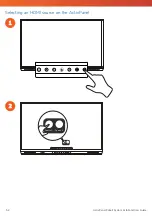54
ActivPanel Cobalt System Install and User Guide
4
Connecting to a wireless network
1.
Select Wi-Fi.
2.
Turn Wi-Fi on.
3.
Select the network you want to connect to.
Changing the network proxy settings
1.
Select Ethernet configuration > Proxy > Manual.
2.
Enter the relevant proxy details.
3.
Select Connect.
Summary of Contents for ActivPanel Cobalt
Page 1: ...Cobalt System Install and User Guide TP 3000 EN V04 ...
Page 29: ...3 4 ActivPanel Cobalt System Install and User Guide 29 ...
Page 30: ...30 ActivPanel Cobalt System Install and User Guide 5 6 ...
Page 33: ...3 4 ActivPanel Cobalt System Install and User Guide 33 ...
Page 37: ...7 ActivPanel Cobalt System Install and User Guide 37 ...
Page 41: ...4 ActivPanel Cobalt System Install and User Guide 41 ...
Page 58: ...58 ActivPanel Cobalt System Install and User Guide Opening apps 1 2 3 ...
Page 59: ...Changing settings 1 2 3 ActivPanel Cobalt System Install and User Guide 59 ...
Page 60: ...60 ActivPanel Cobalt System Install and User Guide 4 Updating the ActivPanel firmware 1 2 ...
Page 61: ...3 4 ActivPanel Cobalt System Install and User Guide 61 ...