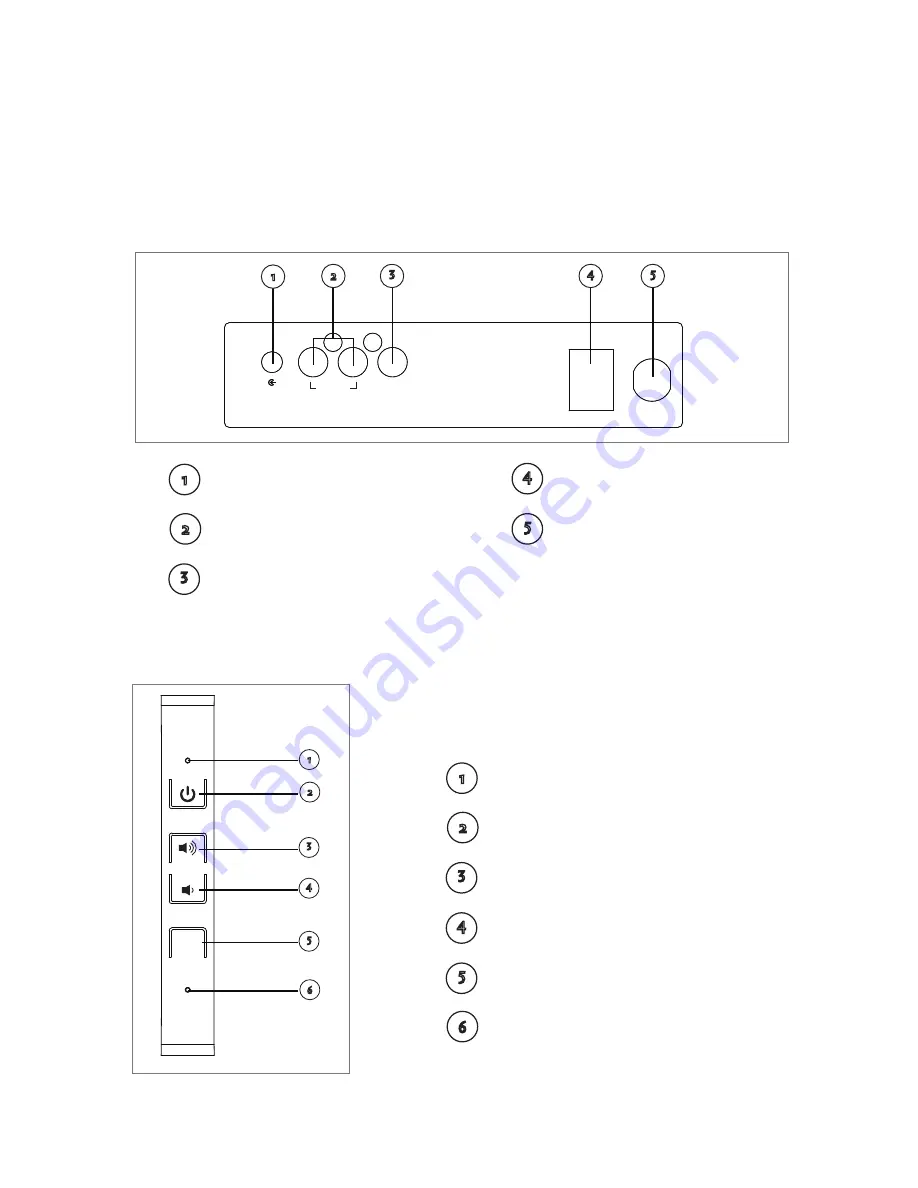
Controls and Indicators
Back Panel
100-240V AC
~50/60Hz 0.2A
POWER
ON
OFF
SUBWOOFER
OUTPUT
RCA INPUT
POWER
ON
OFF
SUBWOOFER
OUTPUT
RCA INPUT
1
2
3
4
5
1
Aux Input
2
RCA Input
3
Subwoofer Output
4
Power Switch
5
Power Connector
Front Panel
1
LED
2
Standby/Power On
3
Increase Volume
4
Decrease Volume
5
Select Sound Source
3
D Surround Indicator
6
SOURCE
1
2
3
4
5
6
ActivSoundBar Installation and User Guide 21








































