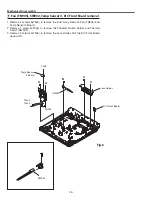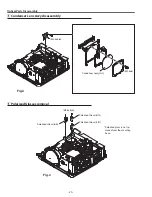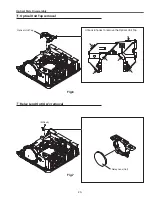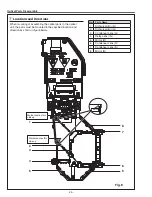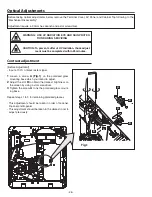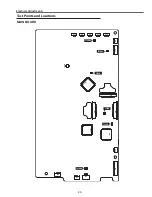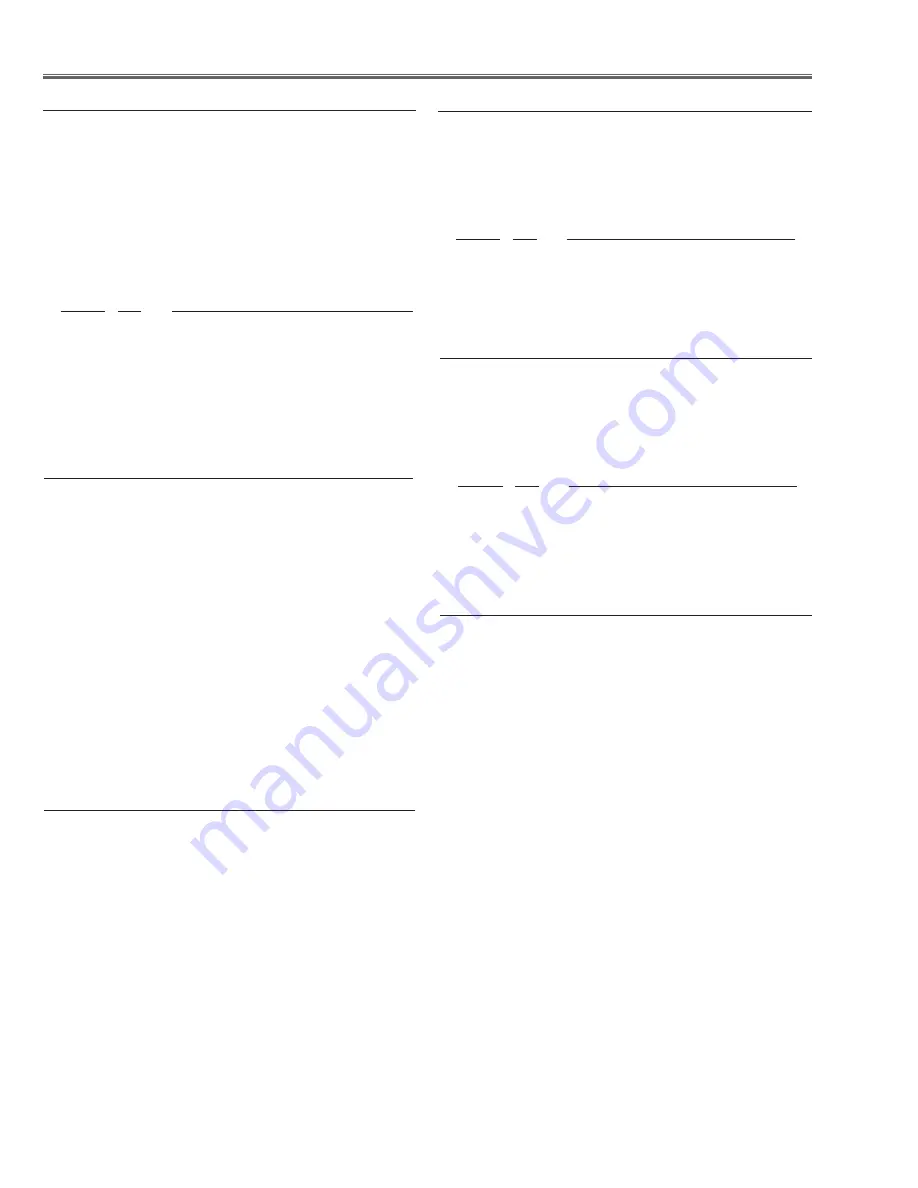
-3-
Electrical Adjustments
m
50% White adjustment [PC]
Equipment
Luminance meter
Input mode
Computer 1 (RGB)
Input signal
100%-white and 50%-gray com-
puter signal
1. Enter the service mode.
. Input the 100%-white computer signal and measure
luminance on the screen with the luminance meter. It
is
A
for the reading of luminance meter.
3. Change the signal source to the 50%-white computer
signal.
4. Select group no. “
100
”, item no. “
6
” and change the
Data value to make the reading of luminance meter
to be
A x 22%.
n
Common Voltage adjustment
Input mode
Computer 1 (RGB)
Input signal
50%-RGB pattern computer signals
or 16-step gray scale computer sig-
nal
1. Enter the service mode.
. Select Group "
100
", No. "
92
" and then change data
value from "
0
" to "
2
" to reduce the panel frequency.
3. Change data value to obtain
the minimum flicker
for
each color on screen.
Group No.
Adjustment
101 - 0
for red flicker
101 - 1
for green flicker
101 - 2
for blue flicker
4. Select Group "
100
", No. "
92
" and then change data
value from "
2
" to "
0
".
,
50% White adjustment [Video]
Equipment
Luminance meter
Input mode
Video (Video)
Input signal
100%-white and 50%-gray compos-
ite video signal
1. Enter the service mode.
. Input the 100%-white composite video signal and
measure luminance on the screen with the luminance
meter. It is
A
for the reading of luminance meter.
3. Change the signal source to the 50%-white composite
video signal.
4. Select group no. “
100
”, item no. “
6
” and change the
Data value to make the reading of luminance meter to
be
A x 22%.
.
White Balance adjustment [PC]
Input mode
Computer 1 (RGB) mode
Input signal
16-step gray scale or 50% white pat-
tern computer signal
1. Enter the service mode.
. Change data value to obtain the proper white balance.
Group No.
Adjustment
100 - 7
Red color balance
100 - 8
Blue color balance
⁄0
White Balance adjustment [Video]
Input mode
Video (Video) mode
Input signal
16-step gray scale or 50% white
pattern composite video signal
1. Enter the service mode.
. Change data value to obtain the proper white balance.
Group No.
Adjustment
100 - 7
Red color balance
100 - 8
Blue color balance
⁄1
Color Shading Correction adjustment
4-input patterns:
6.25% gray, 12.5% gray, 25% gray, 50% gray
If the correction of the Color shading adjustment is nec-
essary, please adjust the "Color shading" by using the
"COLOR SHADING CORRECTION" software included
in the PROJECTOR SERVICE TOOL CD-ROM supplied
separately.
The color shading correction adjustment for this model
should be performed with the whole-gray patterns speci-
fied as below.
Summary of Contents for PRM-30A
Page 58: ... 58 IC Block Diagrams L3E07111 Digital Gamma and Driver IC401 LC87F2G08A PIC Micom IC9885 ...
Page 59: ... 59 IC Block Diagrams MR4010 Power OSC IC631 NJW1156 Audio Selector IC5001 ...
Page 87: ...Key No Part No Description Key No Part No Description 87 Electrical Parts List KJ8 30A00 ...