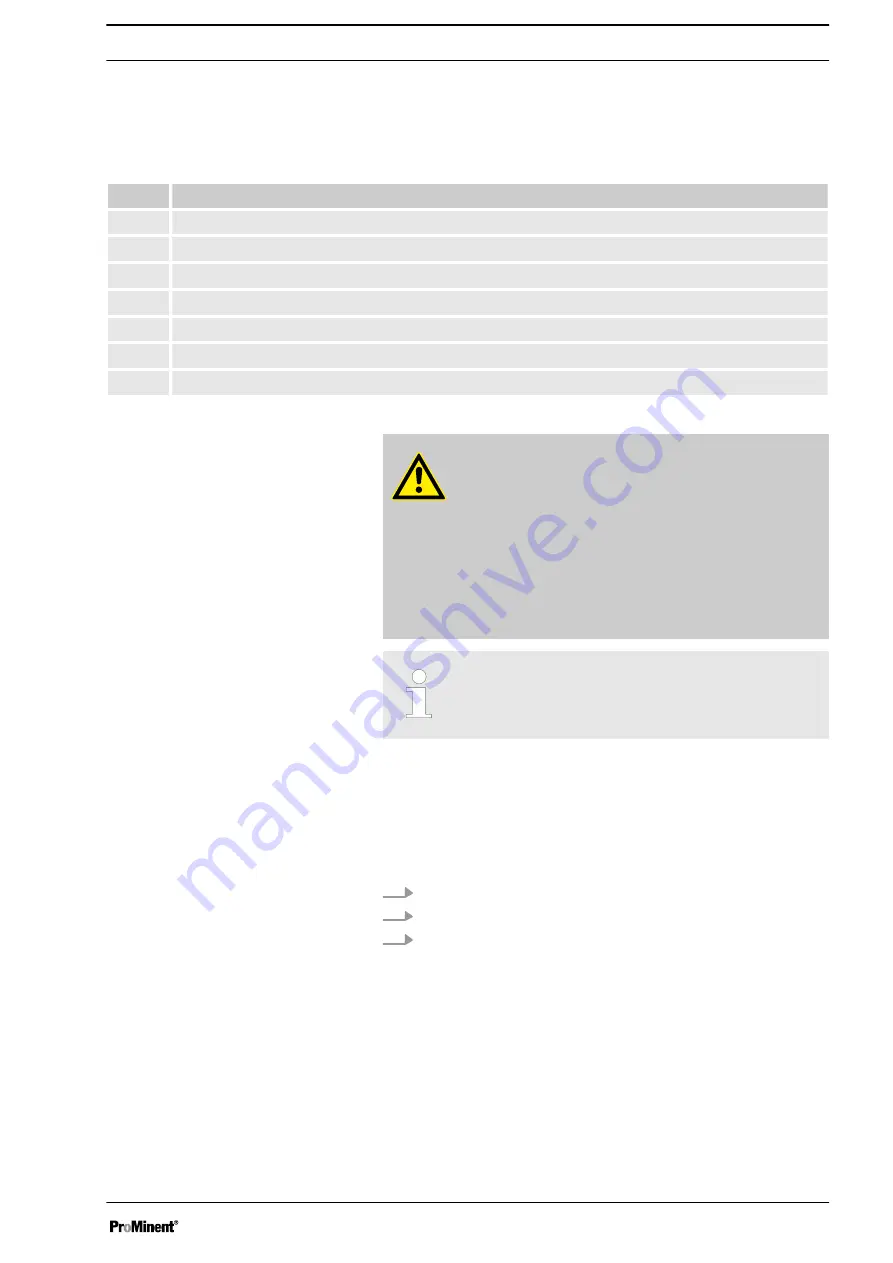
13
Commissioning
During commissioning, proceed according to the following plan:
Step
Activity
1
Assembly and installation, see
Chapter 6 ‘Assembly and installation’ on page 25
2
Adjusting the capacitive sensors, see
Chapter 6.3.2 ‘Adjusting the capacitive sensors’ on page 27
3
Chapter 10.1 ‘Parameters’ on page 45
4
Chapter 10.3.2 ‘Setting date and time’ on page 56
5
Perform calibration, see
Chapter 10.2 ‘Calibration’ on page 51
6
Adjust concentration, see
Chapter 10.4 ‘Concentration’ on page 58
7
Switch system to operating mode
[AUTO]
‘Operating mode AUTO’ on page 36
CAUTION!
Water damage possible
Large volumes of water or polymer solution can escape from
the system. Monitor the operation of the system in this start-
up phase
–
Prior to the start of the preparation process, ensure that
the drainage cocks are closed for all chambers.
–
Monitor in particular the correct switching operation of
the level sensors when they first reach their respective
switching points.
Fault message "Ultromat tank is empty"
The fault message [Ultromat tank is empty] is unavoidable,
as all chambers are now empty. Acknowledge this fault.
Requirements:
n
Correct and proper assembly and installation of the system has been
checked
n
The drainage cocks for the chambers are closed
n
The feed hopper has been filled with the intended powdered polymer
n
The concentrate storage tank has been filled with the intended liquid
polymer
1.
All the operating parameters have been set
2.
All of the necessary devices have been calibrated
3.
Set the system in operation by switching into operating mode
[AUTO]
ð
The system starts up and begins the automatic preparation
process.
Commissioning
69
















































