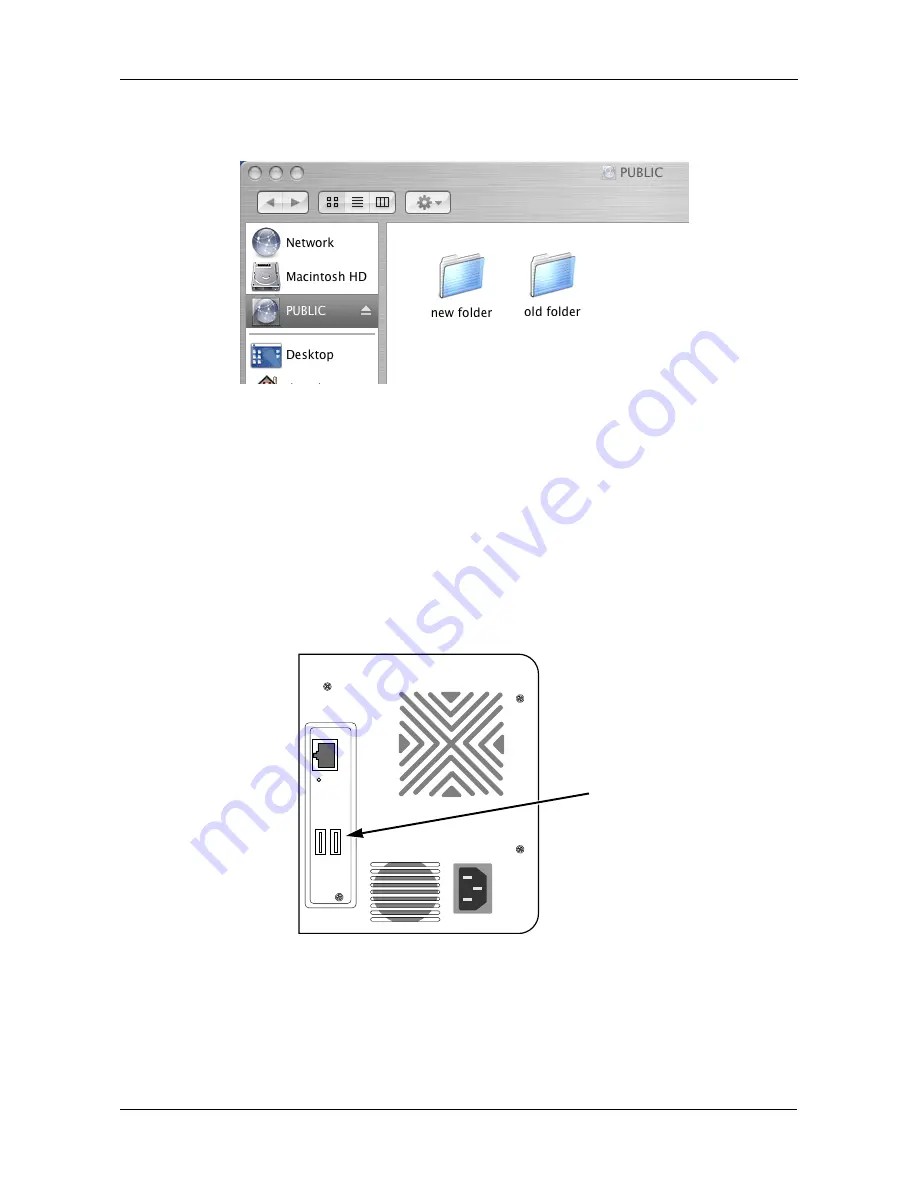
Chapter 3: Connecting to the SmartStor
29
A window opens on the Macintosh desktop to access the folder on the
SmartStor.
You can now copy files to and from the folder on the SmartStor.
Connecting a USB Printer to SmartStor
To connect a USB printer to the SmartStor:
1.
Set up your printer according to the printer’s
Setup Guide
or
User Manual
.
2.
Install the printer drivers onto your PC as described in the printer’s
Setup
Guide
or
User Manual
.
3.
Attach the USB cable from your printer to one of the USB connections on the
back of the SmartStor.
USB
Connections
















































