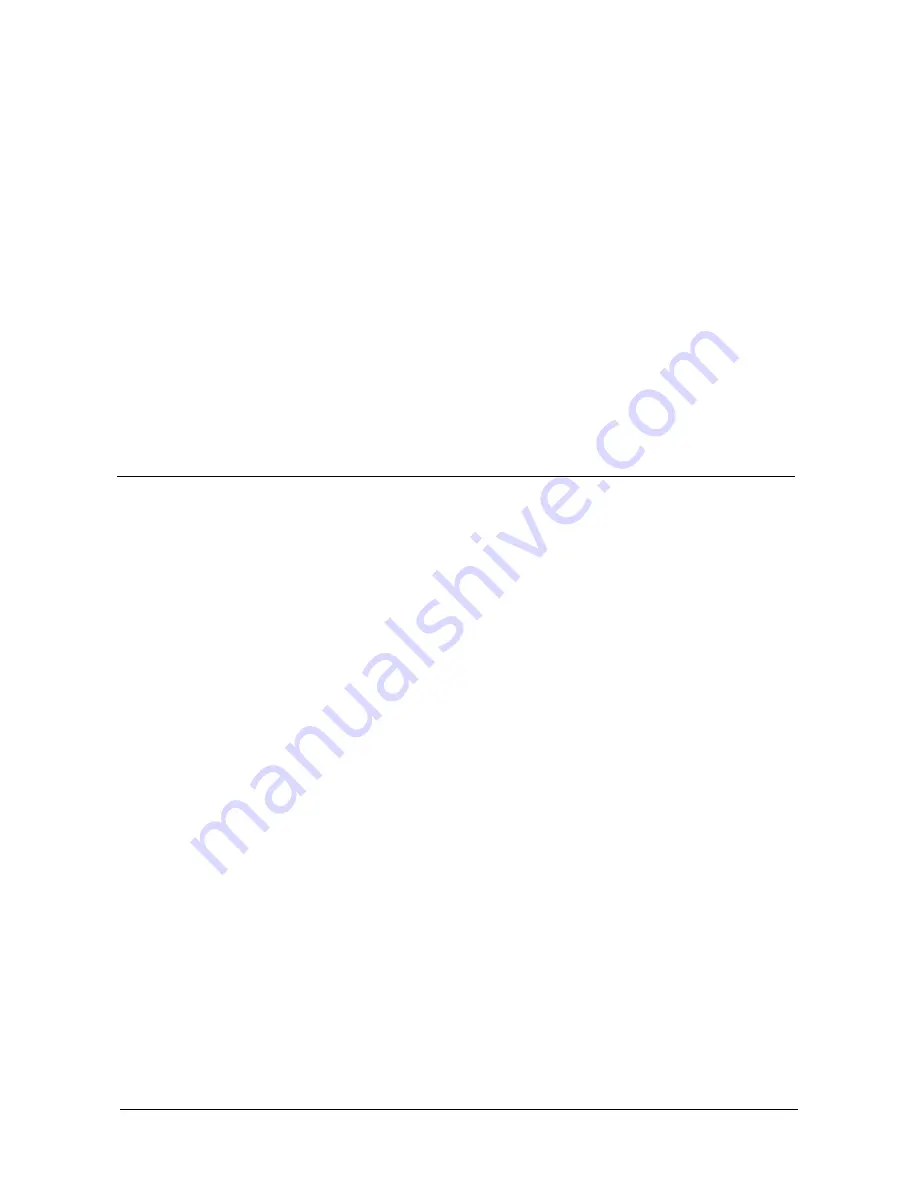
85
Chapter 6: PASM
•
Connecting to PASM (below)
•
Choosing a Language (page 88)
•
Navigating in PASM (page 88)
•
Logging out of PASM (page 88)
•
Setting up SmartStor with the Setup Wizard (page 89)
•
Managing Users and Groups (page 91)
•
Managing File & Print Services (page 96)
•
Managing RAID Volumes (page 107)
•
Managing Backups (page 112)
•
Managing the Network Connection (page 116)
•
Making Management Settings (page 118)
•
Managing the System (page 122)
Connecting to PASM
The Promise Advanced Storage Manager (PASM) software is factory-installed on
the SmartStor system. PASM runs in the browser on your PC. You can access
PASM:
•
Directly in your browser. See page 86.
•
Through SmartNAVI. See page 87.
















































