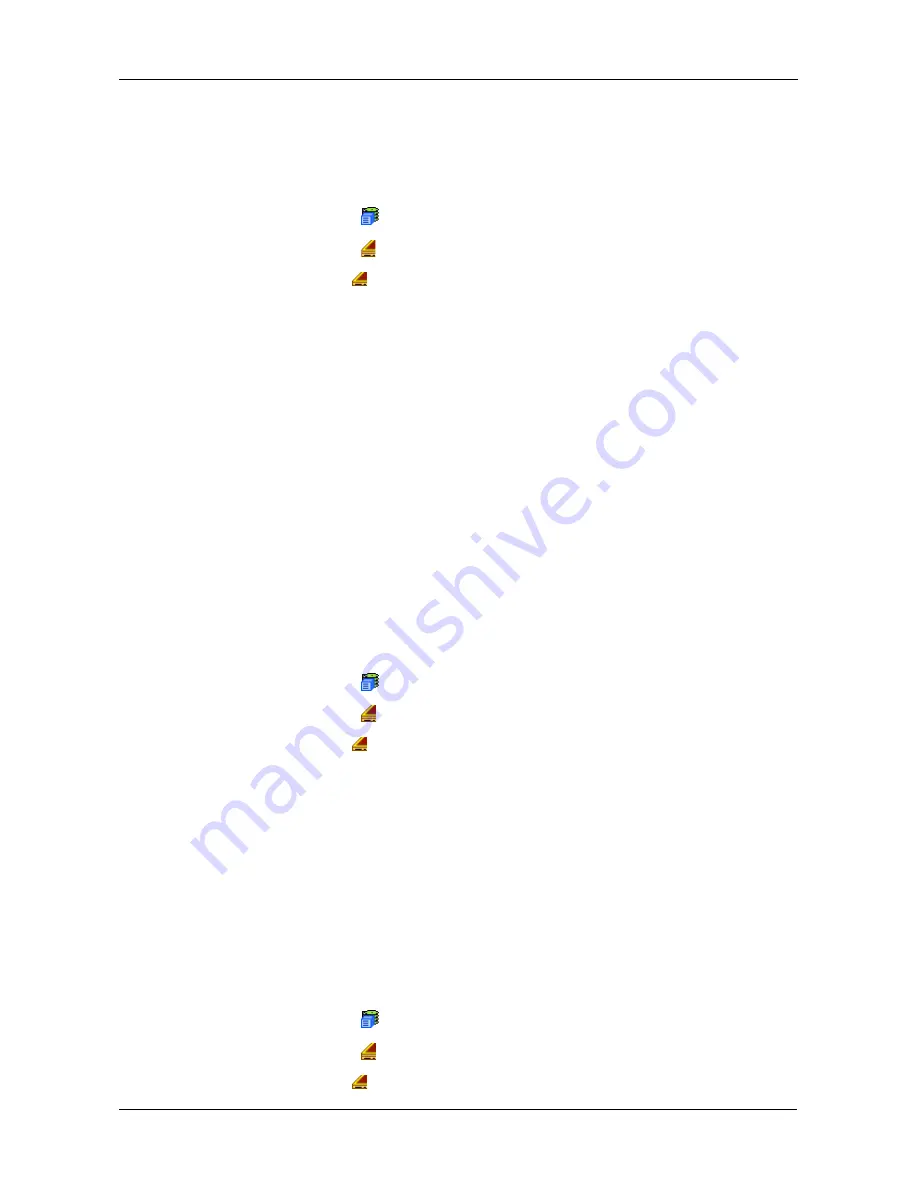
Chapter 4: Management with WebPAM PROe
103
Reconditioning a Battery
A cache backup battery or Battery Backup Unit (BBU) is optional on VessRAID.
To recondition the battery:
1.
Click the Subsystem
icon in Tree View.
2.
Click the Enclosures
icon.
3.
Click the Enclosure
icon.
4.
Click the Battery tab in Management View.
5.
From the Battery tab dropdown menu, choose Recondition.
6.
Click the Submit button.
Reconditioning fully discharges, then fully recharges the battery. During
reconditioning, if the Adaptive Writeback Cache function is enabled, the
controller cache is set to Write Thru. After reconditioning, the cache is reset
to Write Back. See “Making Controller Settings” on page 96.
VessRAID automatically reconditions the battery every two months. To set
the recondition schedule, see “Scheduling an Activity” on page 58.
Silencing the Buzzer
The buzzer sounds to inform you that the VessRAID needs attention. See
“VessRAID is Beeping” on page 277 for more information.
To silence the buzzer for the current trigger event:
1.
Click the Subsystem
icon in Tree View.
2.
Click the Enclosures
icon.
3.
Click the Enclosure
icon.
4.
Click the Buzzer tab in Management View.
5.
Click the Mute button.
The buzzer goes silent. If another trigger event occurs, the buzzer will sound
again.
To silence the buzzer for all trigger events, disable it under “Making Buzzer
Settings.”
Making Buzzer Settings
To make buzzer settings:
1.
Click the Subsystem
icon in Tree View.
2.
Click the Enclosures
icon.
3.
Click the Enclosure
icon.
Summary of Contents for VessRAID 1720i
Page 1: ...VessRAID 1720i 1730i 1740i 1820i 1830i 1840i Product Manual Version 1 1 ...
Page 16: ...VessRAID 1000i Series Product Manual xvi ...
Page 114: ...VessRAID 1000i Series Product Manual 98 The changes take effect immediately ...
Page 126: ...VessRAID 1000i Series Product Manual 110 Figure 8 Disk Status LED Disk Status ...
Page 154: ...VessRAID 1000i Series Product Manual 138 ...
Page 165: ...Chapter 5 Management with the CLU 149 Figure 4 Controller Status LED Controller Status ...
Page 226: ...VessRAID 1000i Series Product Manual 210 ...
Page 260: ...VessRAID 1000i Series Product Manual 244 ...
















































