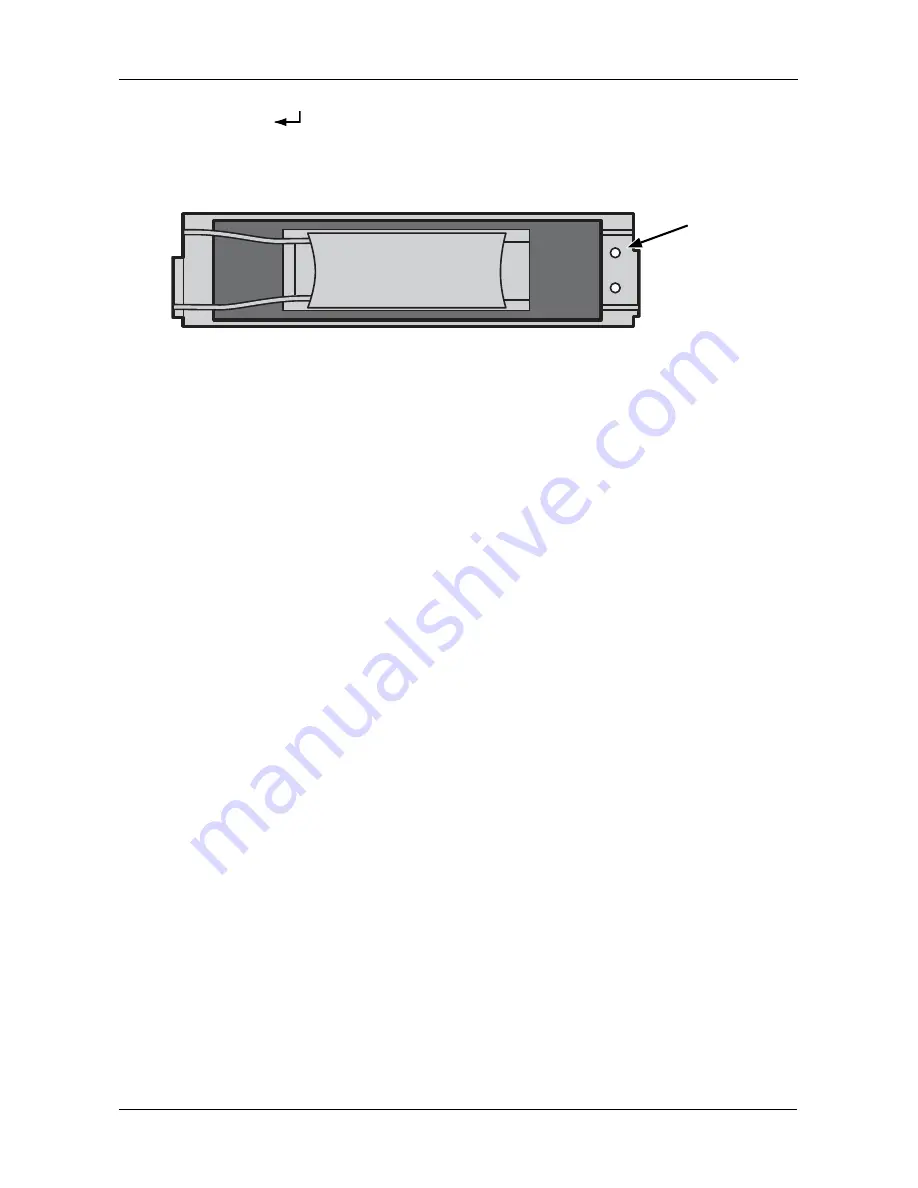
Managing Disk Arrays
219
6.
Press the
button. The disk status LED for the physical drive blinks for
one minute. See Figure 2.
Figure 2. Disk Status LED
Managing Disk Arrays
Disk Array Management in the LCD includes the following functions:
•
Creating a Disk Array – Automatic (page 219)
•
Creating a Disk Array – Advanced (page 220)
•
Deleting a Disk Array (page 222)
•
Viewing Disk Array Information (page 223)
•
Locating a Disk Array (page 224)
•
Creating a Logical Drive (page 224)
•
Deleting a Logical Drive (page 225)
•
Viewing Logical Drive Information (page 226)
•
Locating a a Logical Drive (page 227)
For other disk array functions, see “Managing Disk Arrays” on page 114
(WebPAM PROe) or page 158 (CLU).
For other logical drive functions, see “Managing Logical Drives” on page 127
(WebPAM PROe) or page 172 (CLU).
Creating a Disk Array – Automatic
The Disk Array Automatic Creation option enables you to create a new disk array
following a default set of parameters. One logical drive will be made automatically
when you create the disk array.
If you have multiple enclosures, a separate disk array and logical drive set will be
created for each enclosure.
If you have both Hard Disk Drives (HDD) and Solid State Drives (SSD), separate
disk array and logical drive sets will be created for your HDDs and for your SSDs.
These two drive types cannot be mixed in the same disk array.
Disk Status
Summary of Contents for VessRAID 1720i
Page 1: ...VessRAID 1720i 1730i 1740i 1820i 1830i 1840i Product Manual Version 1 1 ...
Page 16: ...VessRAID 1000i Series Product Manual xvi ...
Page 114: ...VessRAID 1000i Series Product Manual 98 The changes take effect immediately ...
Page 126: ...VessRAID 1000i Series Product Manual 110 Figure 8 Disk Status LED Disk Status ...
Page 154: ...VessRAID 1000i Series Product Manual 138 ...
Page 165: ...Chapter 5 Management with the CLU 149 Figure 4 Controller Status LED Controller Status ...
Page 226: ...VessRAID 1000i Series Product Manual 210 ...
Page 260: ...VessRAID 1000i Series Product Manual 244 ...
















































