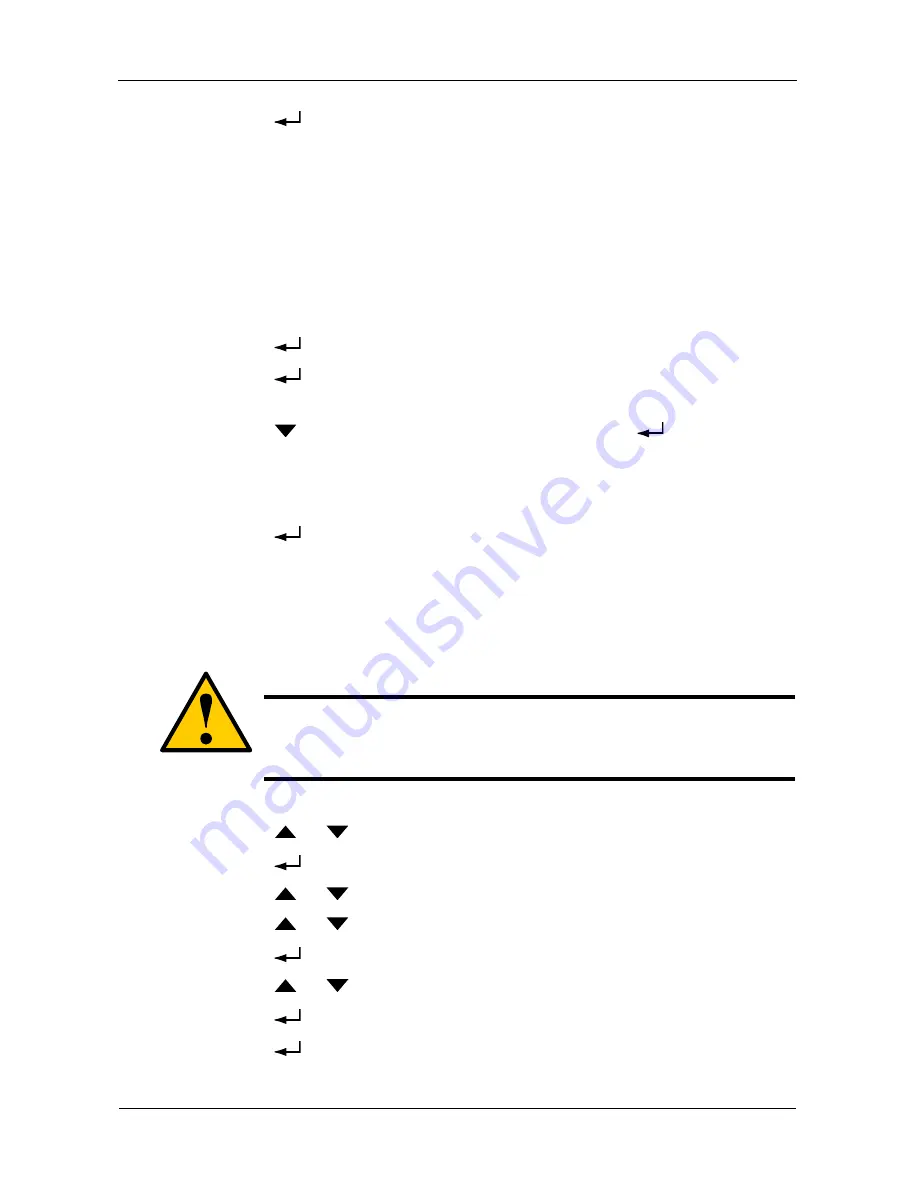
VessRAID 1000i Series Product Manual
222
15. Press the
button again to confirm.
The display shows the logical drive creation process. When the creation is
finished, the LCD returns to Logical Disk Create.
Creating a Spare Drive
This function creates a non-revertible, global spare drive. If you want a revertible
or a dedicated spare drive, see “Creating a Spare Drive” on page 134 or
page 169.
To create a spare drive for your new disk array:
1.
Press the
button and the display says Spare Drive Create.
2.
Press the
button again to display the available physical drives by
number.
3.
Press the
button to move through the list. Press the
button to
choose a physical drive for your spare drive.
Note that your spare drive must be the same type of drive, HDD or SSD, as
the drives in your disk array.
4.
Press the
button again to confirm.
The display shows the spare drive creation process. When the creation is
finished, the LCD returns to Spare Drive Create.
Deleting a Disk Array
To delete a disk array:
1.
Press the
or
button until the display says Array Configure.
2.
Press the
button and the display says Auto Configure.
3.
Press the
or
button until the display says Advanced Configure.
4.
Press the
or
button until the display says Disk Array Delete.
5.
Press the
button again to display a list of disk arrays.
6.
Press the
or
button choose a disk array for deletion.
7.
Press the
button and the display says Delete Disk Array X?
8.
Press the
button again and the display says Are you sure? NO.
Caution
When you delete a disk array, you delete all the logical drives and
the data they contain. Back up all important data before deleting a
disk array.
Summary of Contents for VessRAID 1720i
Page 1: ...VessRAID 1720i 1730i 1740i 1820i 1830i 1840i Product Manual Version 1 1 ...
Page 16: ...VessRAID 1000i Series Product Manual xvi ...
Page 114: ...VessRAID 1000i Series Product Manual 98 The changes take effect immediately ...
Page 126: ...VessRAID 1000i Series Product Manual 110 Figure 8 Disk Status LED Disk Status ...
Page 154: ...VessRAID 1000i Series Product Manual 138 ...
Page 165: ...Chapter 5 Management with the CLU 149 Figure 4 Controller Status LED Controller Status ...
Page 226: ...VessRAID 1000i Series Product Manual 210 ...
Page 260: ...VessRAID 1000i Series Product Manual 244 ...
















































