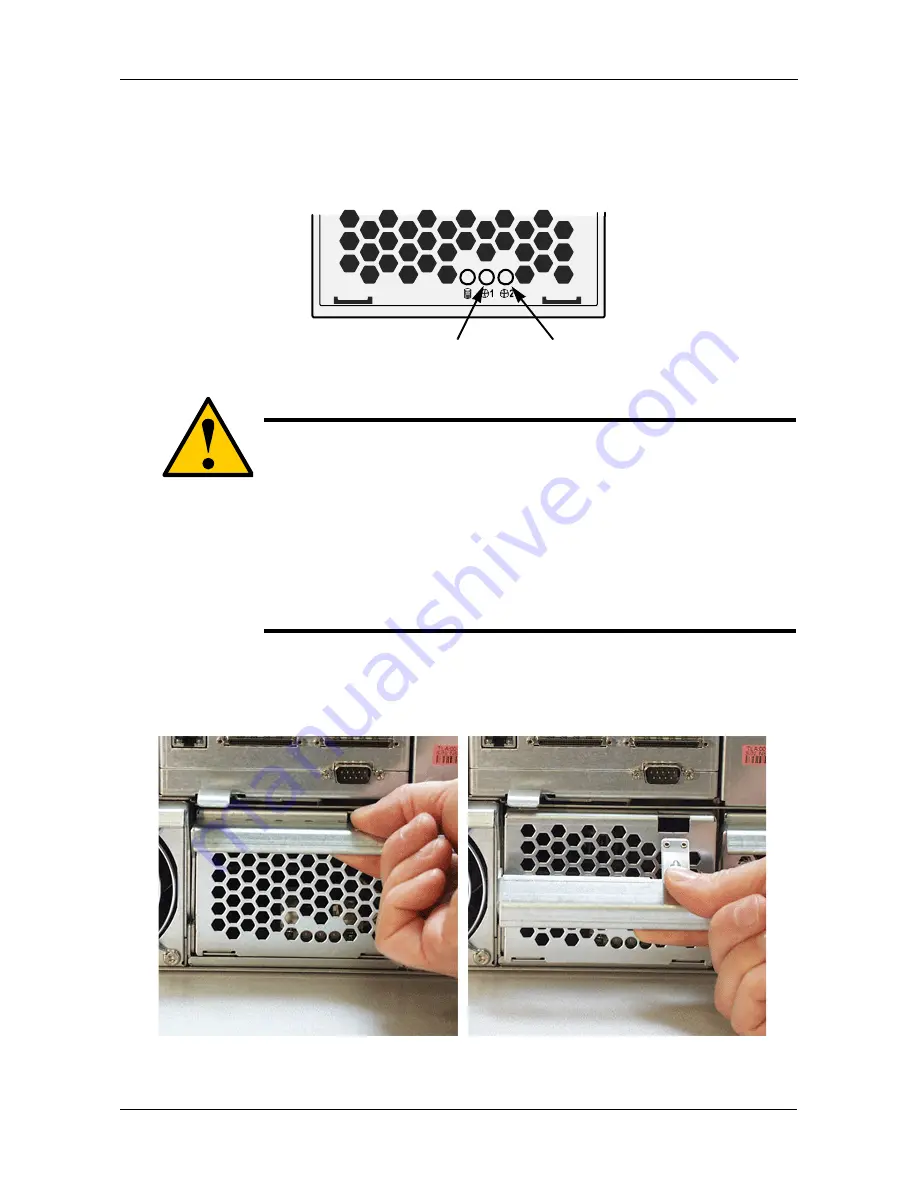
Chapter 6: Maintenance
221
Replace Cooling Unit Fan – M500f/i/p
The blowers (scroll fans) in the cooling units are replaced as individual parts.
There are two fans in each cooling unit. No tools are required for this procedure.
To replace a fan, do the following:
1.
Verify that the Fan LED is amber or red and note whether it is Fan 1 or 2
(above).
2.
Press the release button and pull the handle downward as shown above.
Cautions
•
If the cooling unit you plan to remove contains the cache
backup battery, your system will be vulnerable to a power
failure. Temporarily set your cache policy to write-through
before starting this procedure. See “Logical Drive Settings” on
page 144 (WebPAM PROe) or “Logical Drive Settings and
Functions” on page 189. (CLU).
•
If power service has failed, do not remove the cooling unit if
the Controller’s Dirty Cache LED is flashing. See “Unsaved
Data in the Controller Cache” on page 295.
Fan 2 LED
Fan 1 LED
Summary of Contents for VTrack M-Class M200f
Page 18: ...VTrak M Class Product Manual 10 ...
Page 36: ...VTrak M Class Product Manual 28 ...
Page 61: ...Chapter 3 Setup 53 13 When you have finished specifying logical drives click the Next button ...
Page 64: ...VTrak M Class Product Manual 56 ...
Page 164: ...VTrak M Class Product Manual 156 ...
Page 246: ...VTrak M Class Product Manual 238 ...
Page 304: ...VTrak M Class Product Manual 296 ...
















































