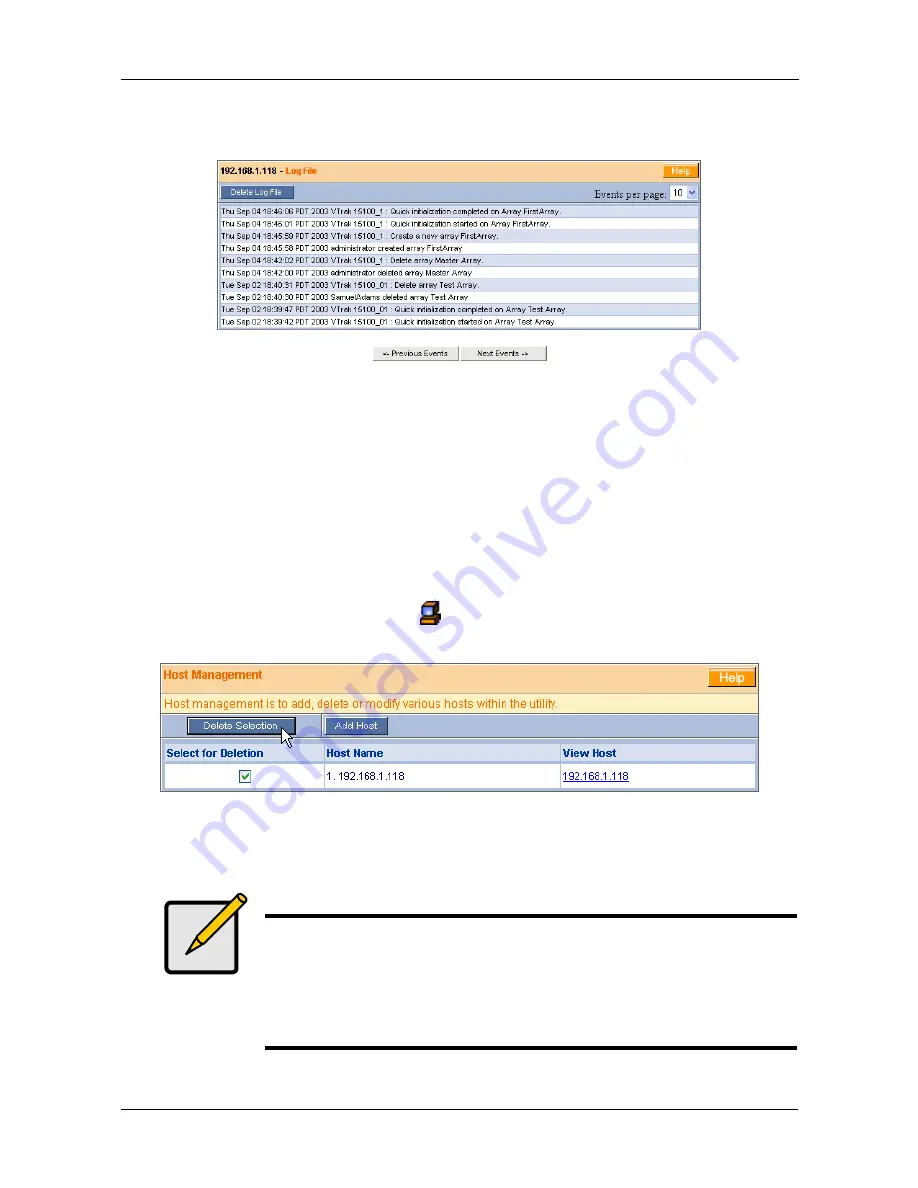
Chapter 4: Management with WebPAM PRO
63
2.
In the Management Window, click on the View LogFile button (above, right).
The LogFile window appears (below).
In the LogFile window, you can view all events pertaining to an individual Host
(RAID PC). Click the Previous Events and Next Events buttons to see the entire
contents. The LogFile is saved automatically.
You must log in as the Administrator in order to delete the Logfile. To delete it,
click the Delete LogFile button.
Delete a Host (RAID PC)
To delete a Host:
1.
Click the Host Management
icon under Administrative Tools. The Host
List appears.
2.
Under Select for Deletion, click the checkbox of the Host you wish to delete.
3.
Click the Delete Selection button.
Notes
•
WebPAM will remove the link from the RAID PC to your local
browser. This action does not change or delete the RAID
itself.
•
If you delete a Host with users assigned to it, the user rights
are also deleted.
Summary of Contents for VTRAK 15100
Page 1: ...VTRAK 15100 USER MANUAL Version 1 4 PROMISE VTrak 15100 ...
Page 42: ...VTrak 15100 User Manual 34 ...
Page 60: ...VTrak 15100 User Manual 52 ...
Page 176: ...VTrak 15100 User Manual 168 ...
Page 186: ...VTrak 15100 User Manual 178 ...
















































