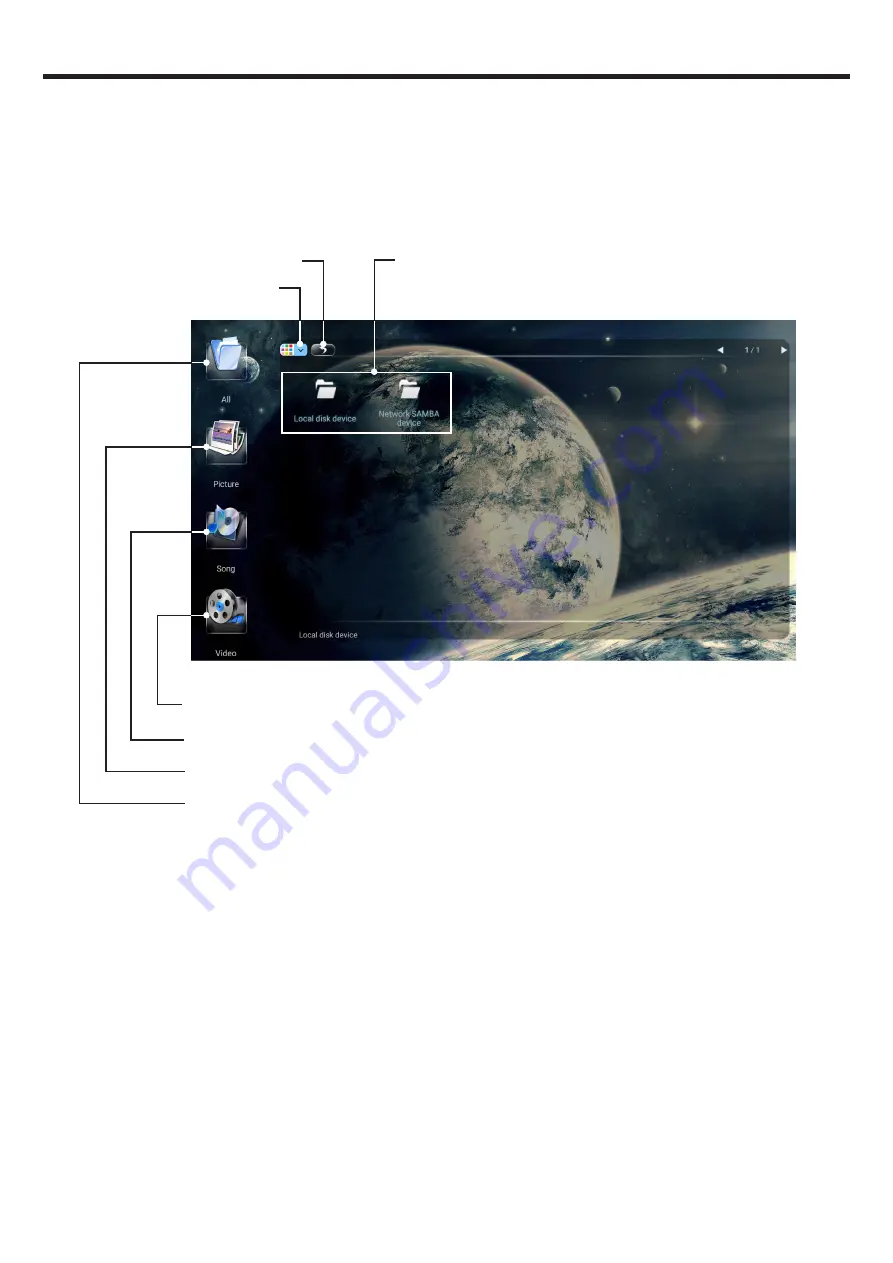
14
USB Multi Media Player
Exit USB multi media
To select and play files from different sources
(You can select from local disk device (USB device),
network SAMBA device)
Select view type
All:
Select to show all files so that you can easily select any file to play
Picture:
Select to view compatible photos
Song:
Select to play compatible music
Video:
Select to play compatible movie
Notes:
● Never remove the USB storage device or turn off the screen while using the USB storage device.
● It is recommended that you back-up your USB device data.
● If you want to pull out the USB device, please exit USB mode first. For instructions on using your USB device, refer to
the user’s manual of your USB device.
● Certain types of USB devices may not be compatible with this touch-table, please change another.





































