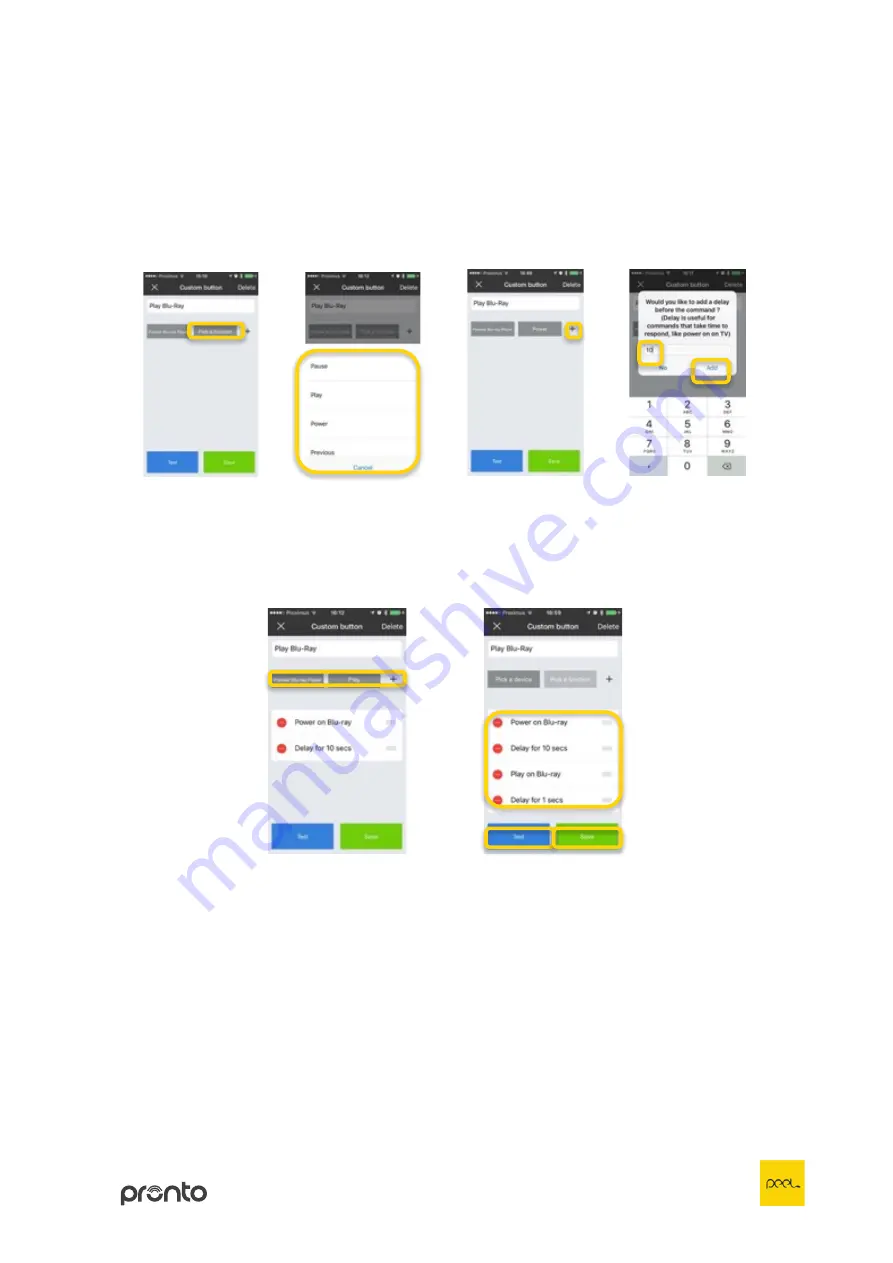
19
3)
Than tap ‘Pick a function’
(1)
and in the next screen scroll down till you
find the command function that you want to use
(2)
. Afterwards you tap
the ‘+’ signal
(3)
and enter the amount of delay
(4)
that you want to use
before the new commands needs to be sent out and tap ‘Add’ to finalize
(5)
.
4)
Now you can repeat the above step 2 and 3
(1)
to create your macro till you
have created the correct command sequence
(2)
. Once you’ve finalized, tap
‘Test’
(3)
. If everything has been executed correctly you can tap ‘Done’
(4)
.
(1)
(2)
(3)
(4)
(5)
(1)
(2)
(3)
(4)
Summary of Contents for Peel
Page 1: ...User Guide...































