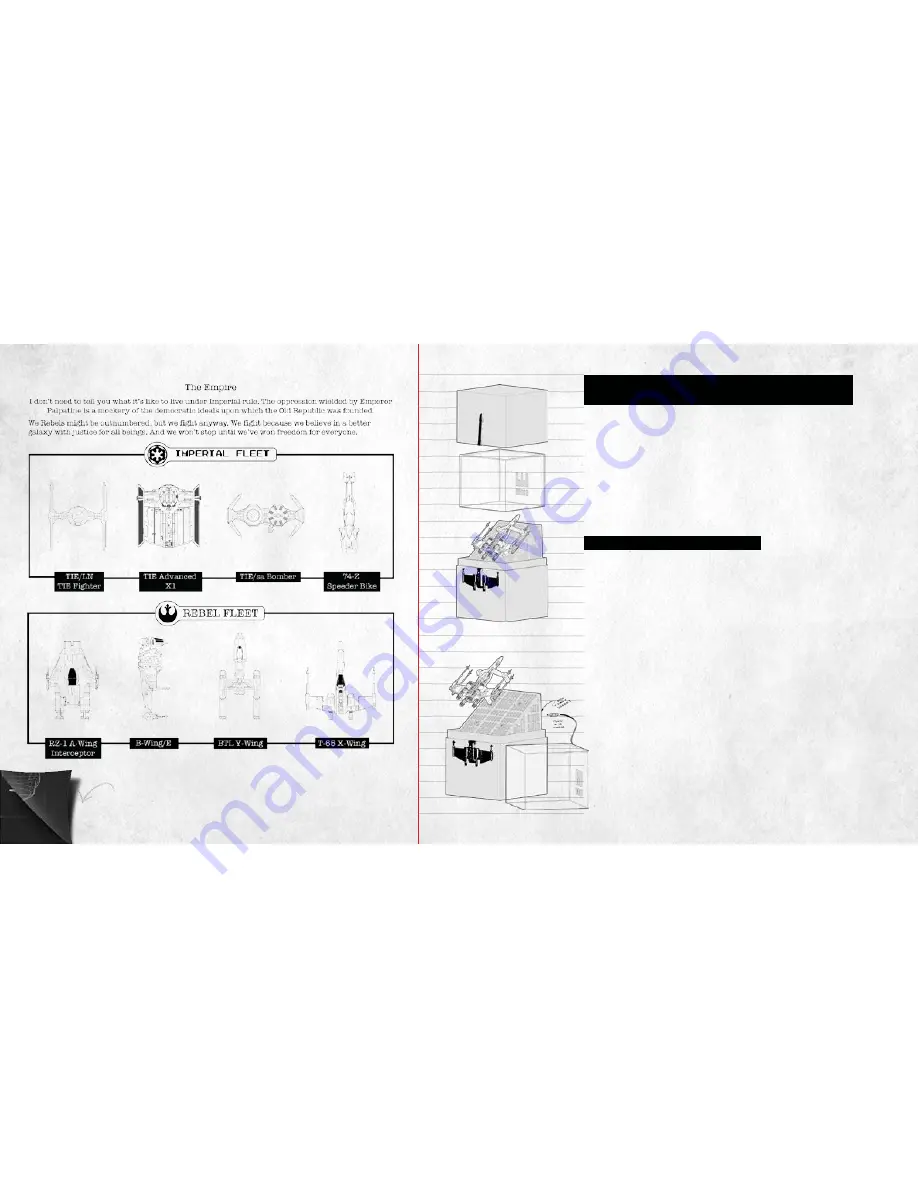
9
8
don
’
t
throw
away
the
boxes
!!!
oPen
PaG
e
-
toP
seCret
carefully remove the top cover of the box and the
acrylic window from the packaging, and place them
somewhere safe. to free the ship from the support,
gently pull up on the body of the ship and release the
motors from the rubber grommets. slowly pull the
ship away from the surface of its support, making
sure not to force it.
important note: For packaging and display purposes
the propeller blades are not pre-installed on the ship.
you will need to follow instructions on installing
propeller blades page 13
removing the x-wing from the display
case:
when the cover is removed, the inside display case
will come to life with light and music.
note: each time you replace the cover of the box and
open it, a new music track will play.
to recharge the display case, first remove the acrylic
top. this will give you access to the display charging
port in the back side of the display fixture. Use the
included Usb cable and wall adapter. when the
display is charging, the sound and lights will turn
off. when the battery is fully charged, the display
lights will turn on again. now you are ready to
replace the acrylic top of your display box.
if you are unsure if the battery is charging, remove
the charging cable after several minutes of charging
and the display should light up. fully charging the
display case takes approximately 40-60 minutes
under normal conditions.
note: be sure to disconnect the charging cable
once the packaging is fully charged to preserve the
battery.
when battery is low the lights will flash.
displaY case Functions:
Summary of Contents for T-65 X-Wing
Page 1: ......
Page 2: ...high performance battling drones...
Page 8: ...7 sTARSHIP sTATS...
Page 41: ...40 Pilot log...
Page 42: ......











































