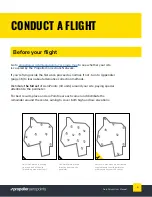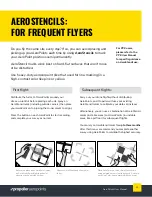propelleraero.com/aeropoints-coverage-map
to see whether your site
is covered by the Propeller Corrections Network.
If you’re flying inside the Network, proceed as normal. If not, turn to Appendix I
(page 16) to learn about alternative correction methods.
Distribute the full set of AeroPoints (10 units) around your site, paying special
attention to the perimeter.
For best results, place an AeroPoint near each corner and distribute the
remainder around the center, aiming to cover both high and low elevations.
Fail: AeroPoints are missing from one part of
the site (protruding area at bottom).
Fail: AeroPoints are too far away from the site
perimeter.
Success: AeroPoints are distrubuted evenly
around the site perimeter, with remainder near the
center.
x
x
Fail: AeroPoints are missing from one part of
the site (protruding area at bottom).
Fail: AeroPoints are too far away from the site
perimeter.
Success: AeroPoints are distrubuted evenly
around the site perimeter, with remainder near the
center.
x
x
Fail: AeroPoints are missing from one part of
the site (protruding area at bottom).
Fail: AeroPoints are too far away from the site
perimeter.
Success: AeroPoints are distrubuted evenly
around the site perimeter, with remainder near the
center.
x
x
CONDUCT A FLIGHT
Before your flight
Fail: AeroPoints are missing
from one part of the site
(protruding area at bottom).
Fail: AeroPoints are too
far away from the site
perimeter.
Success: AeroPoints are distributed
evenly around the site perimeter,
with remainder near the center.
8
AeroPoints User Manual
Summary of Contents for AEROPOINTS
Page 1: ...USER MANUAL...