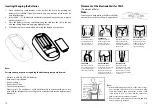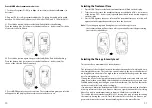22
23
Selecting the Therapy Intensity Level
1. Intensity is adjustable according to the channel selected. Select the channel you
wish to adjust by pressing Ch button, it will flash on the display.
2. To increase or decrease the intensity, press Up + (to increase) or Down – (to
decrease) repeatedly until the desired intensity level flashes on the display.
3. Press MODE to save your selection.
Note: You will feel the intensity increase or decrease as you select the intensity level.
You can use this as a guide to select a level that is comfortable for you.
Note: If you change therapy mode/program during the course of a therapy session,
the intensity level will reset to “0” showing on the screen, for safety reason.
➠
➠
➠
➠
Special Features
TENS/EMS stimulator with back light
The device offers duo TENS/EMS device featured with 8 presets programs and 1 pro-
gram adjustable on the Pulse Width and Pulse Frequency. All the treatment status
displays clearly on the big LCD screen, with backlight for 10 seconds ,with each
entry of button.
Last Treatment Mode/Time Memory
The device offers 12 preset times: 5, 10, 15, 20, 25, 30, 35, 40, 45, 50, 55 and 60 min-
utes. Time will countdown on the display in 1-minute increments for the duration
of your session.
• The device turns off automatically when the therapy time has elapsed.
• The most recently set therapy time is stored.
• If you alter the program mode during your therapy, the therapy time won’t restart,
unless you reset the therapy time.
• The last treatment program you used will appear on the display, when you turn on
the device.
Lock Function
Press and hold the UP + and Down – buttons simultaneously for 1 second to lock/
unlock the device.
Automatic Shut off
• The device automatically turns off when no button is pressed for 60 seconds.
• The device automatically turns off when the time for your therapy session has
elapsed.
Intensity Level Reset
For your safety and comfort, the intensity level will reset to ”0” each time the device
turns off, including after therapy sessions.
The treatment will discontinue if the electrodes are not properly placed well, and/
or any entry for changing the mode setting during therapy session, it shall initiate
to lowest intensity level, showing “0” on the screen.
Low Battery Status Indicator
The battery status indicator will light whenever the battery is low. This means that
soon you have to replace the batteries.