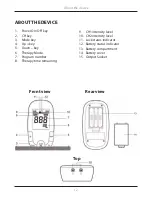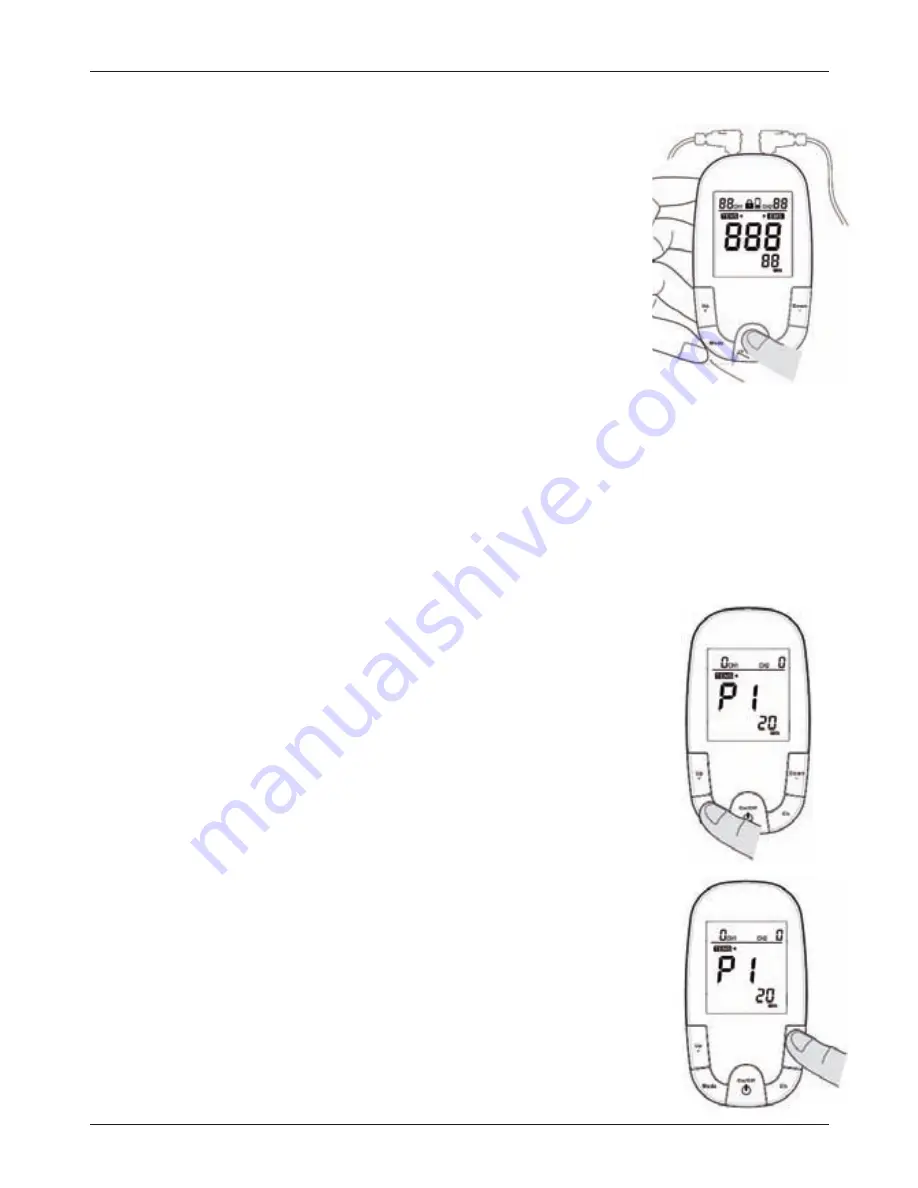
17
Step by step operation guide for training
Turning On/ Off the Device
To Turn On/Off the device, Press and hold the On/Off
button for one (1) second to turn on the device.
1.The most recently selected treatment time and program
will display on the screen
Note : Do not turn the unit on until all electrodes and lead
wires are properly attached.
Note : When stimulating the muscles of the arms or legs bear
in mind that the muscle contraction may cause involuntary
limb movement which could cause injury to you or others.
Always ensure the limb is secured to prevent movement.
2. The device turns off automatically after the therapy session
time has elapsed.
Note : In an emergency you may also pull the connector(s)
from the device and then remove the electrodes.
Note : To prevent unpleasant electric shocks, never remove
the device while it is still turned on.
Selecting TENS/EMS Treatment Mode
The Device off ers 8 diff erent preset treatment programs
respectively for TENS /EMS modes ; the programs
diff er with respect to varying pulse widths and frequencies.
1.Press MODE , the preset (default) therapy mode TENS/EMS
will display on the screen.
2. Use the button Up+ ,or Down – , for choice of therapy
mode. therapy mode.
3. Press Mode again, the numeric number of program is then
fl ashing.Press the button Up + (to increase) or the button Down –
(to decrease) for choice of program of the selected modality.
4.Press MODE again to save your selection.
Note : If you change programs during the course of a
therapy session, the treatment time will not reset unless you
manually reset it by performing the steps described above.