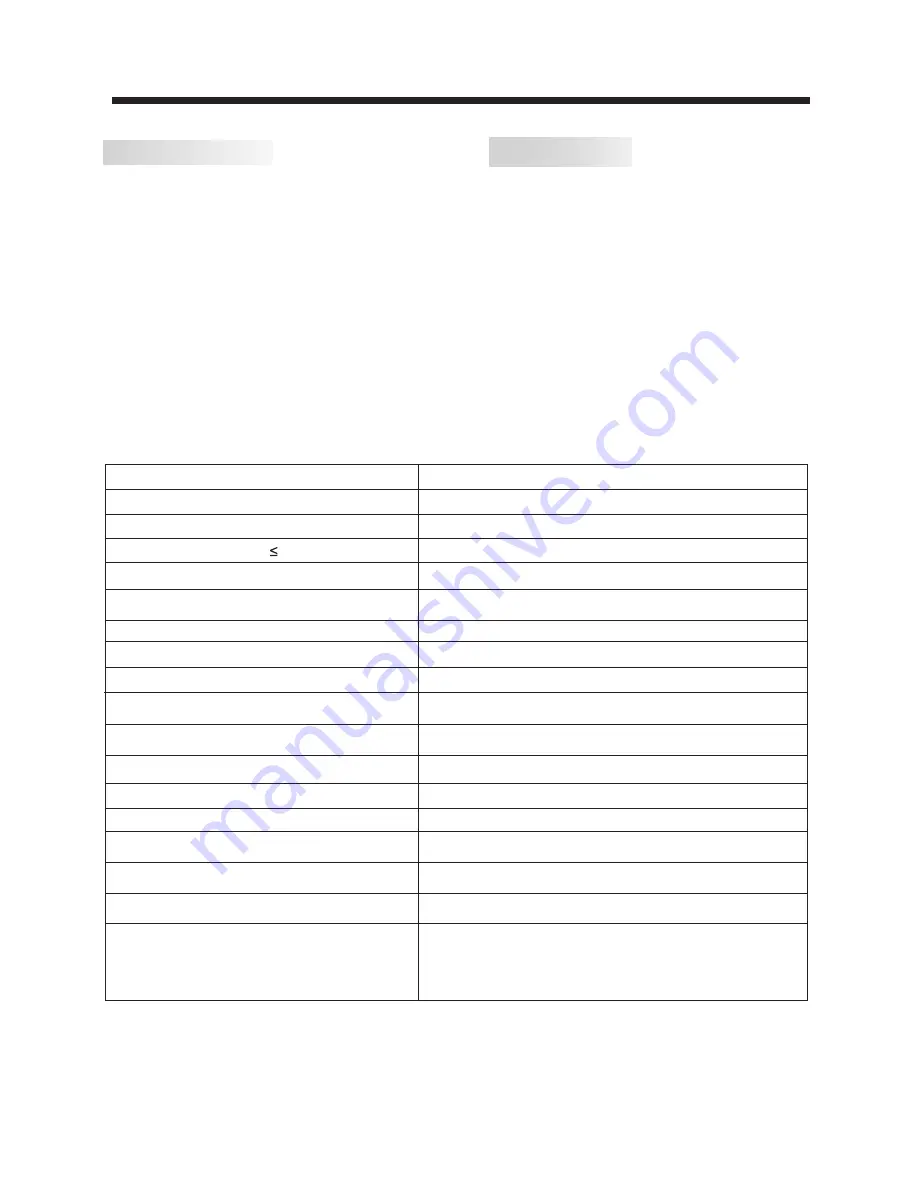
-4-
INTRODUCTION
Main features
Accessories
Infrared Remote Control....................
1
User
’
s M
anual .................................
1
Battery(AAA)................................... 2
Roku Streaming Stick........................ 1
Accessories
x 3
(1 HDMI input is MHL enabled)
Resolution:
TV System:
Video Signal System:
Receiving Channel:
Horizontal definition (TV line)
16:9
NTSC
Cable :1-135/ Air: 2-69 (ATV&DTV)
x 1
High-Definition Multimedia Interface (HDMI) Input
Audio Input
x 2
Composite Video Input >=350
x 1
YCb(Pb)Cr(Pr) >=400
Video Input >=400
x 1
Input Power Voltage:
AC 100-240V 50/60Hz
ATSC Digital system and NTSC Analog system
x 1
Coaxial Output
x 1
USB Input
Aspect Ratio:
Viewing Picture Size (diagonal)
Power consumption:
Audio Output Power (THD 7%):
YCb(Pb)Cr(Pr) Input
Composite Video Input
Analog RGB (VGA) Input
1366x768
32 inches
45W
2x8W
Main parameter
■
Integrated ATSC TV tuner for HDTV broadcast reception
■
High brightness provides a vivid and brilliant picture
■
High dynamic contrast ratio for deeper blacks and brighter
whites
■
Wide Screen aspect ratio (16:9) for a complete home
theater experience
■
HDMI input for true digital connection
■
VGA port for connection to PC
■
Integrated Built-in stereo speaker system
■
Full-function remote control
This product default mode (standard mode) already
pass the Energy star test. If TV set in other mode,
may increase energy consumption beyond the
limits required for ENERGY STAR qualification.
x 1
Headphone Output
Summary of Contents for PLDED3231A-B-RK
Page 19: ...Roku Streaming StickTM High speed Internet What you need Wireless Router 18 ...
Page 21: ......
Page 34: ......






































