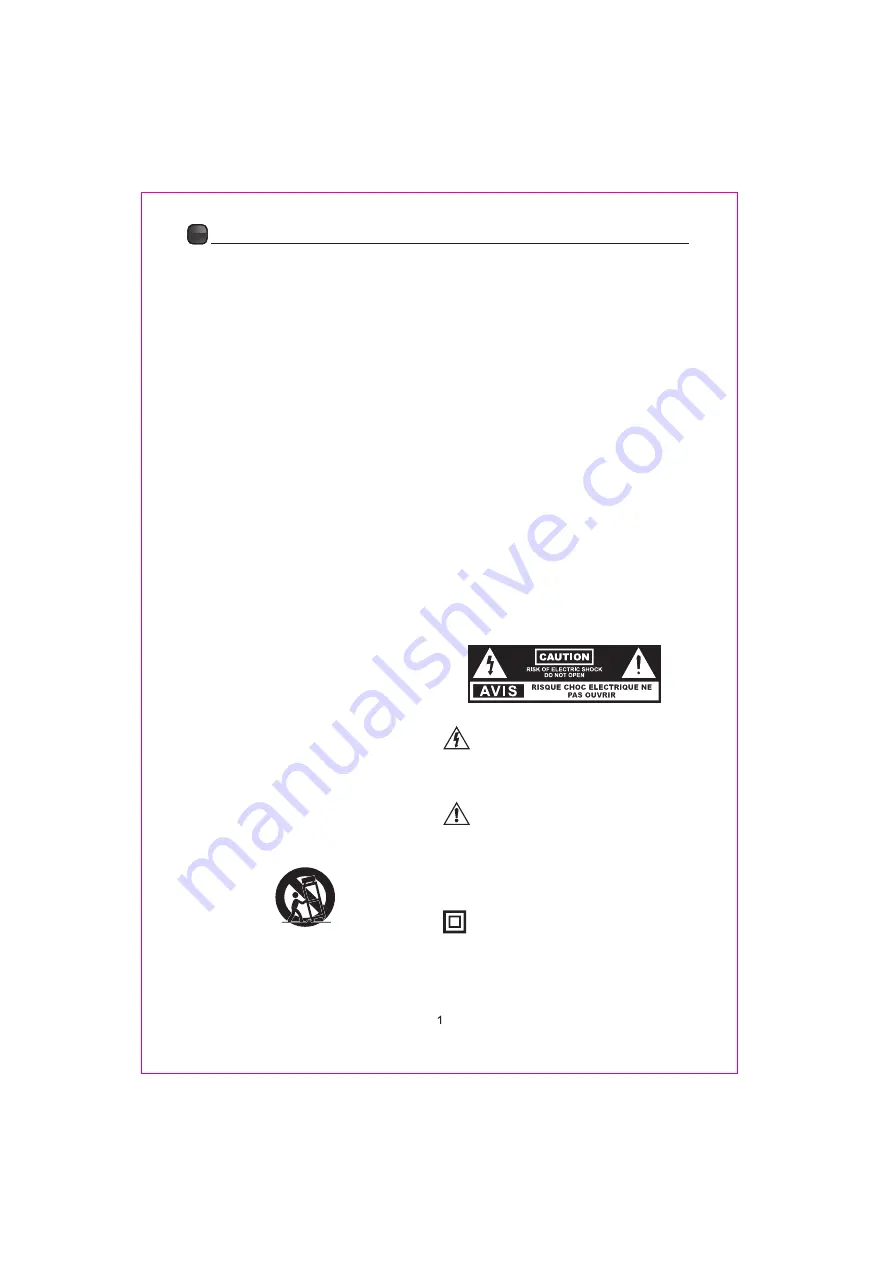
•
•
•
•
•
•
•
•
•
•
•
•
•
•
•
Thi
s
equipmen
t
i
s a
Clas
s
I
I
o
r
doubl
e
insulated
electrical appliance. It has been designed in such a
wa
y
tha
t
i
t
doe
s
no
t
requir
e a
safet
y
connectio
n
to
electrical earth.
Rea
d
thes
e
instructions
-
Al
l
th
e
safety
an
d
operatin
g
instruction
s
shoul
d
b
e
read
befor
e t
hi
s p
roduc
t is o
perated
.
Kee
p
thes
e
instructions
-
Th
e
safet
y
an
d
operatin
g
instruction
s
shoul
d
b
e
retaine
d
fo
r
futur
e r
eference
.
Hee
d
al
l
warnings
-
Al
l
warning
s
o
n
the
appliance and in the operating
instructions
shoul
d be a
dhere
d t
o
.
Follo
w
al
l
instructions
-
Al
l
operatin
g
an
d
us
e i
nstruction
s s
houl
d be f
ollowed
.
D
o
no
t
us
e
thi
s
apparatu
s
nea
r
water
-
Th
e
applianc
e
shoul
d
no
t
b
e
use
d
near
Wate
r
o
r
moisture
-
fo
r
example
,
i
n a
wet
basemen
t
o
r
nea
r a
swimmin
g
pool
,
an
d
th
e
like.
Clea
n o
nl
y w
it
h d
r
y c
loth.
D
o
no
t
bloc
k
an
y
ventilatio
n
openings.
Instal
l in a
ccordanc
e w
it
h t
h
e m
anufacturer
’
s
instructions.
Do not install near any heat sources
such
a
s
radiators
,
hea
t
registers
,
stoves
,
o
r
othe
r
apparatu
s (
includin
g a
mplifiers
) t
ha
t p
roduc
e
heat
.
D
o
no
t
defea
t
th
e
safet
y
purpos
e
o
f
the
polarize
d
o
r
groundin
g
plug
.
A
polarized
plu
g
ha
s
tw
o
blade
s
wit
h
on
e
wide
r
tha
n
th
e
other
.
A
groundin
g
plu
g
ha
s
tw
o
blade
s
an
d
a third grounding prong. The wide blade
or
the third prong is provided for your
safety.
I
f
th
e
provide
d
plu
g
doe
s
no
t
fi
t
int
o
your
outlet
,
consul
t
a
n
electricia
n
fo
r
replacemen
t
o
f t
h
e o
bsolet
e o
utlet.
Protec
t
th
e
powe
r
cor
d
fro
m
bein
g
walked
o
n
o
r
pinche
d
particularl
y
a
t
th
e
plugs,
convenienc
e
receptacles
,
an
d
a
t
th
e
point
wher
e t
he
y e
xi
t f
ro
m t
h
e a
pparatus.
Onl
y
us
e
attachments/accessorie
s
specifie
d
b
y t
h
e m
anufacturer.
Us
e
onl
y
wit
h
th
e
cart
,
stand
,
tripod
,
bracket
,
o
r
tabl
e
specifie
d
b
y
th
e
manufacturer
,
or
sol
d
wit
h
th
e
apparatus
.
Whe
n a
car
t
o
r
rac
k
is used, use caution when moving the
cart/
apparatus combination to avoid injury
from
tip-over
.
Unplu
g
th
e
apparatu
s
durin
g
lightning
storms or when unused for long periods
of
time.
Refe
r
al
l
servicin
g
t
o
qualifie
d
personnel.
Servicing is required when the
apparat
us has
bee
n
damage
d
i
n
an
y
way
,
suc
h
a
s
th
e
powe
r
suppl
y
cor
d
o
r
plu
g
i
s
damaged
,
liqui
d
has
bee
n
spilled
,
o
r
object
s
hav
e
falle
n
int
o
the
apparatus
,
o
r
th
e
apparatu
s
ha
s
bee
n
expose
d
t
o
rai
n
o
r
moisture
,
doe
s
no
t
operat
e
normally
,
o
r h
a
s b
ee
n d
ropped.
Pleas
e
kee
p
th
e
uni
t
i
n a
well-ventilated
environment.
W
ARNING:
T
o reduce the risk of fire or electric
shock
,
d
o
no
t
expos
e
thi
s
apparatu
s
t
o
rai
n
or
moisture. The apparatus should not be exposed
t
o
drippin
g
o
r
splashing
.
Object
s
fille
d
with
liquids, such as vases should not be placed on
apparatus.
WARNING:
Th
e
batterie
s
shal
l
no
t
b
e
exposed
t
o
excessiv
e
hea
t
suc
h
a
s
sunshine
,
fir
e
o
r
the
like.
WARNING
:
Th
e
wal
l
socke
t
plu
g
i
s
use
d
a
s
a
disconnect device, the disconnect device should
be readily accessible.
WARNING:
T
o reduce the risk of electric shock,
d
o
no
t
remov
e
cove
r (
o
r
back
)
a
s
ther
e
ar
e
no
user-serviceable
p
arts inside. Refer servicing to
qualified personnel.
Thi
s
lightnin
g
flas
h
wit
h
arrowhea
d
symbol
withi
n
a
n
equilatera
l
triangl
e
i
s
intended
t
o
aler
t
th
e
use
r
t
o
th
e
presenc
e
o
f
non-
insulate
d
“
dangerou
s
voltage
”
withi
n
th
e
product
’
s
enclosur
e
tha
t
ma
y
b
e
o
f
sufficien
t
magnitud
e
to
constitute a risk of electric shock.
Th
e
exclamatio
n
poin
t
withi
n
a
n
equilateral
triangl
e
i
s
intende
d
t
o
aler
t
th
e
use
r
to
th
e
presenc
e
o
f
importan
t
operating
an
d
maintenanc
e
instructions
i
n
th
e
literature
accompanying the appliance.
IMPORT
ANT SAFETY INSTRUCTIONS
Summary of Contents for PLDED5069
Page 1: ...Model PLDED5069 ...
Page 2: ...5 5 7 7 8 8 9 9 9 10 11 12 12 12 14 16 18 21 23 26 IMPORTANT SAFETY INSTRUCTIONS ...
Page 3: ...31 30 28 29 ...
Page 6: ......
Page 9: ...3 4 5 6 7 6 1 2 ...
Page 10: ...7 ...
Page 11: ...8 ...
Page 12: ...9 ...
Page 15: ...INPUT TV AV TV AV Component HDMI1 HDMI2 HDMI3 PC 12 Component HDMI1 HDMI2 HDMI3 PC ENTER ...
Page 31: ...28 1366 768 1920 1080 ...
Page 32: ...29 ...
Page 33: ...30 10W 10W 50 LED TV 50 inches 1920x 1080 300 nits 176 H 176 V 6 5ms 1080i 1080p 135W ...
Page 34: ...31 ...





































